

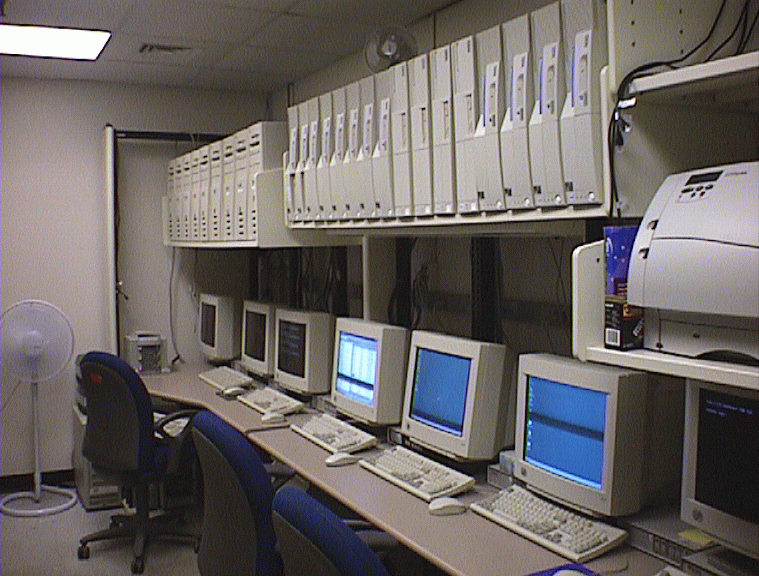
Why would we want to create a FAT16 partition during the first step of the installation process if at the end we want an NT workstation with NTFS? The DOS programs that we run during the installation process (steps 2 and 3 above) need to write data to the hard drive, but DOS programs cannot write the NT filesystems. The first program that needs to write the hard drive is our custom-made DOS program that finds the MAC address of the NIC and creates a uniqueness database file (UDF). This template file drives the NT installation program. The second program that writes to the hard drive is the Windows NT installation program itself; the NT installation program copies the operating system files from a network drive to the local hard drive. Then the FAT16 partition is converted to the New Technology File System (NTFS).
We needed a better, faster, and error-proof way to re-partition and format the hard drives in the workstations. One option was to use a disk-copying program to copy disk-images onto the hard drive. For example, I could partition a hard drive and set it up just as I wanted it, and then take a snapshot of it (basically, dd if=/dev/hda of=image). During the installation procedure, I would copy the appropriate disk image on a workstation's hard drive (dd if=image of=/dev/hda). This method would have worked, but we would have needed images of every uniquely-sized hard drive that we wanted to deliver to our users. We really wanted a solution that would work on any hard drive, regardless of its size. It would be nice to have the solution work right away on any new hard drive we happened to get from our hardware vendor.
What fits on a single boot disk, gives you low-level access to the hardware, and gives the programmer the most tools to get the job done? Linux, of course. I knew that with a bit of work I could create a Linux program that would partition hard drives exactly as we needed them and avoid the need for human intervention.
I took the boot-disk from the Debian installation disk set and modified it. The diskette boots Linux and loads a compressed root file system to a RAM disk. The program /sbin/dinstall, which used to be the Debian installation script, starts automatically. This short script, which is now my auto-fdisk script, sends keystrokes to the STDIN of fdisk. First the script learns the number of cylinders that the hard drive contains, by capturing the output from fdisk -l. The cylinder count is then used as input to a second run of fdisk in order to create a single FAT16 partition that spans all the cylinders of the hard drive. (cylcalc and fixbs are 2 programs called by dinstall.)
After the drive is partitioned correctly, mformat from the Mtools collection is used to format the hard drive as FAT16. Mtools (http://gwyn.tux.org/pub/knaff/mtools/) is a collection of programs that allows Unix users to manipulate FAT media from user-space. That is, no mounting of the file system is done. The mformat program is great because it assumes that the medium is already low-level formatted; it writes just the boot sector and two copies of the FAT (file allocation table). In no time at all it creates the minimal number of pieces required for a FAT file system. The DOS format program spends more than a minute formatting a diskette; mformat does it in just a few seconds.
The time spent booting this Linux auto-fdisk diskette and re-partitioning and formatting the drive is between 1 minute and 1.5 minutes, depending on the speed of the CPU of the workstation. Five seconds of this time is spent re-partitioning and formatting the drive; the rest of the time is just the boot process. Compare this 1-minute run-time to the 10-minute run time of our old method, using Partition Magic. Not only does Linux let us prepare the computer in one-tenth the time, the computer is prepared correctly every time, with no possibility of human error. Saving about 10 minutes on 2000 computers saves us over 13 days over the time of the NT-rollout.
When our NT-rollout started, the computers came from our vendor with 1.2 GB hard drives. We easily created single FAT16 partitions on these hard drives, which our automated NT installation then converted to NTFS. Every user had a C: drive that spanned the entire hard drive. After a few months of the rollout, our vendors started to supply us with 2.4 GB hard drives. Since our FAT partitions were made from DOS, the partitions were limited to 2 GB. After the conversion to NTFS, the users had a 2 GB C: drives! We could have given the users a D: drive to use the rest of the space on their hard drive, but we worried that if users moved from computer to computer, the appearance of C: on one computer and C: and D: on another would confuse them. We decided to avoid confusion and create workstations with only C: drives. The workstations with the new 2.4 GB hard drives were delivered to users with 400 MB of un-used, wasted space. This was a hard decision for us to make, but it was the best decision at the time.
We tried to use the ExtendOEMPartition flag (http://www.ntfaq.com/ntfaq/install.html#install29) in the unattended installation file to make NT use all unallocated space on the hard drive when converting the FAT partition to NTFS. This flag tells the NT installation program to grow the NTFS boot-partition to the extent of the unused space on the hard drive. However, setting this flag caused the NT installation program to pause and prompt the user for a keypress to continue, making our unattended installation attended. The ExtendOEMPartition flag was unusable for us. We recently have learned that there is a fix which involves extracting a file from Service Pack 3 before running the unattended NT installation (http://support.microsoft.com/support/kb/articles/q143/4/73.asp), but that solution was not available to us at the time. Not having a solution from Microsoft, we made our own. The Service Pack 3 fix only creates large NTFS boot-partitions for unattended installs. Our homemade solution creates large NTFS boot-partitions for both manual and unattended installs.
The solution to our problem lies in one key point. A filesystem is a data structure within a partition, whereas a partition is a chunk of the hard drive. Although the terms ``FAT partition'' and ``FAT filesystem'' are commonly used interchangeably, they are not the same. A FAT partition is simply space carved out of the hard drive, reserved for use by a fileystem. The only reason the partition can be called ``FAT'' is because the partition type, as identified in the partition table stored on the hard drive, is type 6, which is BIG-FAT16. That's the only ``FATtiness'' of a FAT partition.
A filesystem is the collection of structures that organize data inside a partition, and the data itself. A File Allocation Table in a FAT filesystem is a structure that acts as a table of contents, identifying where files are stored on the disk. Filesystems, FAT and non-FAT, are usually created to fill the disk partition in which they reside (what would you want to put in a partition next to a filesystem anyway?), but technically they don't have to be built that way. No commercial tools that we are aware of will allow you make filesystems that are smaller than the disk partition in which they reside, but it is possible to create such a filesystem. The trick is to tell mformat, from the Mtools collection, that the disk partition is smaller than it actually is.
mformat was designed to format floppies. It can also format hard disk partitions, but to do so it needs to be told all the geometry of the partition (cylinders, heads, and sectors). Since I want a filesystem smaller than the hard drive partition, I lie to mformat. I don't tell it the true number of cylinders that the partition uses; I only tell mformat about enough cylinders to make a 500 MB FAT filesystem. (I really only need about 220 MB for the NT installation, but I make 500 MB just in case). mformat dutifully makes a 500 MB FAT filesystem within my much-larger FAT partition.
Version 3.8 of Mtools contains a small bug in mformat when it is used on hard disks. The number of directory entries, which is a field in the boot sector of the FAT filesystem, is not written correctly. Less importantly, the jump vector is also slightly incorrect. I say that this is less important because this FAT filesystem won't be bootable, so the jump vector won't be necessary. To fix these small problems, a very small C program is run to fix the boot sector. This was easier than trying to fix mformat. Version 3.9 of Mtools is now out, but I do not know if this bug was fixed.
I then boot into DOS. By running chkdsk, I see that DOS sees it's C: drive as being 500 MB in size. By running fdisk, however, I see that DOS knows that the only partition on the hard drive is 2.4 GB. This is quite a unusual situation, and perhaps the only time you'll ever see such a configuration. At this point, steps 2 and 3 from our installation process run. Files are created and stored onto this 500 MB FAT filesystem, and the NT installation program begins. After copying 220 MB of operating system files to the C: drive, the computer reboots and the NT installation program resumes from the hard drive, converting the FAT filesystem to NTFS. When the FAT-to-NTFS conversion program runs, it converts the 500 MB FAT filesystem to NTFS, but continues converting to NTFS to the end of the partition. We end up with an NTFS filesystem that fills the partition, no matter how big the partition is. Our users now have 2.4 GB NTFS C: dries.
The ability of the filesystem-conversion program to convert to the end of the partition was pure luck for us. It didn't have to do this. But the FAT-to-NTFS conversion program that comes with Windows NT reads the FAT filesystem size and the partition size as different measurements. It knows that it has to keep converting the rest of the partition, even when the FAT filesystem is much smaller than the size of the partition. This is a feature that is undocumented by Microsoft.
This trick we play in the FAT partition works equally well for manual installations of Windows NT. We have used this procedure for 1.2 GB, 2.4 GB, and 6.3 GB IDE hard drives, for both manual and uattended installs, with no problems. We stress-tested the filesystems on five different computers that were prepared this way. A program we wrote abused the filesystems on these computers over the course of a weekend, 24 hours a day. None of the filesystems had any problems then, and months later have not had any NTFS-related errors. Now that this procedure is being used in our NT rollout and a few hundred NT computers have been prepared this way, we have seen no NTFS corruption whatsoever.