More...
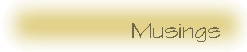
More...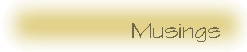
|
Creating GIF Animations
![]() Recently, while working on a text on Unix web servers, I was tasked with
writing about multimedia applications. During my research on this subject
I discovered a little known fact about the GIF image file format: it supports
multiple images in a single file which can be used to create animations.
Creating GIF images is fairly simple. There a number of tools available
for Linux systems that can either create new GIF images or convert image
files in other formats to the GIF format. Tools such as the Gimp or
XPaint
can be used to create images while xv or the NetPBM
tools can be used to convert images from other formats.
Recently, while working on a text on Unix web servers, I was tasked with
writing about multimedia applications. During my research on this subject
I discovered a little known fact about the GIF image file format: it supports
multiple images in a single file which can be used to create animations.
Creating GIF images is fairly simple. There a number of tools available
for Linux systems that can either create new GIF images or convert image
files in other formats to the GIF format. Tools such as the Gimp or
XPaint
can be used to create images while xv or the NetPBM
tools can be used to convert images from other formats.
![]() In order to create a GIF animation you must first create a series of GIF
images. These images make up the frames of the animation, much like cell
animations make up a cartoon (although there is no reason why your GIF
files can't be converted from 3D images such as those created with POV-Ray or
BMRT). The animation only plays as fast the the host machines ability to
read, decode and display the individual frames. On older 486 systems this
might be a problem so its wise to keep your images small. For GIF images
this means keeping the dimensions (height and width) of the animation small.
You should also consider how jumpy you want the animation to be. Small
amounts of movement of objects from frame to frame will reduce the
jumpiness of the overall animation, but it also can significantly increase
the overall size of the GIF file. Since Netscape (the only browser that
I know of that currently supports this type of animation) tries to load the
entire GIF file before it begins playing the animation it would be wise to
consider keeping the file size small.
In order to create a GIF animation you must first create a series of GIF
images. These images make up the frames of the animation, much like cell
animations make up a cartoon (although there is no reason why your GIF
files can't be converted from 3D images such as those created with POV-Ray or
BMRT). The animation only plays as fast the the host machines ability to
read, decode and display the individual frames. On older 486 systems this
might be a problem so its wise to keep your images small. For GIF images
this means keeping the dimensions (height and width) of the animation small.
You should also consider how jumpy you want the animation to be. Small
amounts of movement of objects from frame to frame will reduce the
jumpiness of the overall animation, but it also can significantly increase
the overall size of the GIF file. Since Netscape (the only browser that
I know of that currently supports this type of animation) tries to load the
entire GIF file before it begins playing the animation it would be wise to
consider keeping the file size small.
![]() Once you have the individual frames created, you'll need to put them all
into a single GIF file. You can use a nifty little tool called
WhirlGIF
to do this. WhirlGIF is a command line tool (no GUI) that concatenates the
series of GIF images into a single GIF image and configures the GIF header
so that Netscape will know how to play the animation. The GIF header
allows for a number of options, including some that are Netscape specific
(Netscape didn't create their own format - the GIF format allows for
application specific extensions). You can provide the number of times to
loop the animation and the delay time to use between frames (which can be
used to slow down and animation if so desired).
Once you have the individual frames created, you'll need to put them all
into a single GIF file. You can use a nifty little tool called
WhirlGIF
to do this. WhirlGIF is a command line tool (no GUI) that concatenates the
series of GIF images into a single GIF image and configures the GIF header
so that Netscape will know how to play the animation. The GIF header
allows for a number of options, including some that are Netscape specific
(Netscape didn't create their own format - the GIF format allows for
application specific extensions). You can provide the number of times to
loop the animation and the delay time to use between frames (which can be
used to slow down and animation if so desired).
![]() There is a terrific page devoted to GIF animations at
http://members.aol.com/royalef/gifanim.htm. This page is not Linux (or
Unix) specific, but it does include pointers to WhirlGIF and the
information in a number of the pages there are very applicable to creating
GIF animations on Linux systems.
There is a terrific page devoted to GIF animations at
http://members.aol.com/royalef/gifanim.htm. This page is not Linux (or
Unix) specific, but it does include pointers to WhirlGIF and the
information in a number of the pages there are very applicable to creating
GIF animations on Linux systems.
![]()