
...making Linux just a little more fun!
December 2010 (#181):
- Mailbag
- 2-Cent Tips
- News Bytes, by Deividson Luiz Okopnik and Howard Dyckoff
- Simple lip-sync animations in Linux, by Silas Brown
- What Really Matters or The Counting Article, by Henry Grebler
- Linux Sound System, by Mohan Lal Jangir
- Almost-but-not-quite Linux..., by Ben Okopnik
- SQL as a Service, by Ron Peterson
- Home, Sweet Home, by Marcin Teodorczyk
- HelpDex, by Shane Collinge
- Ecol, by Javier Malonda
- XKCD, by Randall Munroe
Mailbag
This month's answers created by:
[ Anderson Silva, Amit Kumar Saha, Ben Okopnik, S. Parthasarathy, Karl-Heinz Herrmann, René Pfeiffer, Mulyadi Santosa, Neil Youngman ]
...and you, our readers!
Our Mailbag
short: gnash works.
Ben Okopnik [ben at linuxgazette.net]
Tue, 9 Nov 2010 14:23:47 -0500
----- Forwarded message from "s. keeling" <keeling at nucleus.com> -----
Hey B. I looked into the "Flash Problems" link.
Useful information, thanks.
[I'm back using my sandbox machine as possible kernel
bug is burning up my AMD 64 HP Pavilion. Running
Sidux-->aptosid on a Compaq Evo PIV-2.4GHz] This works:
i browser-plugin-gnash - GNU
Shockwave Flash (SWF) player - Plugin for
i gnash - GNU
Shockwave Flash (SWF) player
i A gnash-common - GNU
Shockwave Flash (SWF) player - Common file
I've no trouble reading LG, including cartoons.
Thanks for helping me figure this out.
It does tend to spiral out of control on bad flash
(WaPo), but it's more usable than Adobe's has been
(MB-3 menu actually gives the user control!!!
Woohoo!). 
--
Any technology distinguishable from magic is
insufficiently advanced.
- -
----- End forwarded message -----
IPTables + Squid problem
Deividson Okopnik [deivid.okop at gmail.com]
Tue, 9 Nov 2010 12:43:04 -0300
Hello everyone
My old internet server crashed and i had to setup a new one, and im
having several problems.
My squid configuration is pretty simple, I basically allow everything:
Allow manager localhost
Deny manager
Allow purge localhost
Deny purge
Allow localhost
Allow all
And my iptables config file is empty (exists but is empty -
/etc/network/iptables)
And msn doesnt work on the machines behind the proxy, and noone can
atach files to emails - im guessing no ports are being forwarded
(cause of the empty iptables file) but if I put content in it, eg.:
#!/bin/bash
iptables -F
and do an sudo iptables-apply, it gives me an "line 2 failed - failed"
- what am I doing wrong? btw im on ubuntu 10.04, and allowing any
outgoing connection to any port would be good enough, later Ill think
about the security.
[ Thread continues here (4 messages/8.47kB) ]
Unlogo - adblock for video.
Jimmy O'Regan [joregan at gmail.com]
Mon, 11 Oct 2010 14:13:52 +0100
"Unlogo is an FFMPEG AVFilter that attempts to block out corporate
logos using OpenCV 2.1 and an awesome 'plugin' framework for FFMPEG
developed by Michael Droese."
http://unlogo.org/pages/about
Code: http://code.google.com/p/unlogo/
--
<Leftmost> jimregan, that's because deep inside you, you are evil.
<Leftmost> Also not-so-deep inside you.
[hardabud@romandie.com: Linux Comic]
Ben Okopnik [ben at linuxgazette.net]
Tue, 5 Oct 2010 11:42:35 -0400
----- Forwarded message from H?rda Bud <hardabud at romandie.com> -----
Date: Mon, 04 Oct 2010 10:25:47 +0200
From: H?rda Bud <hardabud@romandie.com>
To: TAG <tag@lists.linuxgazette.net>
To: editor at linuxgazette.net
Subject: Linux Comic
Hello,
A comic you might be intrested in:
"Jolly Roger - a history about copyright in cyberspace"
From the historical background of "intellectual property" to ACTA,
through Free Software, Napster and much more. Told in a simple and funny
way, this comic (under Creative Commons) is available in downloadable
CBZ and EPUB formats or to be read directly on the site:
http://www.hardabud.com/jollyroger/
Hope you enjoy it
Best regards,
Anders
hardabud.com
----- End forwarded message -----
--
* Ben Okopnik * Editor-in-Chief, Linux Gazette * http://LinuxGazette.NET *
Cameron Sinclair on open-source architecture
Ben Okopnik [ben at linuxgazette.net]
Wed, 24 Nov 2010 09:39:18 -0500
Another stunning TED presentation (I have to ration myself on those;
I can only stand so many meteor impacts on my heart and soul in a week.)
This one is about improving global living standards, and open source as
an inevitably required part of it.
http://www.ted.com/talks/cameron_sinclair_on_open_source_architecture.html
--
* Ben Okopnik * Editor-in-Chief, Linux Gazette * http://LinuxGazette.NET *
An ssh puzzle
Neil Youngman [ny at youngman.org.uk]
Fri, 12 Nov 2010 15:57:20 +0000
I have a glitch that's stumped both me and my sysadmin.
I wanted to know which hosts a particular file that needed updating was on and
I thought this simple loop would answer that question.
$ for n in `seq 1 25`; do ssh host$n ls -l /path/to/file; done
This worked for the first 4 hosts, ten it got to the 5th host where it
displayed the banner and hung. Trying it directly as a simple command;
$ ssh host5 ls -l /path/to/file
also hung after displaying the banner.
$ ssh host5
allowed me to log in normally and
$ ls -l /path/to/file
showed that the file did not exist on host5.
Next I tried
$ ssh echo foo
which worked normally, so I tried
$ ls -l /bin/sh
which also worked normally.
$ ssh host5 strace ls -l /path/to/file
didn't hang either and I couldn't see anything that struck me as odd in the
output
$ ssh 'host5 ls -l /path/to/file 2> /dev/null'
did not hand ang modifying it to
$ ssh 'host5 ls -l /path/to/file 2>&1'
allowed me to see the error message.
The problem seems to be related in some way to the handling of standard error,
but I can't think of anything that would cause it to behave like that. I have
a workaround that gets me the information I need, but I would like to resolve
the underlying problem. Do any of the gang have any idea what could cause
this sort of behaviour?
Neil Youngman
[ Thread continues here (2 messages/2.73kB) ]
GPG public key
Dr. Parthasarathy S [drpartha at gmail.com]
Sat, 20 Nov 2010 09:14:07 +0530
I have a question about importing public keys using GPG/Kgpg
(under Linux). I get a public key file (it is an ascii text file
usually). I would like to check the fingerprint of the key,
**without importing the key into my keyring**. Is there a way out
using GPG/Kgpg (under Linux) ? Someone give me a clue please.
Many thanks,
partha
--
---------------------------------------------------------------------------------------------
Dr. S. Parthasarathy | mailto:drpartha at gmail.com
Algologic Research & Solutions |
78 Sancharpuri Colony |
Bowenpally P.O | Phone: + 91 - 40 - 2775 1650
Secunderabad 500 011 - INDIA |
WWW-URL: http://algolog.tripod.com/nupartha.htm
GPG Public key :: http://algolog.tripod.com/publikey.htm
---------------------------------------------------------------------------------------------
Talkback:180/grebler.html
Neil Youngman [ny at youngman.org.uk]
Tue, 2 Nov 2010 15:02:41 +0000
Some time ago I came across PDFTK, but I've never really had a use for it. it
sounds as though it should do what you need, but a quick scan of the man page
doesn't tell me whether it honours restrictions in the PDF.
http://www.pdflabs.com/tools/pdftk-the-pdf-toolkit/
Neil Youngman
[ Thread continues here (2 messages/2.49kB) ]
This is just.. sick :)
Ben Okopnik [ben at linuxgazette.net]
Wed, 17 Nov 2010 23:06:33 -0500
http://trouble-maker.sourceforge.net/
App randomly breaks your system so you can learn how to fix it. Um,
billed as "not for production systems".
--
* Ben Okopnik * Editor-in-Chief, Linux Gazette * http://LinuxGazette.NET *
[ Thread continues here (3 messages/2.30kB) ]
Google: Making Websites Run Faster by 2x
Ben Okopnik [ben at linuxgazette.net]
Wed, 3 Nov 2010 15:05:09 -0400
Rather interesting new bit from Google: on-the-fly page/site
optimization. Wonder what the magic trick is... I'll have to look into
it as soon as I have some Spare Time. [hollow laugh]
----- Forwarded message from Diana Wilson <dianawilson at google.com> -----
Date: Wed, 3 Nov 2010 09:03:53 -0700
From: Diana Wilson <dianawilson@google.com>
To: TAG <tag@lists.linuxgazette.net>
To: undisclosed-recipients: ;
Subject: Developer News: Making Websites Run Faster by 2x
Hi,
We just?launched a new open-source Apache module called mod_pagespeed that any
webmasters can use to quickly and automatically optimize their sites. (It's
like Page Speed, but makes the changes automatically.) It can reduce page load
times by up to 50% -- in other words, essentially speeding up websites by
roughly 2x. This is one of our more significant "speeding up the web"
contributions.?
Webmasters know that if it's not fast, it doesn't matter how pretty it is --
people won't use it. At Google, we're obsessed with speed--we measure it, pick
it apart, think about it constantly. It's even baked into our quarterly goals.
Mod_pagespeed comes on the heels of a bunch of other speed pushes we've already
told you about, from Google Instant to the Images redesign to SPDY to Fast Flip
to ultra-high-speed broadband... etc.
Let me know if you have any questions or want a deep dive briefing.
Regards,
Di
--
Diana Wilson
Developer Global Communications and Public Affairs Manager
direct: 650-253-6280
cell: 916-768-2202
dianawilson at google.com
----- End forwarded message -----
--
* Ben Okopnik * Editor-in-Chief, Linux Gazette * http://LinuxGazette.NET *
[ Thread continues here (3 messages/4.15kB) ]
CGI (no, the other kind of CGI.)
Ben Okopnik [ben at linuxgazette.net]
Wed, 17 Nov 2010 15:59:55 -0500
Just gotta share this with you folks:
http://gizmodo.com/5691747/prepare-for-t[...]-meltingly-realistic-cgi-youve-ever-seen
100% computer-generated.
We now live in The Matrix. 
--
* Ben Okopnik * Editor-in-Chief, Linux Gazette * http://LinuxGazette.NET *
[ Thread continues here (3 messages/2.79kB) ]
Accented characters
Dr. Parthasarathy S [drpartha at gmail.com]
Tue, 16 Nov 2010 09:46:12 +0530
I do send and receive mails frequently in French. I use
Thunderbird, or Google mail web interface.
How do I add diacritical marks (accent marks) in the text ?
Can someone guide me please ? I find both scim and ibus clumsy. I
was thinking of something simpler like a plugin for gedit or
nedit where we can just go ahead and type. Since French has very
few characters with accent marks and only about a handful of
accent marks, I guess it would be much easier that way. Or is
there an easier way ? I remember, long ago, when I was a student,
I used to escape and type the Hex value of the ASCII code of
these characters.
partha
PS: Why do people become so lazy as they grow up ? ;-)
--
---------------------------------------------------------------------------------------------
Dr. S. Parthasarathy | mailto:drpartha at gmail.com
Algologic Research & Solutions |
78 Sancharpuri Colony |
Bowenpally P.O | Phone: + 91 - 40 - 2775 1650
Secunderabad 500 011 - INDIA |
WWW-URL: http://algolog.tripod.com/nupartha.htm
GPG Public key :: http://algolog.tripod.com/publikey.htm
---------------------------------------------------------------------------------------------
[ Thread continues here (10 messages/13.17kB) ]
Poetic licence -- BSD licence, in verse
Jimmy O'Regan [joregan at gmail.com]
Fri, 8 Oct 2010 15:18:34 +0100
http://www.gerv.net/writings/poetic-licence/bsd.html
--
<Leftmost> jimregan, that's because deep inside you, you are evil.
<Leftmost> Also not-so-deep inside you.
Talkback: Discuss this article with The Answer Gang
Published in Issue 181 of Linux Gazette, December 2010
2-Cent Tips
2-Cent Tip: resizing partition together with its filesystem using parted
Mulyadi Santosa [mulyadi.santosa at gmail.com]
Wed, 17 Nov 2010 22:45:19 +0700
Possibly, there are many tools out there that might do the same thing.
However, I find parted relatively easy to use when dealing with
partition resizing. The command is "resize".
AFAIK, it only resize VFAT, ext2 and ext3. Other filesystem might need
external tools, but I haven't checked it thoroughly.
--
regards,
Mulyadi Santosa
Freelance Linux trainer and consultant
blog: the-hydra.blogspot.com
training: mulyaditraining.blogspot.com
[ Thread continues here (2 messages/1.90kB) ]
2-Cent Tip: Making space while installing
Ben Okopnik [ben at linuxgazette.net]
Tue, 30 Nov 2010 18:30:23 -0500
Date: Sun, 28 Nov 2010 11:22:04 +0100
From: Jacopo Sadoleto <jacopo.sadoleto@gmail.com>
To: TAG <tag@lists.linuxgazette.net>
To: ben at linuxgazette.net
Subject: 2-Cent Tip
Ben I would like to submit a tip, it it fails miserably off the mark, please
feel free to bin-it...
Sometimes upgrading an Linux distro to a recent version, yields an "No space
left on device" (usually /var);
For those not willing to use a tool to create, resize, grow a partition, a
simple artifice will do the trick:
CTRL-ALT-F2
# mv /var /home/user/? <== or wherever space suffice
# cd /
# ls -s /home/user/var .
CTRL-ALT-F7
[ Thread continues here (6 messages/7.12kB) ]
Talkback: Discuss this article with The Answer Gang
Published in Issue 181 of Linux Gazette, December 2010
News Bytes
By Deividson Luiz Okopnik and Howard Dyckoff
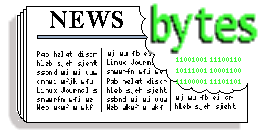
|
Contents:
|
Selected and Edited by Deividson Okopnik
Please submit your News Bytes items in
plain text; other formats may be rejected without reading.
[You have been warned!] A one- or two-paragraph summary plus a URL has a
much higher chance of being published than an entire press release. Submit
items to bytes@linuxgazette.net. Deividson can also be reached via twitter.
News in General
 The Yocto Project: New Embedded Linux Workgroup
The Yocto Project: New Embedded Linux Workgroup
The Linux Foundation in October announced it is expanding its
technical work in the embedded space with the continuation of existing
CELF work as well as the formation of another new workgroup focused on
the embedded space, the Yocto Project.
The Yocto Project provides open source, high quality tools to help
companies make custom Linux-based systems for embedded products,
regardless of hardware architecture. The open source Yocto Project
brings together the elements needed to make the normally difficult
embedded Linux development process easier.
The Yocto Project is launching its version 0.9 with initial versions
of common build tools.
Participation in the workgroup is completely open and anyone can join
the development effort. The Linux Foundation invites contributors and
encourages developers and others to participate at the project
website: http://www.yoctoproject.org.
 Linux Foundation and Consumer Electronics Linux Forum to Merge
Linux Foundation and Consumer Electronics Linux Forum to Merge
The Linux Foundation and the Consumer Electronics Linux Forum (CELF),
a nonprofit international open source software development community
focused on embedded Linux, have announced they will merge
organizations, resulting in the CE Linux Forum becoming a technical
workgroup at the Linux Foundation. As part of this merge, the Linux
Foundation will expand its technical programs in the embedded
computing space.
The use of Linux in embedded products has skyrocketed in recent years,
with Linux now being used in consumer electronic devices of all kinds.
CELF and the Linux Foundation believe that by combining resources they
can more efficiently enable the adoption of Linux in the Consumer
Electronics (CE) industry. Given the broad overlap in members between
the Linux Foundation and CELF, the similarity in the goals of both
organizations, and the large increase of embedded participants coming
to Linux in recent years, this aligning of resources will strengthen
each organization and ultimately help the organizations' members
achieve their missions: growing the embedded Linux market.
"CELF and the Linux Foundation have co-located technical events in the
spring over the last couple of years to exchange technical
information. We have noticed an increasing number of technical areas
that both organizations are interested in," said Nobuhiro Asai, chair
of board of directors of the Consumer Electronics Linux Forum. "This
merger is a natural transition to accelerate the use of Linux in
consumer electronics and strengthen the involvement of CE-related
companies within the Linux developer community."
CELF will become an official workgroup of the Linux Foundation.
Members of CELF who are not already Linux Foundation members can be
grandfathered into the organization at the Silver membership level.
Organized to promote the use of Linux in digital CE products, CELF was
established in 2003 by eight major consumer electronics companies:
Panasonic Corporation (Matsushita Electric Industrial Co., Ltd.), Sony
Corporation, Hitachi, Ltd., NEC Corporation, Royal Philips
Electronics, Samsung Electronics Co., Ltd., Sharp Corporation, and
Toshiba Corporation.
The Linux Foundation will take over the management of CELF's technical
events and web infrastructure.
 VMware Unveils Strategy for Next Era of IT
VMware Unveils Strategy for Next Era of IT
At the conclusion of its seventh annual VMworld conference in San
Francisco, VMware outlined its vision for IT as a Service as the next
big thing and demonstrated new virtualization and cloud computing
technologies (see product details in the Product section.)
Paul Maritz, President and CEO of VMware, told the 17,000 attendees at
VMworld 2010 that a tipping point had been reached in 2009 when the
number of VMs exceeded the number of physical hosts. This
means that modern OSes no longer control the hardware and that the new
universal HAL is the virtualization hypervisor. "This layer is the new
IT infrastructure," Maritz said; "we think this is the new stack that
is emerging for the cloud era."
Key highlights made during the event include:
- VMware announced a broad strategy and a set of new products to
help businesses and governments move beyond "IT as a Cost Center"
to a more business-centric "IT as a Service" model.
- VMware announced VMware vCloud Director to enable a new model
for delivering and consuming IT services across hybrid clouds, the
VMware vShield product family to tackle cloud security challenges,
and VMware vCloud Datacenter Services designed to help customers
build secure, interoperable enterprise-class clouds at leading
service providers.
- VMware announced its cloud application platform, VMware vFabric,
an application development framework and platform of services to
optimize the use of cloud infrastructure.
- VMware announced VMware View 4.5, its solution for delivering
virtual desktops as a managed service. The new View can help
organizations evolve their legacy desktop computing environments
to an application and data delivery model.
- VMware announced that it had acquired TriCipher, a leader in
secure access management and enterprise identity federation for
cloud hosted Software as a Service (SaaS) applications.
For the first time, the VMworld labs were powered by cloud technology
based on VMware vSphere with distributed data centers located in San
Francisco, California; Ashburn, Virginia; and Miami, Florida. More
than 15,300 labs in total and 145,000 virtual machines were deployed
during the conference. This is over 4,000 virtual machines deployed
and un-deployed every hour.
More information from VMworld 2010, visit:
http://www.vmworld.com/community/buzz/.
Keynote replays are available at:
http://www.vmworld.com/community/conferences/2010/generalsessions/.
 Next-Generation Storage Can Double Analytics Processing Speed
Next-Generation Storage Can Double Analytics Processing Speed
At the Supercomputing 2010 conference in New Orleans, IBM unveiled
details of a new storage architecture design that will convert
terabytes of pure information into actionable insights twice as fast
as previously possible. Ideally suited for cloud computing
applications and data-intensive workloads such as digital media, data
mining and financial analytics, this new architecture can shave hours
off of complex computations.
"Businesses are literally running into walls, unable to keep up with
the vast amounts of data generated on a daily basis," said Prasenjit
Sarkar, Master Inventor, Storage Analytics and Resiliency, IBM
Research, Almaden. "We constantly research and develop the industry's
most advanced storage technologies to solve the world's biggest data
problems. This new way of storage partitioning is another step forward
on this path as it gives businesses faster time-to-insight without
concern for traditional storage limitations."
Created at IBM Research, Almaden, the new General Parallel File
System-Shared Nothing Cluster (GPFS-SNC) architecture is designed to
provide higher availability through advanced clustering technologies,
dynamic file system management and advanced data replication
techniques. By "sharing nothing," new levels of availability,
performance and scaling are achievable. GPFS-SNC is a distributed
computing architecture in which each node is self-sufficient; tasks
are then divided up between these independent computers and no one
waits on the other.
For instance, large financial institutions run complex algorithms to
analyze risk based on petabytes of data. With billions of files spread
across multiple computing platforms and stored across the world, these
mission-critical calculations require significant IT resource and cost
because of their complexity. Using a GPFS-SNC design provides a common
file system and namespace across disparate computing platforms.
For more information about IBM Research, please visit
http://www.ibm.com/research.
Conferences and Events
- DreamForce 2010 / SalesForce Expo
-
December 6-9, Moscone Center, San Francisco, CA
http://www.salesforce.com/dreamforce/DF10/home/.
- CARTES & IDentification 2010
-
December 7-9, Nord Centre, Paris, France
http://www.cartes.com/ExposiumCms/do/exhibition/.
- MacWorld Expo and Conference
-
January 25-29, Moscone Center, San Francisco, CA
http://www.macworldexpo.com/.
- Enterprise Connect (formerly VoiceCon)
-
February 28-Mar 3, 2011, Orlando, FL
http://www.enterpriseconnect.com/orlando/?_mc=CNZMVR07.
- FAST '11 USENIX Conference on File and Storage Technologies
-
Sponsored by USENIX in cooperation with ACM SIGOPS
February 15-18, 2011, San Jose, CA
http://www.usenix.org/events/fast11/.
- NSDI '11 USENIX Symposium on Networked Systems Design and Implementation
-
Sponsored by USENIX with ACM SIGCOMM and SIGOPS
March 30-April 1, 2011, Boston, MA
http://www.usenix.org/events/nsdi11/.
Distro News
 Ultimate Edition 2.8
Ultimate Edition 2.8
Ultimate Edition 2.8, the Ubuntu based gamers' Linux Distro, was
released, featuring many improvements. 27 games come pre-installed in this
version, including:
- Urbanterror;
- Armagetronad;
- Gunroar;
- Hedgewars;
- Kobo Deluxe;
- Pingus;
- etc.
A new repository filled to the brim with games has also been pre-added to allow the end
user to install additional games if desired.
More information can be found here: http://ultimateedition.info/ultimate-edition/ultimate-edition-2-8/.
 openSUSE Medical Team Releases Stable Version 0.0.6
openSUSE Medical Team Releases Stable Version 0.0.6
openSUSE Medical is a distribution for medical professionals such as doctors and
clinical researchers. This is a stable release, and is available for
download at http://susegallery.com/a/NETBqB/opensuse-medicalos11332bitkde4.
 VortexBox 1.6 released
VortexBox 1.6 released
VortexBox is a distro that aims at easy creation of music-servers (or jukeboxes).
Now with Fedora 14, 4K sector driver support and support for USB 2 and 192/24 USB DACs are available,
making VortexBox an easy to use auto CD/NAS ripping solution.
More information here: http://vortexbox.org/2010/11/vortexbox-1-6-released/.
 BackTrack 4 R2 "Nemesis"
BackTrack 4 R2 "Nemesis"
Offensive Security has announced the release of BackTrack 4, featuring a new kernel,
better desktop responsiveness, improved hardware support, broader wireless card support,
a streamlined work environment, and USB 3.0 support.
More information can be found on the Release Page (http://www.backtrack-linux.org/backtrack/backtrack-4-r2-download/)
or in the BackTrackWiki (http://www.backtrack-linux.org/wiki/).
Software and Product News
 VMworld Conferences Strengthen End User Computing Strategy
VMworld Conferences Strengthen End User Computing Strategy
In Copenhagen, at last month's VMworld 2010 Europe, VMware advanced its
vision of end user computing with new products to help organizations
evolve their legacy desktop computing environments to a user-centric
application and data delivery model.
Introduced at VMworld 2010 in San Francisco, IT as a Service is the
transformation of IT to a more business-centric approach, focusing on
outcomes such as operational efficiency, competitiveness and rapid
response. This means IT shifts from producing IT services to
optimizing production and consumption of those services in ways
consistent with business requirements, changing the role of IT from a
cost center to a center of strategic value.
"Desktop computing is rapidly moving to a world focused on connecting
end users to critical data and applications they need via any device
at the edge of the cloud," said Vittorio Viarengo, vice president, End
User Computing products, VMware. "Enterprises today are seeking a path
forward from a decades-old PC-centric architecture to a model that
enables users to be more productive while more effectively managing
the growing portfolio of devices, data and applications. "
The VMware End User Computing strategy delivers solutions for
enterprises to evolve their PC-centric environments to a cloud
computing architecture to deliver applications and data to end users.
Announced in early September at VMworld 2010 in San Francisco, VMware
View 4.5, VMware ThinApp 4.6, VMware vShield Endpoint, Zimbra
Appliance and VMware's Desktop Infrastructure Service provide a new
way of addressing two fundamental client computing challenges:
enabling secure data access to a mobile workforce and managing the
diversity of data, applications and client devices needed by
businesses.
Also in early September, VMware previewed and demonstrated Project
Horizon, a cloud-based management service that securely extends
enterprise identities into the cloud to provide new methods for
provisioning and managing applications and data based on the user, not
the device or underlying operating system.
VMware continues to build on this model by introducing VMware View
4.5, a complete virtual desktop solution that can enable enterprises
to improve security, lower operating costs, and simplify desktop
administration by establishing an architecture that is delivered to
users across the broadest set of devices. Siemens will use VMware View
4.5 to establish a hosted desktop environment to provide secure,
real-time access to enterprise desktops from any device while reducing
the ongoing costs of desktop management.
Outlined in a Reference Architecture Brief announced at VMworld 2010
in San Francisco, and a white paper commissioned by VMware and
published by Enterprises Management Associates, VMware View allows
enterprises to deploy a secure and stateless virtual desktop at a
datacenter infrastructure cost under $242 per user, more than 60
percent lower than previously published architectures.
Available today, the full reference architecture includes detailed
validation for a deployment of 1,000 desktops. Download the reference
architecture titled VMware Reference Architecture for Stateless
Virtual Desktops with VMware View 4.5.
 VMware Introduces Cloud App Platform for IT as a Service
VMware Introduces Cloud App Platform for IT as a Service
At VMworld 2010, VMware introduced its cloud application platform
strategy and solutions, enabling developers to build and run modern
applications that intelligently share information with underlying
infrastructure to maximize application performance, quality of service
and infrastructure utilization.
VMware vFabric cloud application platform combines the market-leading
Spring Java development framework with platform services including
lightweight application server, global data management, cloud-ready
messaging, dynamic load balancing and application performance
management. Applications built on VMware vFabric provide performance
and portability across heterogeneous cloud environments.
Principles that have defined today's most demanding consumer
applications - built-in scalability, new data models, distributed
infrastructures - are influencing the production of new internal
customer enterprise applications. These modern applications need to
support dynamic user interactions, low-latency data access and virtual
infrastructure all while meeting the security and compliance demands
of the enterprise. VMware vFabric is optimized for cloud computing's
dynamic architectures, unlike traditional middleware that requires
complete stack control.
"IT is undergoing a transformation: applications are changing,
infrastructure is changing, and organizations are looking for a
pathway to harness the promise of the cloud," said Rachel Chalmers,
director for Infrastructure at the 451 Group. "Application platforms
of today have markedly different requirements than those we have
relied upon in the past. VMware vFabric is evolving to meet the needs
of today's organizations."
An open solution, VMware vFabric will initially target the 2.5 million
users that develop Spring Java applications. VMware vFabric will
deliver modern applications to market faster and with less complexity.
VMware vFabric Integrated Application Services is a collection of
cloud-scale, integrated services, including:
- Lightweight Application Server: tc Server, an enterprise version
of Apache Tomcat, is optimized for Spring and VMware vSphere and
can be instantantly provisioned.
- Data Management Services: GemFire eliminates database
bottlenecks by providing real-time access to globally distributed
data.
- Cloud-Ready Messaging Service: RabbitMQ facilitates
communications between applications inside and outside the
datacenter.
- Dynamic Load Balancer: ERS, an enterprise version Apache web
server, helps ensure optimal performance by distributing and
balancing application load.
- Application Performance Management: Hyperic enables proactive
performance management across physical, virtual and cloud
environments.
Additional Resources
Spring and the VMware vFabric family of products are available today
for download. For additional information about VMware's cloud
application platform, please visit
http://www.springsource.com/products/cloud-application-platform.
 Zimbra Desktop 2.0 combines user collaboration with offline access
Zimbra Desktop 2.0 combines user collaboration with offline access
Available now, Zimbra Desktop 2.0 extends the power of Software as a
Service (SaaS)-based collaboration to the desktop with an unparalleled
end user experience that works across many different platforms. Zimbra
Desktop 2.0 is designed to give Zimbra Collaboration Suite users
customizable offline access to their email, contacts, calendar and
document management in one central place. Moreover, Zimbra Desktop
2.0 operates consistently across all platforms (Windows, Mac, and
Linux) and provides a unified offline solution for businesses with
multiple operating systems for end users.
Additionally, Desktop 2.0 brings a new manageability and integration
to SaaS-based applications by enabling users and administrators to
download Zimlets directly to their desktop or VDI client. Zimlets
seamlessly integrate Zimbra's collaboration experience with
third-party, SaaS-based data sources to create new "mash-up" user
interfaces within a user's email and collaboration environment.
The new Social Zimlet in Desktop 2.0 can integrate updates from
Twitter, Facebook, Digg and other social networks. With more than 100
Zimlets available for download, features such as translation, CRM,
photos, maps and online meeting management can be easily added to the
desktop client. Additional information on VMware Zimbra Desktop 2.0
can be found at
http://www.vmware.com/files/pdf/vmworld/vmware-zimbra-desktop2.0-en.pdf.
Zimbra Desktop 2.0 is available worldwide as a free-of-charge download
in 12 languages, including: Danish, Dutch, French, German, Italian,
Polish, Russian, Spanish, Swedish, and Turkish.
Talkback: Discuss this article with The Answer Gang
![[BIO]](../gx/authors/dokopnik.jpg)
Deividson was born in União da Vitória, PR, Brazil, on
14/04/1984. He became interested in computing when he was still a kid,
and started to code when he was 12 years old. He is a graduate in
Information Systems and is finishing his specialization in Networks and
Web Development. He codes in several languages, including C/C++/C#, PHP,
Visual Basic, Object Pascal and others.
Deividson works in Porto União's Town Hall as a Computer
Technician, and specializes in Web and Desktop system development, and
Database/Network Maintenance.

Howard Dyckoff is a long term IT professional with primary experience at
Fortune 100 and 200 firms. Before his IT career, he worked for Aviation
Week and Space Technology magazine and before that used to edit SkyCom, a
newsletter for astronomers and rocketeers. He hails from the Republic of
Brooklyn [and Polytechnic Institute] and now, after several trips to
Himalayan mountain tops, resides in the SF Bay Area with a large book
collection and several pet rocks.
Howard maintains the Technology-Events blog at
blogspot.com from which he contributes the Events listing for Linux
Gazette. Visit the blog to preview some of the next month's NewsBytes
Events.
Simple lip-sync animations in Linux
By Silas Brown
Commercial Windows programs like CrazyTalk
let you turn any image into an animation that
lip-syncs to speech audio, so you can create
talking characters. In this article, I will
outline how to do this using nothing but free
Linux tools. The result is more basic but it
should be adequate in many cases.
Step 1: Create about 3 frames in The GIMP
Start with the image you want to animate in
PNG format, preferably at a fairly low
resolution so that the face fits in 100x100
pixels or so (which saves you from making too
many frames). The face should have a
fully-closed mouth initially, so let's call the
image mouth-closed.png. Load it into
The GIMP (gimp mouth-closed.png) and
use the scale drop-down box (on the status bar)
to get it up to 400% or 800% zoom so you can
work with individual pixels. Scroll the image to the
mouth area.
Enable GIMP's Free Select tool, either by
finding it in the toolbox window or by pressing
F. This tool lets you draw freehand areas of
the image you want to manipulate. For example,
you can erase an unwanted background to white
by drawing around areas of the background and
pressing Control-X to cut them out. However,
in this case we want to drag the bottom half of
the mouth down, opening it by one pixel, and
we'll probably want the inside of the mouth to
be black rather than white. Therefore, it is
important to set the background colour
to black. This can be done, for
example, by using the GIMP toolbox window to
swap the foreground and background colours.
Carefully draw a line that horizontally
traces out where the lips join. Without
releasing the mouse, drag downward a little and
continue to draw around the entire lower half
of the mouth. You don't need to worry about
ending on the exact point where you started, as
The GIMP will complete your path with a
straight line if necessary. If you make a
mistake, click outside the selected area to
cancel it and try again.
When you have the lower half of the mouth
selected, press Control-X to cut it out, and
then press Control-V to paste. Then drag the
pasted copy so that it is about one pixel below
its original position. You should now have
about one pixel of black in the mouth, showing
it is partially open. (I say "about" one pixel
of black, because it won't be a clear-cut black
line; The GIMP will be anti-aliasing it for
you.) Click outside the selected area to cancel
the selection, and go back to 100% zoom to
check how it looks. Then save the image as
mouthopen-1.png.
Now repeat the process to get the mouth
opened by another pixel. It's better if this
time you don't select quite as far as
the extreme corners of the partially-opened
mouth, because the middle of a mouth moves more
than its corners. Save the result as
mouthopen-2.png.
If you're working in a low enough resolution,
then you should find that those two are enough.
But you can try making mouthopen-3.png
as well if you like, in which case make sure it
is listed in the script below.
Step 2: Convert the sound's amplitude to an
image sequence
This is not very professional because the
true shape of a mouth will depend on the vowel
that is being spoken and not just the volume of
the speech, but for light use you might be
surprised how far you can get by simply using
the amplitude.
Because we'll be using a simple Python
script to convert the amplitude to a lip
position, it is very important that the audio
file we start with has absolutely
no background noise. (If you want
background noise in the final result then
you'll have to mix it in after running
the script below.) If the audio file has been
generated by a speech synthesizer
(espeak or whatever) then that should
be perfect, but if you are going to record it
then you'd better make sure to record in a very
quiet environment.
We need to make sure that our speech file
(let's call it speech.wav) is padded
with at least 3 seconds of silence at the end.
This is because we'll be using MEncoder later,
and a bug in some versions of MEncoder can
cause the last 3 seconds of audio to be
lost. (You can skip this step if you don't have
a buggy MEncoder, in which case just call the file padded.wav.)
sox speech.wav padded.wav pad 0.1 3
You should now have a file
padded.wav with the extra silence in
it. Next, for our "analytical" purposes, we
convert this to unsigned 8bit 4kHz mono (but
don't throw away the original!) so that we can
read out the amplitudes more easily with a
script.
sox padded.wav -1 -u -c 1 -r 4000 -t raw rawfile
This should make a file rawfile
which the following Python script can use to
convert into an image sequence (actually a
sequence of symbolic links to your frames).
The Python script will then run
mencoder to make the actual
animation.
framerate = 10 ; slice=4000/framerate
dat = open("rawfile").read()
frames = []
import os
for i in range(0,len(dat),slice):
samples = map(lambda x:ord(x)-128,
dat[i:i+slice])
frames.append(max(samples))
pics = ["mouth-closed.png",
"mouthopen-1.png",
"mouthopen-2.png"]
max_mouthOpen = len(pics)-1
step = int(max(frames)/(max_mouthOpen*2))
for i in range(len(frames)):
mouth=min(int(frames[i]/step),max_mouthOpen)
if i:
if mouth>frames[i-1]+1:
mouth=frames[i-1]+1
elif mouth < frames[i-1]-1:
mouth=frames[i-1]-1
else: mouth=0
frames[i] = mouth
os.system("ln -s %s frame%09d.png" %
(pics[mouth],i))
os.system(("mencoder 'mf://frame0*.png' " +
"-audiofile padded.wav -mf type=png " +
"-mf fps=%d -oac mp3lame -ovc lavc " +
"-o animation.avi && rm frame0*.png")
% framerate)
Make sure there are no files that match the
pattern frame0*.png in the current
directory when you run this. The output is
saved to animation.avi which you can
then view in mplayer.
Limitations
Because this approach opens the mouth by
only a few pixels, the resulting video is
unlikely to scale well. Rather than try to
scale the video after it has been produced, try
to make sure the original image is of the right
dimensions to start with.
Some versions of MEncoder/MPlayer might not
manage to keep the audio in sync with the video
for long sequences (more than a few seconds).
A player with a setting like "override AVI
frame rate based on audio" will not have this
problem, and neither does YouTube's uploads
converter.
Talkback: Discuss this article with The Answer Gang
![[BIO]](../gx/authors/brownss.jpg) Silas Brown is a legally blind computer scientist based in Cambridge UK.
He has been using heavily-customised versions of Debian Linux since
1999.
Silas Brown is a legally blind computer scientist based in Cambridge UK.
He has been using heavily-customised versions of Debian Linux since
1999.
Copyright © 2010, Silas Brown. Released under the
Open Publication License
unless otherwise noted in the body of the article. Linux Gazette is not
produced, sponsored, or endorsed by its prior host, SSC, Inc.
Published in Issue 181 of Linux Gazette, December 2010
What Really Matters or The Counting Article
By Henry Grebler
Now it happened that Kanga had felt rather motherly that
morning, and Wanting to Count Things - like Roo's vests, and
how many pieces of soap there were left, and the two clean
spots in Tigger's feeder.
-- A. A. Milne, The House at Pooh Corner
I'm responsible for a farm of Linux and Unix machines. I'm still
coming to terms with all the computers in my domain. There's the usual
panoply of servers: DNS, DHCP, email, web servers, and file servers, plus
computers which provide the infrastructure for the organisation:
accounts, HR, administration, etc. The list goes on.
Seemingly rare these days, my desktop runs Linux. From my homebase, I
ssh into one server or another as I go about my daily duties.
I also have a laptop, but is sits to one side on my desk. Its main
purpose is to play music while I wage an endless war with the backup
system. Put tapes in; take tapes out; curse the tape drive, the
jukebox, and the rotten software. Rinse and repeat.
My desktop is set up exactly as I like it. The entire range of my HAL
(Henry Abstraction Layer) is available. On most of the servers on the
internal network, this is also true. Typically they mount my home
directory from the file server, the home directory which is repository
to the things that matter to me.
|
As I reread this article, I wondered what is in my HAL these days.
Quite educational. Here's the summary:
170 aliases alias | wc
56 envars env | wc
93 local vars set | grep '^[^ ]*=' | wc
65 functions set | fgrep ' ()' | wc
159 shell scripts files ~/scripts/*.sh | wc
964 help files ls ~/help*/help_* | grep -v "~$" | wc
The lesson for me is that many of these have passed their use-by date.
I haven't used them in yonks and I can't even remember what they were
for. I think it might be time for a big clean up.
Also, to be perfectly honest, some of the help files are repeated in
different directories. When I used:
ls ~/help*/help_* | grep -v "~$" | \
awk -F / '{print $NF}' | sort -u | wc
the number shown was only 812.
|
It's a bit like being at home. There are vastly more clothes than I
usually wear. But they're in a cupboard somewhere and easily
accessible. When the seasons change, so does my wardrobe.
There are also several servers which do not have access to the file
server. These are typically Internet-facing servers like the external
DNS, our Internet web presence, FTP. Also, the way the organisation is
structured, there are some semi-autonomous islands, groups of
computers that have an independent file server.
Arguably, I should install a mirror of my home directory on the file
servers for the islands. Perhaps in the fullness of time I will. In the
meantime, I have been forced to focus on what's important.
If you live in a GUI world, I doubt that what follows will interest
you.
My desktop runs a windowing system (OLVWM, for what it's worth). But
apart from the almost mandatory browser (Firefox), the GUI for the
backup system and the occasional XPDF, the purpose of the windowing
system is to run oodles of xterms. How many in an oodle? I'm glad you
asked.
psa | grep xterm | wc
177 5298 34702
I guess I'm running 177 xterms at the moment. Some are local to my
desktop. Just to check:
psa | grep -w ssh | wc
44 574 4260
That's 44 ssh sessions to remote machines. There should be many more,
but many of the servers time me out. So, many of the xterms were sshed
into a server and are now sitting back at the bash prompt on my
desktop.
A crude count can be obtained thus:
psa | grep xterm | grep unix | wc
82 2501 16251
That suggests another 38 have been used to get onto another server and
have been timed out. Sometimes I have more than one xterm to a single
server. (The reason the command works is that most of our Unix/Linux
servers have "unix" as the first part of their name. It is but a crude
approximation.)
I've tried to live with what's available on any particular machine. And,
at a pinch, I can do it. But I find myself thinking too much about
how to do something, and not enough about
what I want to do next.
When you plan a holiday, you don't usually expect to take your entire
wardrobe. Typically, you will only be gone a few weeks; with a bit of
luck, the weather at your destination will be a single season. For me,
the hope is that it will be summer: I only need to pack underwear,
shorts and T shirts.
But whatever you decide to do, you are forced to focus on what's
important. Is it worth the extra effort to carry a second pair of
shoes? Do I really need a dressing gown? (No!)
After several months, it turns out that what I really need when I
visit these alien machines is just four things. I've put these four
things in a file; and I've dedicated one of my xterms to displaying
the file. Here's the part that's relevant:
------------------------------------------------------------------------
PS1='\[\033[1m\]\h:\w-\t-bash\$\[\033[0m\]\n\$ '
dth ()
{
case $1 in
+*)
lines=-`echo $1 | cut -c2-`;
shift
;;
esac;
ls -lat "$@" | head $lines
}
alias p=pushd
alias bdx='builtin dirs |tr " " "\012" |awk "{print NR-1, \$0}"'
------------------------------------------------------------------------
When I visit a limited machine, after starting bash if necessary, I
can add this small part of my HAL with a simple triple-click-drag,
move the mouse, middle-button.
It's a curious collection of commands. If you'd asked me six months
ago to list the 4 most important components in my HAL, I might have
guessed one or two of these, at most.
So here's what they do and why they are so important.
The prompt
Here is the standard prompt on one of our machines:
[root@venus ~]#
What does it tell me? Very little.
Here is the prompt after I have set PS1:
venus:~-21:33:16-bash#
#
First of all, it is bold. It constantly fascinates me that others seem
not to care about this. If I issue a command that produces an
indeterminate amount of output (like ls), with the speed of computers
and communications these days, the output appears in a twinkling. All
I can see is a screenfull of stuff. Where does the output of the last
command start? What about the command before that?
Because my prompt is bold and deliberately quite long, it's almost as
if I had ruled a line before each command. The last command (or any
before it) are easy for the eye to locate. If there were half-way
decent colours available, I might be tempted to use colours.
Did I mention that the prompt is quite long? If you look closely,
you'll notice that it's actually a two-line prompt. The commands are
typed on the second line, starting at the third character from the
left of the screen.
I choose not to have the prompt tell me which user I am running as.
It's either henry or root, and the # means root; otherwise it would be
$ and mean henry.
It has been pointed out to me that it is redundant to have "bash" in
the prompt, and I agree. Eventually, I will fix that; but so far it has
not caused me sufficient inconvenience to bother.
I prefer "venus:" to "@venus". Look what happens if I cd to somewhere
else:
p /var/log
venus:/var/log-21:45:40-bash#
With my mouse, I can select the prompt before the hyphen and use it in
another xterm (one on my desktop) as part of the scp to transfer files
between the server and my desktop. For example:
scp -p venus:/var/log/syslog /tmp
It's not just a matter of less typing, though I welcome that; it
increases accuracy. Across machines, as in scp, you don't get file
completion.
The last part of the prompt is the time. Apart from constantly
providing me with the time, it also provides automatic (albeit crude)
timing for commands. How long did that last copy take? Look at the
time before it started, estimate how long it took to type the command,
subtract from the time in the prompt when it finished.
Where it is often valuable is in telling me when a command finished. In
this case, the indicated time is totally accurate. Why is that
important?
Well, first you have to understand that I am constantly being
interrupted all day long. That comes with the territory. So I want to
check, did I copy the relevant file before I sent the email? No. Well
that explains why that didn't work. I'd better do it again.
Perhaps not of all this is important to others. Perhaps none of it is.
It sure is important to me. That prompt has evolved over the last 20
years.
The Function
What's more important: underwear or shorts? Food or drink? It's
probably a silly question; if you need both, they're both important.
So, also, the function is every bit as important as the prompt.
This function is my most used command. What does it do? In essence it
lists the 10 most recent entries in a directory.
When I list a directory (think /etc or /var/log), the last thing I
want to know is how many files are there. I'm not interested in
anything that has been there for a long time. That's just dross and
distraction.
What I want to know is what has changed recently?
If all I wanted out of dth was what I have described in the summary, I
could have got by with an alias (almost). And for many years I did.
But, since it's my most used command, I got fancier.
Sometimes I want to see the first 15 entries. I can enter
dth +15
and it will list the first 15 entries *and* set the current default to
15. The next time I enter dth without a plus-arg, I'll get 15 entries
instead of 10. Of course, I can set it back with
dth +10 yada yada
There's one other fringe benefit. On some systems, by default,
`ls' is aliased to `ls --color=tty'.
I'm not sure exactly why, but when I use dth I don't see those
annoying and largely unreadable colours; I get standard black and
white. Of particular joy to me, I don't ever have to see blinking red.
[ Piping the output of 'ls' into anything else makes 'ls' drop the
highlighting, etc. - since it's possible that those control characters
could "confuse" the downstream program. Clever gadget, that 'ls'. -- Ben ]
In my opinion, those few lines pack a powerful punch.
The aliases
I may as well discuss them together since they complement each other.
Instead of "cd" I prefer "pushd". And I prefer it even more if I can
get away with typing just "p".
For those not familiar, I can do no better than quote bash's help:
------------------------------------------------------------------------
builtin help pushd
pushd: pushd [dir | +N | -N] [-n]
Adds a directory to the top of the directory stack, or rotates
the stack, making the new top of the stack the current working
directory. With no arguments, exchanges the top two directories.
+N Rotates the stack so that the Nth directory (counting
from the left of the list shown by `dirs', starting with
zero) is at the top.
-N Rotates the stack so that the Nth directory (counting
from the right of the list shown by `dirs', starting with
zero) is at the top.
-n suppress the normal change of directory when adding directories
to the stack, so only the stack is manipulated.
dir adds DIR to the directory stack at the top, making it the
new current working directory.
You can see the directory stack with the `dirs' command.
------------------------------------------------------------------------
I visit a server and usually land in my home directory if I log in as
me, root's home directory (usually /root) if I log in as root.
Typically I visit several directories.
p /etc
...
p /var/log
If all I'm doing is bouncing between those two directories, I can just
use "p" without args. Then I visit several more directories. Pretty
soon I have a large stack. As the man said, "You can see the directory
stack with the `dirs' command".
Well, actually, *I* can't. Long ago, I defined a function
"dirs" which lists only the directories in the current
directory. So I have to use:
------------------------------------------------------------------------
builtin dirs
/p6/home/henryg/Mail/footy /p6/home/henryg/Mail/bv /p6/home/henryg/Mail/personal /p6/home/henryg/Mail/IBM /p6/home/henryg/Mail/lg /p6/home/henryg/Mail/dmo /p6/home/henryg/Mail/theatre /p6/home/henryg/Mail/spam /p6/home/henryg/Mail/mark /p6/home/henryg/Mail/tsf /p6/home/henryg/Mail/Savicky /p6/home/henryg/Mail/sav /p6/home/henryg/Mail/mh_etc /p6/home/henryg/Mail/jen
------------------------------------------------------------------------
You see what's wrong with that picture? First it's one l-o-n-g line.
And second, are you really going to count your way to the directory
you want?
Enter "bdx", which displays the list and the number needed to get to a
particular item:
------------------------------------------------------------------------
bdx
0 /p6/home/henryg/Mail/footy
1 /p6/home/henryg/Mail/bv
2 /p6/home/henryg/Mail/personal
3 /p6/home/henryg/Mail/IBM
4 /p6/home/henryg/Mail/lg
5 /p6/home/henryg/Mail/dmo
6 /p6/home/henryg/Mail/theatre
7 /p6/home/henryg/Mail/spam
8 /p6/home/henryg/Mail/mark
9 /p6/home/henryg/Mail/tsf
10 /p6/home/henryg/Mail/Stephen
11 /p6/home/henryg/Mail/sav
12 /p6/home/henryg/Mail/mh_etc
13 /p6/home/henryg/Mail/jen
------------------------------------------------------------------------
If I want to get to /p6/home/henryg/Mail/spam, I just need to enter
p +7
[Don't reach for you emails just yet.]
... one learns a thing best by teaching it.
-- John Barth, "The Sot-Weed Factor"
And so it has been for me. Perhaps I wrote bdx long before bash got
smarter. I'd hate to think that I went to all the trouble when I could
simply have done
alias bdx='builtin dirs -v'
However, in writing this article (claiming to be a teacher of sorts) I
have learnt more about the subject.
Conclusion
(Not in the sense of "drawing a conclusion", more in the vein of "coming to
the end") So there you have it. This is the way I pack my bags if I have to
travel ultra-light; and these are the reasons why.
Talkback: Discuss this article with The Answer Gang
![[BIO]](../gx/authors/grebler.jpg)
Henry has spent his days working with computers, mostly for computer
manufacturers or software developers. His early computer experience
includes relics such as punch cards, paper tape and mag tape. It is
his darkest secret that he has been paid to do the sorts of things he
would have paid money to be allowed to do. Just don't tell any of his
employers.
He has used Linux as his personal home desktop since the family got its
first PC in 1996. Back then, when the family shared the one PC, it was a
dual-boot Windows/Slackware setup. Now that each member has his/her own
computer, Henry somehow survives in a purely Linux world.
He lives in a suburb of Melbourne, Australia.
Copyright © 2010, Henry Grebler. Released under the
Open Publication License
unless otherwise noted in the body of the article. Linux Gazette is not
produced, sponsored, or endorsed by its prior host, SSC, Inc.
Published in Issue 181 of Linux Gazette, December 2010
Linux Sound System
By Mohan Lal Jangir
In two decades, Linux has grown from an early nascent stage to maturity.
In the field of multimedia, for example, today Linux supports almost all
audio/video formats and sound cards - something that was lacking in the
early days. Sound support in Linux has had an interesting journey passing
through the different phases. This article aims to summarize the Linux
sound system development history, give a comparison of different
architectures, and conclude with two real (albeit small) audio
applications.
In 1992, Hannu Savolainen wrote the first driver for the Sound Blaster
card which was the only available sound card at that time. He called it the
Linux Sound Driver. As more sound cards appeared, he went on to develop the
Open Sound System (OSS) - one neat little package providing an API for
audio applications.
The OSS API was based on standard UNIX devices and system calls (i.e.
POSIX open, read, write, ioctl), and therefore developing audio
applications became pretty similar to developing other Linux applications.
Moreover, audio applications were portable across all UNIX variant
operating systems (UNIX, Linux, BSD etc).
The OSS source code was released under the GPL, and Linux included OSS
in the mainline kernel. While OSS development was still in progress, Hannu
Savolainen was contracted by 4Front Technologies and they decided to make a
living with an OSS commercial version. Subsequently, Hannu stopped working
on the GPLed version of OSS and continued to develop the proprietary OSS
for 4Front Technologies. The result was that kernel sound drivers were
frozen at OSS v3.8.
Later, Red Hat Software sponsored Alan Cox, a noted Linux developer, to
enhance and modularize the kernel sound drivers. Alan Cox and others made
many bug fixes and added drivers for new sound cards. The modified drivers
were released for the first time with Red Hat 5.0. Being under GPL, those
modifications were later included in the mainline Linux kernel. However,
the progress hit a road block after Red Hat stopped sponsoring Alan Cox, as
there was no dedicated maintainer for GPL OSS.
The pro-GPL community did not like OSS. In 1998 Jaroslav Kysela wrote a
driver for the Gravis Ultrasound soundcard, which he later developed into a
new sound architecture called ALSA (Advanced Linux Sound Architecture).
ALSA development went on independently until 2002, when ALSA was included
in the 2.5 kernel along with OSS.
ALSA architecture distinctly moved away from the POSIX API and
introduced a much bigger as well as a more complex API set. While the
pro-GPL community endorsed ALSA, it did not find much support from audio
application developers who had to re-write their applications using complex
ALSA API. The other factor was the risk of losing application portability
since ALSA is available only on Linux.
To overcome this problem, ALSA introduced an OSS emulation layer. This
made it possible to run OSS audio applications on the ALSA architecture
without modifying the application.
However, as anticipated, a heated discussion about the OSS and ALSA
merits/demerits started. ALSA was designed to have some additional features
which were not present in OSS at that time; however, OSS 4.0 (the
proprietary one) claimed to have fixed them all. While ALSA was criticized
for its complex API set, OSS had the advantage of having POSIX compliance.
On the other hand, OSS was criticized for its non-GPL status, somethign
that ALSA had in its favor.
Finally, ALSA got a big thumbs up from Linux: in the 2.6 kernel, Linux
replaced ALSA as default sound architecture and OSS was marked as being
deprecated.
In 2007, in a surprising move, 4Front Technologies released OSS v4.0
under GPL - which raised many eyebrows. While some experts termed it as "too
little and too late", some predicted it as a possible OSS re-entry into the
kernel.
Before we conclude the article, let’s take a look at a small audio
application written using both APIs to see a real comparison.
This sample application can play an uncompressed PCM, 2-channel (stereo)
file. Following are the properties of the audio file shown by file command and
mplayer.
root@localhost:/root# file sample.wav
sample.wav: RIFF (little-endian) data, WAVE audio, Microsoft PCM, 16 bit, stereo 44100 Hz
root@localhost:/root# mplayer sample.wav
==========================================================================
Forced audio codec: mad
Opening audio decoder: [pcm] Uncompressed PCM audio decoder
AUDIO: 44100 Hz, 2 ch, s16le, 1411.2 kbit/100.00% (ratio: 176400->176400)
Selected audio codec: [pcm] afm: pcm (Uncompressed PCM)
==========================================================================
|
You can use any .wav audio file with similar properties. We used a
.wav-format audio file because these are not encoded (for the same reason,
you should not use mp3 or other encoded audio files with this application.)
Following table shows OSS and ALSA applications side by side:
#include <stdio.h>
#include <fcntl.h>
#include <sys/ioctl.h>
#include <linux/soundcard.h>
int main()
{
int afd, ret, fd, val;
unsigned char buf[2048];
/* open audio device file */
fd = open("/dev/dsp", O_WRONLY);
|
#include <alsa/asoundlib.h>
int main()
{
int fd, ret;
snd_pcm_t *handle;
snd_pcm_sframes_t frames;
static char *device = "default"; /* playback device */
unsigned char buf[2*1024];
/* open playback device */
snd_pcm_open(&handle, device, SND_PCM_STREAM_PLAYBACK, 0);
|
/* set sample size (8 or 16 bits) */
val = 16;
ioctl(fd, SOUND_PCM_WRITE_BITS, &val);
/* set the number of channels */
val = 2;
ioctl(fd, SOUND_PCM_WRITE_CHANNELS, &val);
/* set the PCM sampling rate for the device */
val = 44100;
ioctl(fd, SOUND_PCM_WRITE_RATE, &val);
|
/* configure playback device as per input audio file */
snd_pcm_set_params(handle,
SND_PCM_FORMAT_S16_LE,
SND_PCM_ACCESS_RW_INTERLEAVED,
2 /* channels */,
44100 /* sample rate */,
1,
500000/* 0.5 sec */);
|
/* open audio file */
afd = open("sample.wav", O_RDONLY);
/* play audio file */
while((ret = read(afd, buf, sizeof(buf))) > 0)
write(fd, buf, ret);
close(fd);
return 0;
}
|
/* open audio file */
fd = open("sample.wav", O_RDONLY);
/* play audio file */
while((ret = read(fd, buf, sizeof(buf))) > 0)
{
snd_pcm_sframes_t total_frames = snd_pcm_bytes_to_frames(handle, ret);
frames = snd_pcm_writei(handle, buf, total_frames);
}
snd_pcm_close(handle);
return 0;
}
|
The first difference you will observe is the APIs. As mentioned before,
the OSS application uses the POSIX APIs, while the ALSA application has
different ones. Also, when you compile the applications, note that the OSS
application compiles directly but the ALSA one must be linked with
libasound (which means you must have ALSA library installed).
The API differences and their capabilities is an endless debate. As of
the 2.6.36 kernel, Linux continues to use ALSA. However, many audio
application developers are keenly awaiting to see OSS alive!
Talkback: Discuss this article with The Answer Gang
![[BIO]](../gx/authors/jangir.jpg)
Mohan Lal Jangir is working as a Development Lead at Samsung India
Software Operations, Bangalore, India. He has a Masters in Computer
Technology from IIT Delhi, and is keenly interested in Linux, networking,
and network security.
Copyright © 2010, Mohan Lal Jangir. Released under the
Open Publication License
unless otherwise noted in the body of the article. Linux Gazette is not
produced, sponsored, or endorsed by its prior host, SSC, Inc.
Published in Issue 181 of Linux Gazette, December 2010
Almost-but-not-quite Linux...
By Ben Okopnik
Almost-but-not-quite-Linux images from the streets. Thanks, folks - and please keep them coming!

(Sent in by Anton Borisov)
"Yes, it's Free. No, it's not free. Yes,
we're still working on both the mass replication and the WiFi-based
"straight-into-the-tank" delivery..."

(Sent in by Anderson Silva)
yum install ale fruit nut cream halibut beef kaffeine sabayon squid java vinagre coriander boxes baskets ...
"Don't mind me - I'm just restocking the deli shelves."
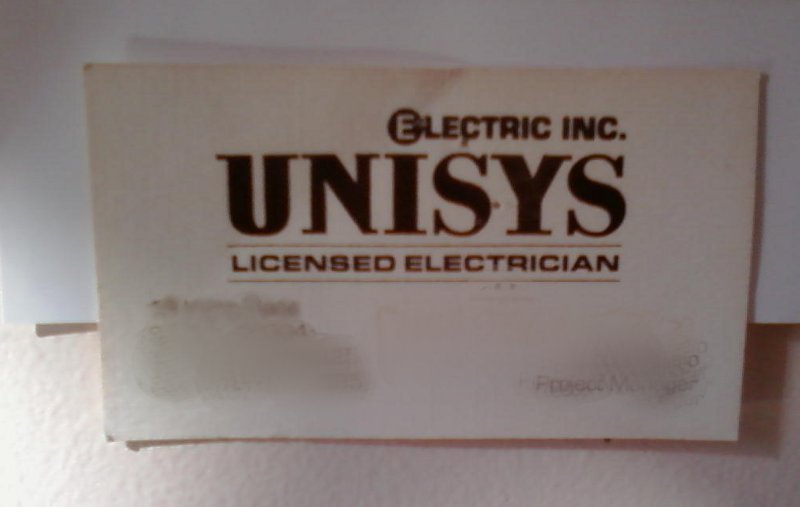
"Years ago, we used to be a big and powerful company, but now we're
downsizing like everyone else..."
Talkback: Discuss this article with The Answer Gang

Ben is the Editor-in-Chief for Linux Gazette and a member of The Answer Gang.
Ben was born in Moscow, Russia in 1962. He became interested in electricity
at the tender age of six, promptly demonstrated it by sticking a fork into
a socket and starting a fire, and has been falling down technological
mineshafts ever since. He has been working with computers since the Elder
Days, when they had to be built by soldering parts onto printed circuit
boards and programs had to fit into 4k of memory (the recurring nightmares
have almost faded, actually.)
His subsequent experiences include creating software in more than two dozen
languages, network and database maintenance during the approach of a
hurricane, writing articles for publications ranging from sailing magazines
to technological journals, and teaching on a variety of topics ranging from
Soviet weaponry and IBM hardware repair to Solaris and Linux
administration, engineering, and programming. He also has the distinction
of setting up the first Linux-based public access network in St. Georges,
Bermuda as well as one of the first large-scale Linux-based mail servers in
St. Thomas, USVI.
After a seven-year Atlantic/Caribbean cruise under sail and passages up and
down the East coast of the US, he is currently anchored in northern
Florida. His consulting business presents him with a variety of challenges,
and his second brain Palm Pilot is crammed full of alarms,
many of which contain exclamation points.
He has been working with Linux since 1997, and credits it with his complete
loss of interest in waging nuclear warfare on parts of the Pacific Northwest.
Copyright © 2010, Ben Okopnik. Released under the
Open Publication License
unless otherwise noted in the body of the article. Linux Gazette is not
produced, sponsored, or endorsed by its prior host, SSC, Inc.
Published in Issue 181 of Linux Gazette, December 2010
SQL as a Service
By Ron Peterson
SQL as a Service
Introduction
Many (not all) modern relational databases allow you to program
directly in the database
itself. PostgreSQL is a star in
this regard, as it allows you
to write
database procedures in Perl, Python, Tcl, Java, Guile, pgSQL, and
more. You can write entire applications in this fashion, and doing so
simplifies or eliminates much of the tedium of solving tricky
concurrency and reliable transaction problems that databases solve as
a matter of course.
So how do you interact with such an application? Well, the nice
thing is, it doesn’t really matter. You can come at a database
application from many directions, all at once, and the database will
iron out all of the race conditions and other such nuisances for you.
So you might write some
simple shell
scripts to do some batch processing, another client interface
via JDBC, and bang at it with
Perl via
the Pg
module. When the database encapsulates all of the program logic,
all of these interfaces are just veneer, and can happily coexist with
little additional effort, and no adverse consequences whatsoever.
One particular application interface I’ve been interested in lately is
XForms. The W3C created
the XForms standard to address many of the shortcomings inherent in
designing application interfaces using current web standards. You can
use XForms today, the standard continues to be improved, and XForms will
be incorporated as a native component of the next version of XHTML.
This is a good time to get a head start on a technology of growing
importance. And amen to anything that promises to simplify web
application design and development.
Putting all this together: if we can find a way to glue XForms to a
database application, we may be able to create a web application almost
entirely declaratively. Maybe it’s just the way my mind works, or maybe
I’m just a relational database nerd, but I find this approach appealing.
The trick here is to translate SQL stored procedures into a language
that XForms understands: web services. There’s more than one way to
cook this meal, but my favorite magic sauce is the
WSO2 Data
Services Server, one of
many amazing products produced
by the good folks at WSO2. While my goal in this
article is to use web services to hook up with XForms, looking at
the entire WSO2 product portfolio may give you many other
reasons to be interested in the the world of web services, even if
XForms itself doesn’t really float your boat.
So the WSO2 Data Services Server will allow us to easily transform a
SQL stored procedure into a web service. Web services are XForms’
native language. There’s one remaining problem: how do we render an
XForm? Browsers themselves don’t generally understand XForms (yet).
There are a couple of plug-ins available for various browsers, but in my
experience, none of them are very mature. So what do we do? We’ll use
a server side application called Orbeon
Forms to translate our XForms application into an AJAX web app that
can be run in pretty much any standard browser. Someday, we can hope
browsers will speak native XForms, but until then we can fake it.
That’s a lot of ground to cover. Unfortunately, I don’t have room
for a detailed exposition on all of the particulars; instead I’m hoping
to pique your interest in a particular design methodology. This is not an
in-depth article about PostgreSQL, or Web Services, or XForms (each
deserve books in their own right), but rather a cursory explanation of
how they can work together. I don’t want to leave you completely
stranded, however, so I’ve attempted to collect enough reference
material to help you find your way. I’ve also written a couple of short
appendices to help you get the basic infrastructure up and running, in
case you’d like to play along. After all, it’s a lot more fun to
actually run an example than to simply read about it.
Building a PostgreSQL Application
Speaking of examples, what should our example application be? Once
you have put a few systems online, you realize that almost everything
begins with account management; so I thought that might be a fun place
to start here also. Our little app will allow us to register a new
username and password; to log in; to change our password; and to log
out. If you log in as the special administrative user we define, you
can also change other people’s passwords. Of course, a real account
management application would include many more operations than that, but
this should suffice for our current purpose.
We can describe these operations as the following functions:
RegisterAccount( username, password )
returns success as boolean true/false
Login( username, password )
returns session id and admin status (t/f) on success, null on failure
Logout( sessionId )
returns success as boolean true/false
SetPassword( username, password, sessionId )
returns success as boolean true/false
If you’d like to install and run this example database application,
download the database setup files to your
database server. All of the database DDL statements are in
the ddl.sql file, which you might want
to refer to while reading the following discussion.
I created the
aforementioned functions
in
PostgreSQL’s PL/pgSQL
procedural language. We want to distinguish the procedures that
comprise our public interface from the tables and internal functions
that should remain inaccessible. We’ll do this using
two schemas:
one is called 'private', and the other is called 'interface'. The create.sh script
sets the permissions on the 'private' schema such that the tables and
functions it contains are only accessible by the database owner. The
permissions on our 'interface' schema are set to allow the user we call
'jq_public' to access them. The interface functions themselves must be
able to access our private data, of course. The 'SECURITY DEFINER'
qualification in our interface function definitions configures those
functions to run with the permissions of the user that defined the
function, i.e. the database owner. This is similar in principle to the
setuid bit in Unix. So our unprivileged 'jq_public' user can run the
functions, because they are in the 'interface' schema to which he has
permission. The functions can access the private data they need because
they run with permissions available to the database owner 'accadmin' we
use to create the database.
The PostgreSQL Setup appendix
explains how to install the provided sample account management database.
If you’d like to follow along with your own working example, this would
be a good time to install the database portion of our account management
application.
We can use the 'psql' command to connect to our new database as user
jq_public:
psql -U jq_public -d accounts -h localhost
Use the password you specified when creating the database. We didn’t
put any database objects in the 'public' schema, so once connected, you
need to set your search path before you can do anything. You can check
that your permissions are properly limited by trying to access objects
in the 'private' schema, and then the 'interface' schema.
accounts=> set search_path to private;
SET
accounts=> \dt
No relations found.
accounts=> \df
List of functions
Schema | Name | Result data type | Argument data types | Type
--------+------+------------------+---------------------+------
(0 rows)
accounts=> set search_path to interface;
SET
accounts=> \dt
No relations found.
accounts=> \df
List of functions
Schema | Name | Result data type | Argument data types | Type
-----------+---------------+-------------------------+----------------------------------------+--------
interface | get_usernames | SETOF character varying | sessionid text | normal
interface | login | private.login_info | un text, pw text | normal
interface | logout | boolean | sessionid character varying | normal
interface | register | boolean | un text, password text | normal
interface | set_password | boolean | un text, password text, sessionid text | normal
Although there are certainly tables and functions in the private
schema, those objects should be invisible to the jq_public role. If you
perform the same operations as the database owner, you can see
everything. Try running some of the interface functions. If you like,
log in to the accounts database as the database owner or PostgreSQL
admin and then query the underlying tables to see how they are
affected.
accounts=> select register( 'auser', 'apassword' );
register
----------
t
(1 row)
accounts=> select * from login( 'auser', 'apassword' );
session_id | is_admin
--------------------------------------+----------
250e3bc9-d09c-93d3-f0fa-3f031fc16e19 | f
(1 row)
accounts=> select logout( '250e3bc9-d09c-93d3-f0fa-3f031fc16e19' );
INFO: logout: session 250e3bc9-d09c-93d3-f0fa-3f031fc16e19 terminated
logout
--------
t
(1 row)
Translating Database Procedures into a Web Service
We could very easily wrap these functions up in a small set of shell
scripts and we’d have a fully functional (though rather anemic) account
management application. Let’s do something a little more interesting
now, though, and turn these procedures into a web service.
There’s more than one way to create a web service, but if you are
starting with a database, the simplest way I’ve run across (so easy
it’s almost embarrassing) is to use
WSO2’s Data
Services Server (let’s call it DSS for short.)
The WSO2 folks make some of the nicest
software to use I’ve run into in some time. Using the DSS, we can
transform our PostgreSQL procedures into a web service with no coding
whatsoever; we only need to do a little configuration. You can use the
web admin interface to accomplish this; but I find that editing the
configuration files directly is just as easy, and also a little easier
to understand. Download the configuration
file I’ve included, and open it in your favorite editor.
The configuration file begins by describing the JDBC connection
parameters the Data Services Server needs to connect to our database.
We’ll connect as the 'jq_public' role we created with our setup script.
You’ll need to edit the configuration and modify the connection
parameters to use the password you previously defined for this user.
Because, as we saw earlier, this user has no permission to any database
objects beyond our interface functions, neither will our web service.
The rest of the configuration file describes how to map input values
to our stored procedures’ input parameters, and how to map our
procedures’ output values to XML element values. Our application is
rather simple, so our XML output is also quite simple, as you can see
in Figure 2, below. I don’t want to wander too far off track, so I’ll
refer you to the fine documentation for a complete description of how
this file works (you can probably figure my simple example out yourself,
when you see the output). The Data Services Server’s samples/dbs
directory also includes a number of illustrative examples of what you
can do.
Deploy this service by putting your updated accounts.dbs file into
the WSO2 Data Services Server’s
repository/deployment/server/dataservices directory, alongside the other
sample .dbs files you will find there. You can also upload a new
service description using the web based administrative interface
instead, if you prefer.
Assuming the DSS is running, it will hot-deploy (and update on edit) the
web service we described; so now, if you click on the services 'List'
link on the left side of the DSS web interface, you should see a new
service called 'Accounts' in the service list.
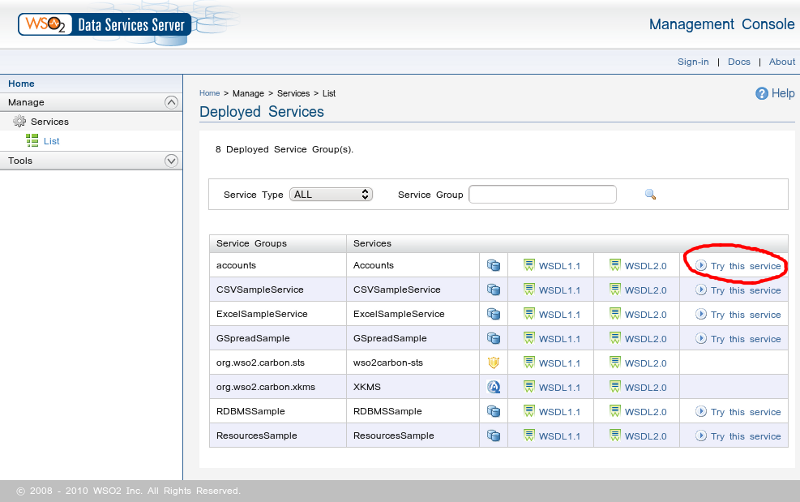
Figure 1. Service list
If you click the 'Try this service' link to the right of the service
name you can interact with this web service using a handy web interface.
Try registering a new account. Log in. Copy the session id that the
login service returns to the clipboard, and paste it into the logout
service to log out.

Figure 2. Try it
Once you have that all working, log into your DSS as your DSS admin
user. In the accordion menu on the left, open the 'Monitor' section.
There you will find a link to the 'SOAP Tracer' tool. This is a very
handy way to see the XML messages being passed back and forth when you
use your web service. You’ll need to know what these messages look like
for our next step, which is to connect our web service to XForms. The
XForms instance data we submit and consume must match the form of the
XML messages you can see here. Go ahead and turn the tracer on.
Go back to the 'Try this service' page and do something so that we can
see what the input and output messages look like. If you like, just for
grins, instead of using the web form interface, you might also try
calling the service with a parametrized URL. Expand the top left of
the web form, where it says 'Choose endpoint'. Copy the URL, and paste
it into the location tab of your browser (use a new tab so you can flip
back and forth). Append the function name and the input parameters to
the URL just like you’d append parameters to any old URL. The
RegisterAccount function might look like so, for example:
Endpoint URL: http://127.0.0.1:9763/services/Accounts.SOAP12Endpoint/
Service Name: RegisterAccount
parameter name: username
parameter name: password
becomes:
http://127.0.0.1:9763/services/Accounts.SOAP12Endpoint/RegisterAccount?username=newuser&password=newpassword
Paste this URL into your browser’s location bar and hit enter. Flip back to the SOAP tracer view in the DSS administrative interface, and you should see the SOAP messages that were passed back and forth.
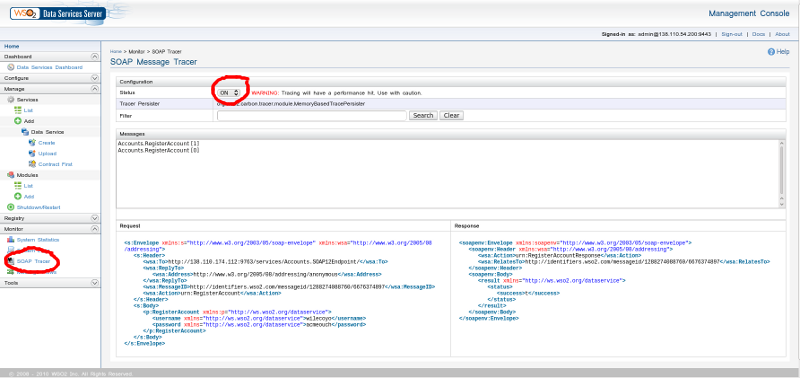
Figure 3. SOAP Tracer
At this point you have successfully converted a database application
written as a collection of rules and stored procedures into a web
service. The approach we’ve takeen is essentially the inverse of the
usual database-agnostic but language specific application paradigm.
Instead, we’ve made a specific decision about our database and we’ve
used it to encapsulate all significant program logic, thereby allowing
us to be almost completely agnostic about the interface.
To wrap this up, we’ll go one step further, and briefly discuss one
possible way to build a web UI on top of our web service, namely using
XForms. Take a look at the SOAP messages we generated earlier (do a
page refresh of the SOAP tracer view to see recent traffic). The
messages generated by the RegisterAccount service should look as
follows, for example:
<soapenv:Envelope xmlns:soapenv="http://www.w3.org/2003/05/soap-envelope">
<soapenv:Body>
<p:RegisterAccount xmlns:p="http://ws.wso2.org/dataservice">
<username xmlns="http://ws.wso2.org/dataservice">wilecoyo</username>
<password xmlns="http://ws.wso2.org/dataservice">eatbirds</password>
</p:RegisterAccount>
</soapenv:Body>
</soapenv:Envelope>
<soapenv:Envelope xmlns:soapenv="http://www.w3.org/2003/05/soap-envelope">
<soapenv:Header />
<soapenv:Body>
<result xmlns="http://ws.wso2.org/dataservice">
<status>
<success>t</success>
</status>
</result>
</soapenv:Body>
</soapenv:Envelope>
We use the structure of the XML messages sent to and from our web
service to construct analogous instance data within our XForms model.
For example, the view.xhtml file we'll see shortly contains some
instance data that looks like this:
<xforms:instance id="register-submit">
<soap:Envelope>
<soap:Header />
<soap:Body>
<ds:RegisterAccount>
<ds:username>Enter Username</ds:username>
<ds:password>Enter Password</ds:password>
</ds:RegisterAccount>
</soap:Body>
</soap:Envelope>
</xforms:instance>
Notice that the form of this instance data exactly resembles what we
observed in the DSS SOAP tracer. The namespace prefixes are different,
and they are defined elsewhere, but the XML structure is identical.
As mentioned previously, we cannot run XForms directly in our browser
(yet). Until we can, we’ll have to use a server side engine to deploy
the XForms documents we create as an AJAX application that we can run in any
modern browser. I’m going to use Orbeon, but other solutions, such as
Chiba, are also able to do this.
If you’ve deployed Orbeon as a war file into Tomcat, you’ll find the
application under Tomcat’s webapps folder, i.e. at
${CATALINA_HOME}/webapps/orbeon. From here, if you navigate to
WEB-INF/resources/apps, you’ll find the location where Orbeon XForms
applications live. Our example XForms application consists of
a small handful of files in addition to the XHTML
file which contains our XForms document. Make a new directory called
'accountmgt' in the Orbeon web applications area
(e.g. WEB-INF/resources/apps/accountmgt), and copy these files to this
new 'accountmgt' directory. Make sure the permissions of the files are
such that Tomcat can read them, of course.
Construct the URL of the application thus created by erasing the
string /home/ from the Orbeon Forms home page location, and appending
the name of the directory 'accountmgt' in its stead, like:
https://my.orbeon.domain.com/orbeon/home/
becomes
https://my.orbeon.domain.com/orbeon/accountmgt/
The Orbeon documentation and other online resources can explain our
application’s directory contents better than I can here. Briefly, the
page-flow.xml file tells Orbeon how to translate URL locations into
particular XForms documents. I baked our little application’s simple
work flow entirely into our single XForms document; but in an application
of any substance, the smart way to organize things would probably be to
split the application into multiple documents, and
to use
page-flow.xml to describe the application’s work flow.
The theme.xsl file is a copy of
${CATALINA_HOME}/webapps/orbeon/WEB-INF/resources/config/theme-simple.xsl.
If you copy and paste this XSLT theme into your application directory
and call it theme.xsl, your application will use this theme instead of
the theme configured by default. I’m doing this so you can see the
application without any Orbeon window dressing. Rename or remove
theme.xsl to run the application within the Orbeon web interface.
XForms is typically deployed by piggybacking on top of XHTML, which
is what we’ll do here. All of our important XForms stuff, then, is in
view.xhtml. Our leading <html ...> element sets the xhtml
namespace as the default namespace for our document, and defines other
namespace prefixes we’ll need throughout the rest of the document. Our
<head> element includes all of the XForms model data, while the
<body> element contains all of the UI elements.
Our XForms model consists of four main things:
Instance data. In our case, our instance data is structured to
match the SOAP messages we previously observed in the WSO2 Data
Services Server. The only difference is that we’ve moved the namespace
declarations to the top of our XHTML document, rather than embedding
them in each individual instance fragment. There is also an 'id'
attribute associated with each instance so that we can create XPath
references to those instances from other XForms elements.
Model item properties. I didn’t do a lot with model item
properties here, but I did use them to bind the values of certain
instance elements to each other so that they all have the same value.
For example, we want the sessionId to be the same whether we’re
calling the logout function (thereby submitting the 'logout-submit'
instance data) or the change password function (thereby submitting the
'change-password-submit' instance data).
Submission elements. This is where we call our web service. The
submissions we define here will be called when we click on the
'submit' elements that we put in our interface. The main thing our
submissions do is to send the right instance data to the appropriate
web service function, and then update corresponding instance data with
the data returned by our web service function’s response.
Some of our submission elements also describe how to conditionally
respond according to the values returned by the associated web service
function. For example, our login submission responds differently if
the login succeeds than if it fails.
CSS style definitions. It’s not really necessary to include
any of this, but I thought it might be illustrative to include a few
stylesheet examples.
It should come as no great surprise that our XForms visible elements
appear in our XHTML <body> element. Our XForms elements are
interspersed with standard XHTML elements. Our XForms elements are
identified using the XML namespace prefixes we defined in our XHTML
header above.
XForms controls are bound to instance data using XPath expressions.
Updating the value of an XForms control is synonymous with updating the
value of the underlying instance data. If the instance data changes,
the value displayed by the control will change; and if you change the
value in a control, you are changing the value of the instance data it
is bound to.
The visible state of our form changes according to the state of our
application. If we’re not logged in yet, we see a username and password
field, and are asked to either register or log in. If we log in, then
the visible form changes to allow us to change our password if we
choose, or we can log out. If you log in as the administrative user,
you can also change the password of users other than yourself. These
visible states are defined using <switch> and <case>
elements. Only one <case> element may be visible at a time. Our
submission elements indicate which case should be active according to
the results of the submission’s associated web service call.
Conclusion
'XRX' is the somewhat recent acronym describing the use of XQuery,
Rest, and XForms to create web applications. We’ve created an
application in a similar fashion; but instead of an XML database that
can run XQuery (e.g. eXist), we’re using a relational database and a web
services translation layer. I also happened to use SOAP instead of
REST, but either approach could work. Perhaps we could call this
approach SSX, for SQL, SOAP, and XForms (not to be confused with
Snowboard Supercross, heh.)
Clearly a real account management application would need more
functionality than I demonstrated here, but that wasn’t really the point
of this article. A web interface would also hopefully be styled to look
like something that was created less than fifteen years ago. Making
this application pretty and truly functional is left as an exercise for
the reader. Maybe now that you are able to register users, you should
consider writing an application that gives them something to do. If you
do write something, in the spirit of all good EULAs, I’d like to ask
that you not hold me responsible for any problems that might result
from using
any derived code to run a nuclear reactor, etc. Happy hacking.
References
Talkback: Discuss this article with The Answer Gang

Ron Peterson is a Network & Systems Manager at Mount Holyoke College in
the happy hills of western Massachusetts. He enjoys lecturing his three
small children about the maleficent influence of proprietary media
codecs while they watch Homestar Runner cartoons together.
Copyright © 2010, Ron Peterson. Released under the
Open Publication License
unless otherwise noted in the body of the article. Linux Gazette is not
produced, sponsored, or endorsed by its prior host, SSC, Inc.
Published in Issue 181 of Linux Gazette, December 2010
Home, Sweet Home
By Marcin Teodorczyk
I often wish I could tunnel my traffic through some trusted SSH server. Sometimes for privacy, sometimes because of security (firewalls). I've only had one one problem with this - I had no trusted SSH server. Once I got an old PC (Intel Celeron 466MHz with 64MB of RAM and 4GB hard disk) and installed Linux with OpenSSH on it. It worked, but ...
Having a whole PC machine, just to tunnel through SSH didn't seem an effective approach. It was relatively big. It was quite noisy. It had no UPS, so power failures were a problem. After a while I decided it's not worth it. I turned it off and switched to free shell accounts. Not so trusted, but much more convenient.
A few weeks ago, I stumbled upon OpenWrt project. That was enlightening.
Now I can tunnel my traffic through SSH using a home router with Linux. It was easy to set up and cheap. And I needed a router at home anyway. I have a basic Linux-like system, and the most interesting for me: OpenSSH. Also, it is small, quiet, power effective and reliable.
Setup
There are two popular Linux-based firmware projects for routers: OpenWrt and DD-WRT. The first thing you have to do is to pick the one you want. Check supported hardware before you decide. After this you have to do flashing. The process might be different for different routers. Basically, you must download the firmware for your machine and upload it to its memory. On some routers it's as easy as clicking a button on the web interface. On others, you have to connect through a serial cable. You can find detailed instructions for specific brands on OpenWrt and DD-WRT websites.
After flashing your router, you'll see a new web interface. You can see an example in Figure 1.
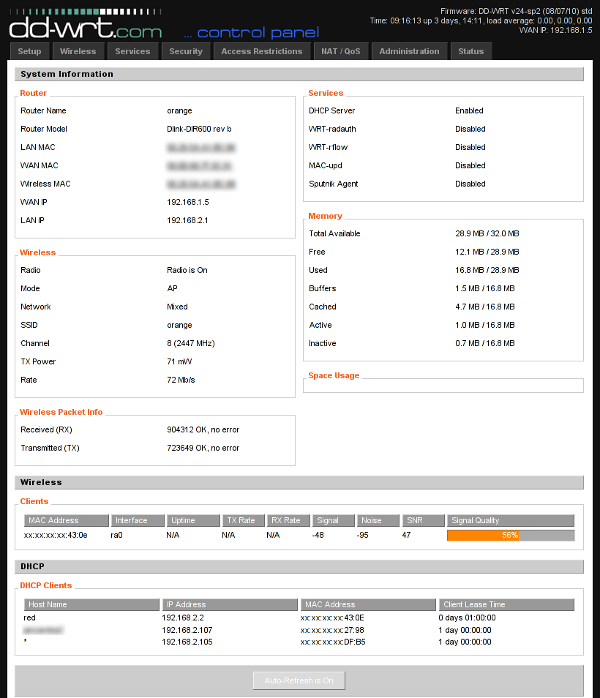
Figure 1: Home page of DD-WRT D-Link DIR-600 web interface
You should set up your password, networks, etc. Then, turn on SSH. You can do this in the 'Services' tab. You can also turn on/off SSH password logins and TCP forwarding, and specify a non-standard port for the service. If you decide to use key-based authentication (which is usually a good decision), you'll need to paste your public key here also.
To be able to log in from the Internet, you have to turn on remote access for SSH. You can do this in the Administration/Management tab. You can also specify the range of IPs that you want to be able to log in from.
The last important thing is that you can only log in as root, even if you created other users earlier. If everything went well, after giving your credentials, you should see a basic shell prompt.
Example usage
Now, to tunnel your traffic, you can set up the SOCKS proxy. Assuming that your router is accessible at router.home.org, you can run:
ssh -D 8888 root@router.home.org
If you just want to setup proxy and not log into shell, try the -N switch:
ssh -ND 8888 root@router.home.org
After you type your password, a SOCKS proxy will be listening on port 8888 on your localhost. Any application that can communicate with the SOCKS proxy can use it. One example is a web browser: if you're using Firefox, check out the FoxyProxy extension. This will let you switch between proxied and direct connections instantly.
For applications that don't support the SOCKS proxy directly, you may use tsocks as an additional layer. This little utility is used from the command line, and allows any program to use your proxy even if it doesn't have native SOCKS support. An example configuration of tsocks would be /etc/tsocks.conf:
server=localhost
server_port=8888
local=192.168.0.0/255.255.255.0
The above configuration sets up a proxy server for localhost with port 8888 (made earlier with SSH) and excludes 192.168.0.0/255.255.255.0 network from proxying.
An example of tsocks usage:
tsocks thunderbird
Summary
Setting up the whole thing took me about half an hour. Mainly because I set up a user account and was unaware of the login-only-as-root "feature".
Now I can say that, in contrast to the old PC, the home router with an SSH server is the perfect solution for me. If only I could get a faster internet connection!
Talkback: Discuss this article with The Answer Gang
![[BIO]](../gx/2002/note.png)
Marcin Teodorczyk specializes in Linux security. In his spare time, he
does rock climbing and occasionally writes articles for IT related
magazines.
Copyright © 2010, Marcin Teodorczyk. Released under the
Open Publication License
unless otherwise noted in the body of the article. Linux Gazette is not
produced, sponsored, or endorsed by its prior host, SSC, Inc.
Published in Issue 181 of Linux Gazette, December 2010
HelpDex
By Shane Collinge
These images are scaled down to minimize horizontal scrolling.
Flash problems?
All HelpDex cartoons are at Shane's web site,
www.shanecollinge.com.
Talkback: Discuss this article with The Answer Gang
 Part computer programmer, part cartoonist, part Mars Bar. At night, he runs
around in his brightly-coloured underwear fighting criminals. During the
day... well, he just runs around in his brightly-coloured underwear. He
eats when he's hungry and sleeps when he's sleepy.
Part computer programmer, part cartoonist, part Mars Bar. At night, he runs
around in his brightly-coloured underwear fighting criminals. During the
day... well, he just runs around in his brightly-coloured underwear. He
eats when he's hungry and sleeps when he's sleepy.
Copyright © 2010, Shane Collinge. Released under the
Open Publication License
unless otherwise noted in the body of the article. Linux Gazette is not
produced, sponsored, or endorsed by its prior host, SSC, Inc.
Published in Issue 181 of Linux Gazette, December 2010
Ecol
By Javier Malonda
The Ecol comic strip is written for escomposlinux.org (ECOL), the web site that
supports es.comp.os.linux, the Spanish USENET newsgroup for Linux. The
strips are drawn in Spanish and then translated to English by the author.
These images are scaled down to minimize horizontal scrolling.
All Ecol cartoons are at
tira.escomposlinux.org (Spanish),
comic.escomposlinux.org (English)
and
http://tira.puntbarra.com/ (Catalan).
The Catalan version is translated by the people who run the site; only a few
episodes are currently available.
These cartoons are copyright Javier Malonda. They may be copied,
linked or distributed by any means. However, you may not distribute
modifications. If you link to a cartoon, please notify Javier, who would appreciate
hearing from you.
Talkback: Discuss this article with The Answer Gang
Copyright © 2010, Javier Malonda. Released under the
Open Publication License
unless otherwise noted in the body of the article. Linux Gazette is not
produced, sponsored, or endorsed by its prior host, SSC, Inc.
Published in Issue 181 of Linux Gazette, December 2010
XKCD
By Randall Munroe
More XKCD cartoons can be found
here.
Talkback: Discuss this article with The Answer Gang
![[BIO]](../gx/2002/note.png)
I'm just this guy, you know? I'm a CNU graduate with a degree in
physics. Before starting xkcd, I worked on robots at NASA's Langley
Research Center in Virginia. As of June 2007 I live in Massachusetts. In
my spare time I climb things, open strange doors, and go to goth clubs
dressed as a frat guy so I can stand around and look terribly
uncomfortable. At frat parties I do the same thing, but the other way
around.
Copyright © 2010, Randall Munroe. Released under the
Open Publication License
unless otherwise noted in the body of the article. Linux Gazette is not
produced, sponsored, or endorsed by its prior host, SSC, Inc.
Published in Issue 181 of Linux Gazette, December 2010




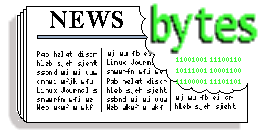
 The Yocto Project: New Embedded Linux Workgroup
The Yocto Project: New Embedded Linux Workgroup
![[BIO]](../gx/authors/dokopnik.jpg)

![[BIO]](../gx/authors/brownss.jpg) Silas Brown is a legally blind computer scientist based in Cambridge UK.
He has been using heavily-customised versions of Debian Linux since
1999.
Silas Brown is a legally blind computer scientist based in Cambridge UK.
He has been using heavily-customised versions of Debian Linux since
1999.
![[BIO]](../gx/authors/grebler.jpg)
![[BIO]](../gx/authors/jangir.jpg)


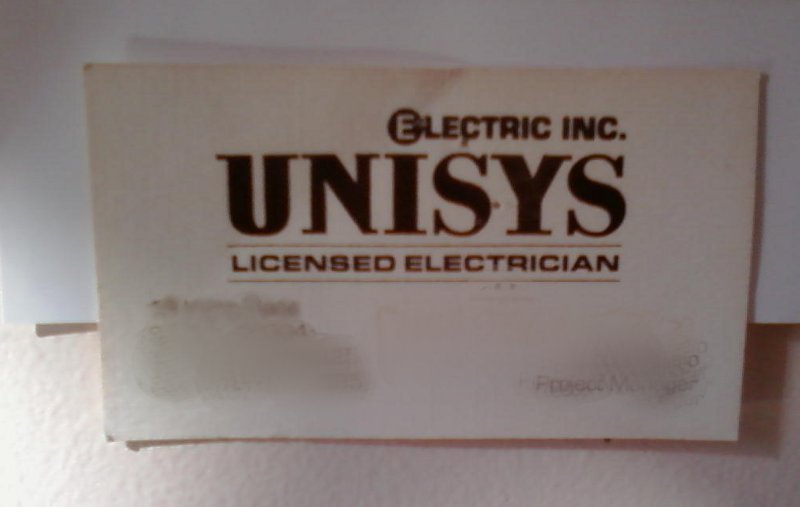

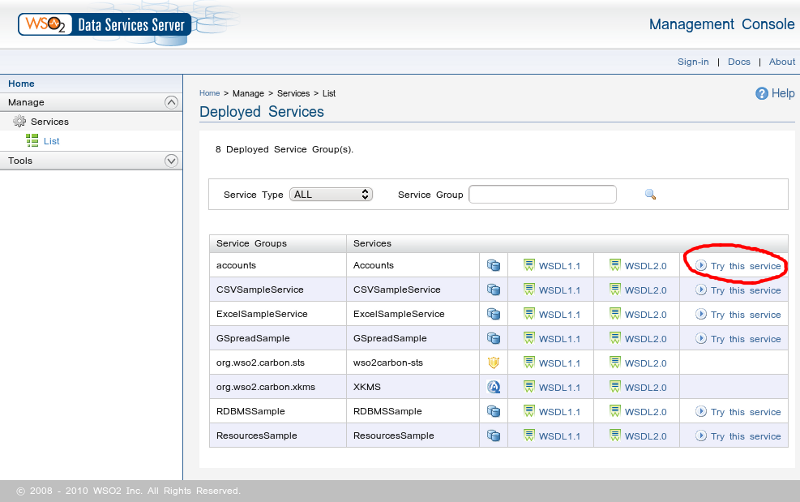

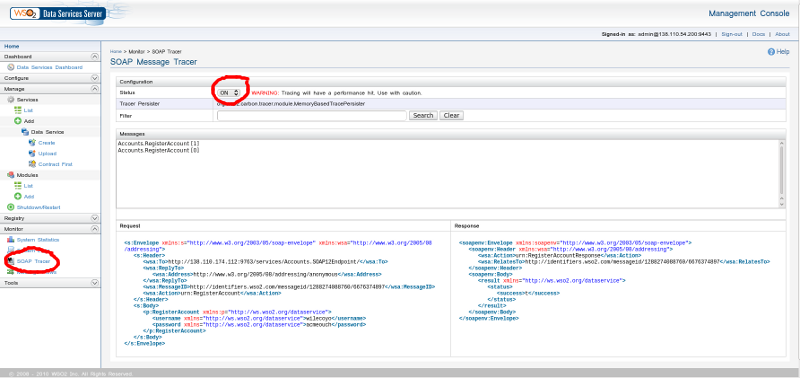

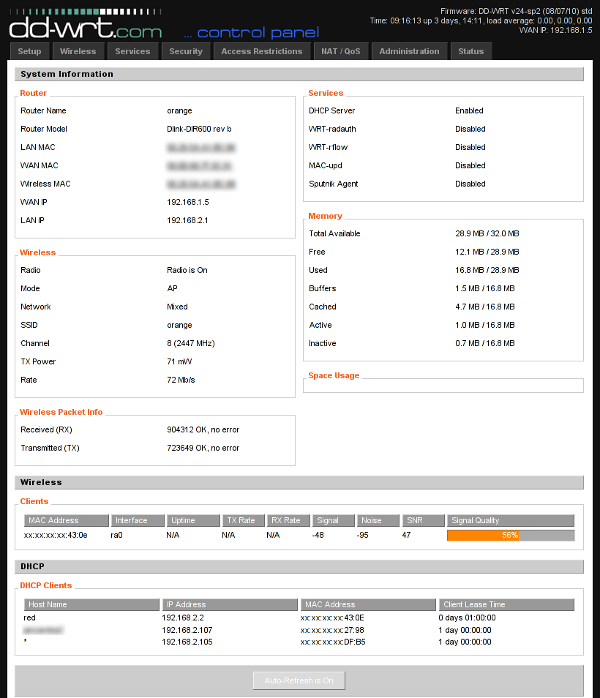
![[BIO]](../gx/2002/note.png)
![[cartoon]](misc/ecol/tiraecol_en-392.png)
![[cartoon]](misc/ecol/tiraecol_en-393.png)
![Guest comic by Bill Amend of FoxTrot, an inspiration to all us nerdy-physics-majors-turned-cartoonists, of which there are an oddly large number.
[cartoon]](misc/xkcd/guest_week_bill_amend_foxtrot.png)
