Layer 8 Linux Security: OPSEC for Linux Common Users, Developers and Systems Administrators
By Lisa Kachold
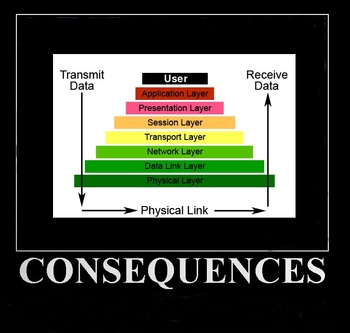
As users of Linux each of us is in a unique position with a powerful tool. Use of any tool without regard for security is dangerous. Developers likewise carry a great responsibility to the community to maintain systems in a secure way. Systems Administrators are often placed in the uncomfortable role of holding a bastion between insecurity or pwnership and uptime.
Let's evaluate just one standard security methodology against our use of Linux as a tool: OPSEC.
Operations security (OPSEC) is a process that identifies critical information to determine if friendly actions can be observed by adversary intelligence systems, determines if information obtained by adversaries could be interpreted to be useful to them, and then executes selected measures that eliminate or reduce adversary exploitation of friendly critical information.
"If I am able to determine the enemy's dispositions while at the same time I conceal my own, then I can concentrate and he must divide." - Sun Tzu
While we might not realize it, because we are firmly rooted intellectually in the "linux security matrix", a great many international, national and local "enemies" exist who are happily exploiting the linux TCP/IP stack while laughing maniacally. If you don't believe me, on what basis do you argue your case? Have you ever tested or applied OPSEC Assessment methodologies to your (select one):
a) Laptop SSH b) Application Code or db2/mysql/JDBC c) Server (SMTP, DNS, WEB, LDAP, SSH, VPN)
OPSEC as a methodology was developed during the Vietnam War, when Admiral Ulysses Sharp, Commander-in-chief, Pacific, established the "Purple Dragon" team after realizing that current counterintelligence and security measures alone were insufficient. They conceived of and utilized the methodology of "Thinking like the wolf", or looking at your own organization from an adversarial viewpoint. When developing and recommending corrective actions to their command, they then coined the term "Operations Security".
OPSEC is also a very good critical assessment skill to teach those who are learning to trust appropriately and live in this big "dog eat dog" world. A psychologist once suggested to me that "thinking of all the things you could do (but wouldn't)" was a technique invaluable to understanding human nature, personal motivations and chaos/order in natural systems. Since linux people tend to be interested in powerful computing, glazed eye techno-sheik, and s-hexy solutions that just work - they also are generally extremely ethical and take reasonable responsibility for computer security, once they know where to start.
Now, we all know that computer security is a layered process, wherein we, as users, developers and administrators form one of the layers.
The OSI model is a 7-layer abstract model that describes an architecture of data communications for networked computers. The layers build upon each other, allowing for abstraction of specific functions in each one. The top (7th) layer is the Application Layer describing methods and protocols of software applications.
Layer 8 is Internet jargon used to refer to the "user" or "political" layer as an extension of the OSI model of computer networking.
Since the OSI layer numbers are commonly used to discuss networking topics, a troubleshooter may describe an issue caused by a user to be a layer 8 issue, similar to the PEBKAC acronym and the ID-Ten-T Error.
We can see that SSH keys (or a lack of them) alone is not any big security issue. However add root users, fully routable internet addressing (rather than NAT), no iptables or other firewall, no password management or security policy and a curiously Ettercap armed angry underpaid antisocial personality disorder user, and well, there might be a problem?
The OPSEC Assessment Steps are:
1. Identify critical information
Identify information critically important to the organization, mission, project or home [intellectual property, mission details, plans, R&D, capabilities, degradations, key personnel deployment data, medical records, contracts, network schematics, etc.]
But "Wait", you say, "I am just a kid with a laptop computer!" Do you frequent the coffee shop? Do you use shared networking? Do you allow others to watch you login to your bank information from over your shoulder. If so, OPSEC is certainly for you.
While this step is a great deal more dire to a systems administrator, who clearly knows how easy it is to crash a system and lose all of the work from 30 or more professionals with a single command, or one who realizes that pwnership means never being able to define stable uptime, each and every computer user knows what it's like not to be able to depend on any data stability. Security = stability in every venue.
2. Identify potential adversaries
Identify the relevant adversaries, competitors or criminals with both intent and capability to acquire your critical information.
If you have not taken a moment to look at your logs to see all the attempts to gain access via SSH or ftp, or sat seriously in a coffee shop evaluating wireless traffic or watched tcpdump to see what is occuring on a University network, this might be the time to start. It's not just people from China and Russia (scripts including netcat, nmap, and MetaSploit can be trivially configured to spoof these addresses). Wake up and look around at conferences and ask yourself seriously, who is a competitor, who is a criminal. This is a required step in OPSEC. In the 1990's in the Pacific Northwest, adversarial contract Linux Systems Administrators regulary attacked each other's web servers.
But, you say, "why would they want to get into my little laptop?". You have 24x7 uptime, correct? Your system can be configured via Anacron, as a vague untraceable BOT net and you would never even know it? That BOT net can hog your bandwidth and steal your processing power and eventually be used to take down servers.
3. Identify potential vulnerabilities
From the adversary's, competitor's, or thief's perspective, identify potential vulnerabilities and means to gain access to the results of step 1. Interview a representative sample of individuals.
If you have not googled to ensure that the version of Firefox you are running is secure from known exploits, you have not completed this step. If you don't know the current vulnerabilites of the version of OpenSSH and Apache or Java or other mydriad of binary source code installed with your Ubuntu or Fedora, you have no basis for using linux technology wisely.
While I don't recommend that everyone attend DefCon, reading their public website might be sufficient to impress you with the importance of OPSEC. Better yet, burn yourself a BackTrack4 LiveCD and run some of the tools against your own systems.
There are two basic ways to get into Linux using the OSI stack models: "top down" or "bottom up".
From: OSI Model
Layer:- Physical Layer
- Data Link Layer
- WAN Protocol architecture
- IEEE 802 LAN architecture
- IEEE 802.11 architecture
- Network Layer
- Transport Layer
- Session Layer
- Presentation Layer
- Application Layer
- Human Layer
Most issues are due to Layer 8!
4. Assess risk
Assess the risk of each vulnerability by its respective impact to mission accomplishment / performance if obtained.
After testing your SSH via an outside network or scanning your J2EE application cluster from a Trial IBM WatchFire AppScan key, or fuzzing your Apache 1.33/LDAP from the shared (no VLAN public network) or accessing/cracking your own WEP key in five minutes, you will clearly see that you essentially own nothing, can verify no stability, and as soon as your systems are encroached all bets are off.
This is, for instance, the point where the iPhone/Blackberry user/server Administrator realizes that his phone is perhaps doing more than he planned and wonders at the unchecked, unscanned pdf attachment inclusion policy set in Layer 8/9, but without OPSEC, this point always occurs too late. Phones potentially integrate with everything, have IP addresses and are generally ignored!
Again, leaving off printers, for instance, is folly, since many HP printers and IPP protocol could be trivially encroached or spoofed via something unleashed from an innocous attachment.
This step must be all inclusive including every adjacent technology that each system interfaces with.
5. Define counter measures
Generate / recommend specific measures that counter identified vulnerabilities. Prioritize and enact relevant protection measures.
Now before you all go kicking and screaming, running from this process due to the pain of "limitations" on your computing freedom, be assured that there are "solutions".
6. Evaluate Effectiveness
Evaluate and measure effectiveness, adjust accordingly.
These solutions can be as simple as a wrapper for SSH, upgrading to OpenVPN (which is really trivial to implement), using NoScript on a browser, or never using a browser via root from a production server. They can include a server based IPTABLE implemented once, or be as all inclusive as a Layer 7 application switch (which can be cheaper in a "house of cards" development shop than a complete code review (for PCI compliance) or rewrite. For Tomcat fuzzing for instance, an inline IDS or mod_security or mod_proxy architectural change will save months of DoS.
If you must engage in social networking or surfing to warez sites accepting javascript, doing so from a designated semi insecure system might be a good measure.
Thinking outside of the box at layered solutions is key, and at the very least, quit immediately continuing the Layer 8 behavior identified as dangerous. Turn off SSH at the coffee shop; you aren't using it anyway. In fact, turn off Bluetooth as well, which is probably still on from your build?
A great deal of data will be uncovered through this investigation, so an organized documented approach will allow you to sort it out. You will find that it might be simpler to replace or upgrade, rather than attempt to protect. It's not unrealistic to expect to have to upgrade at least every four years, considering that you are applying standard patches, based on the past 10+ years of Linux history.
If (when) you identify dangerous Layer 9 (management) policies, document and escalate, so that your responsibility as an ethical technology user has been passed along or up. Apathy and attitudes such as "security reporting is unpopular" or "everyone ignored it this long, if I say something they will think I am silly" are destructive to all. Use references if you must; security is everyone's responsibility.
The single most dangerous Layer 8/9 policy is one of computer security compartmentalization. Prime examples of compartmentalization include:
- Ubuntu is a secure distro right out of the box
- Linux is more secure than Windows, so I don't have to worry
- Our security guy is Ted; it's not my job
- Our firewall department watches all security issues, it's not a webmaster function
While in a healthy corporate enviroment responsibility travels up, in a healthy open source environment responsibility is an organized process; and everywhere security cannot be ignored.
Zero vulnerabilities are completely unrealistic. If you are working in a shop that functions as if there is complete systems security without OPSEC or catching yourself thinking that there are no security risks, this is a serious red flag. 100% awareness is the only realistic approach. As a general rule, those aware of what to protect have a better chance of protecting sensitive information as opposed to those unaware of its value.
Obtain threat data from the experts, don't try to perform all the analysis on your own.
This can be as simple as getting a list of the data from CERT related to your technologies, be it Cisco IOS for your Pix or simply OpenWRT.
And much as you are not going to want to believe it, usually there will still be 8% of computer security exploit experts who can, after you have mitigated all known risks, still get into your systems. Feature this truth into your analysis.
Focus on what can be protected versus what has been revealed.
For instance, you might realize, after playing with BackTrack3 SMB4K that all this time your SAMBA was allowing Wireless file sharing to Windows neighbors and your private information including your personal photos were available to all. Simply close the door. Paranoia in security is optional and certainly not recommended.
Observations, findings and proposed counter measures are best formatted in a plan of action with milestones to mitigate vulnerabilities. In a production environment, this plan would be forwarded in a complete brief to decision makers, adjacent team users and anyone with a stake in uptime.
Integrate OPSEC into planning and decision processes from the beginning. Waiting until the last minute before taking a product to market (or from market) to conduct an assessment may be too late and costly.
"What QA department?" you might ask. "We are the QA department and we don't have time to scan". It's simple to run a Wikto/Nikto or evaluation scanner against your application.
Put up a nice php/Mysql CMS or another sharing portal? Using SVN? You might have just opened a nice encrypted tunnel directly into your systems. If you don't test it, you won't know! Did you evaluate that SugarCRM version before building? Did you look into the known exploits of that open source tool before adopting it?
Regular assessments ensure your best protection.
Like disaster recovery, systems OPSEC Assessments are built upon. Revealed information is retained as a resource; regularly scheduled assessments continue as a group team coordinated event.
Systems security is not a secret; OPSEC reminds us that all systems are only as sick as their secrets.
Talkback: Discuss this article with The Answer Gang
![[BIO]](../gx/authors/kachold.jpg)
Lisa Kachold is a Linux Security/Systems Administrator, Webmistress, inactive CCNA, and Code Monkey with over 20 years Unix/Linux production experience. Lisa is a past teacher from FreeGeek.org, a presenter at DesertCodeCamp, Wikipedia user and avid LinuxChix member. She organized and promotes Linux Security education through the Phoenix Linux Users Group HackFEST Series labs, held second Saturday of every month at The Foundation for Blind Children in Phoenix, Arizona. Obnosis.com, a play on a words coined by LRHubbard, was registered in the 1990's, as a "word hack" from the Church of Scientology, after 6 solid years of UseNet news administration. Her biggest claim to fame is sitting in Linux Torvald's chair during an interview with OSDL.org in Oregon in 2002.

