
...making Linux just a little more fun!
Mailbag
This month's answers created by:
[ Sayantini Ghosh, Amit Kumar Saha, Ben Okopnik, Kapil Hari Paranjape, Karl-Heinz Herrmann, René Pfeiffer, Minh Van Nguyen, Neil Youngman, Paul Sephton, Rick Moen, Suramya Tomar, Thomas Adam ]
...and you, our readers!
2-Cent Tips
2 cent tip: juxtapose image and text in LaTeX
Minh Nguyen [nguyenminh2 at gmail.com]
Mon, 8 Oct 2007 10:05:37 +1000
Greetings LG readers,
When using LaTeX, there are times when you might want to place an
image and a short paragraph side by side. Here's an illustration of
what I'm referring to:
+---------------------+---------------------+
|image goes here | short paragraph |
| | goes here |
| | |
| | |
| | |
| | |
| | |
| | |
+---------------------+---------------------+
In that case, try using the minipage environment. The following
snippet of LaTeX macro can be used to implement the above
illustration:
\begin{center}
\begin{minipage}[l][4.5cm][t]{4cm}
\includegraphics[scale=0.7]{path/to/your/eps/image/file}
\end{minipage} \qquad\qquad
%
\begin{minipage}[l][4.5cm][t]{6.5cm}
A short paragraph of text goes here.
\end{minipage}
\end{center}
Play around with the various options to get your desired effect.
Regards
Minh Van Nguyen
2 cent tip: boot Slackware 12.0 using grub
Minh Nguyen [nguyenminh2 at gmail.com]
Mon, 8 Oct 2007 09:58:55 +1000
Greetings LG readers,
The default boot loader in Slackware is LILO. On some platforms, such
as the IBM ThinkPad R40, my experience is that LILO can take quite
some time before it boots Slackware 12.0. You can add the option
"compact" to your /etc/lilo.conf to speed up the process, but this is
not guaranteed to work on all platforms. An alternative is to use the
GRUB boot loader.
If you boot Slackware 12.0 with GNU GRUB 0.97, you might see the
following boot message on your screen:
[snip]
> Testing root filesystem
>
> * ERROR: Root partition has already been mounted read-write. Cannot check!
>
> For filesystem checking to work properly, your system must initially mount
> the root partition as read only. Please modify your kernel with 'rdev' so that
> it does this. If you're booting with LILO, add a line:
>
> read-only
>
> to the Linux section in your /etc/lilo.conf and type 'lilo' to reinstall it.
>
> If you boot from a kernel on a floppy disk, put it in the drive and type:
> rdev -R /dev/fd0 1
>
> If you boot from a bootdisk, or with Loadlin, you can add the 'ro' flag.
>
> This will fix the problem AND eliminate this annoying message. :^)
>
> Press ENTER to continue.
The boot process hangs until you actually press the ENTER button on
your keyboard. To get rid of this boot message and the pause, try the
GRUB boot option "ro", or add this option to your /boot/grub/menu.lst.
For example, here is a snippet of my /boot/grub/menu.lst:
[snip]
> # Booting Linux distribution Slackware 12.0
> title Slackware 12.0
> root (hd0,2)
> kernel /boot/vmlinuz root=/dev/hda3 vga=0x31a resume=/dev/hda2 splash=verbose showopts ro
[snip]
Regards
Minh Van Nguyen
2 Cent tip: Finding your Kernel using Grub
Martin J Hooper [martinjh at blueyonder.co.uk]
Mon, 08 Oct 2007 15:16:39 +0100
If you have done something such as adding a new partition that
changes all your partition numbers so that grub can't find the
right kernel do this at a grub prompt:
find <kernel>
Grub will then spit out the fully qualified path to the kernel in
question and allow you to edit your menu.lst to suit.
[ Thread continues here (5 messages/4.99kB) ]
Our Mailbag
article "A Question Of Rounding" in issue #143
Ben Okopnik [ben at linuxgazette.net]
Wed, 3 Oct 2007 07:36:22 -0500
On Wed, Oct 03, 2007 at 12:36:53PM +0200, Pierre Habouzit wrote:
> Hi,
>
> I would like to report that the article "A Question Of Rounding" in
> your issue #143 is completely misleading, because its author doesn't
> understand how floating point works. Hence you published an article that
> is particularly wrong.
Thanks for your opinion; I've forwarded your response to the author.
> I'm sorry, but this article is very wrong, and give false informations
> on a matter that isn't very well understood by many programmers, hence I
> beg you to remove this article, for the sake of the teacher that already
> have to fight against enough preconceived ideas about ieee 754 numbers
> already.
Sorry, that's not in the cards - but we'll be happy to publish your
email in the next Mailbag.
I understood, even before I approved the article for publication, that a
lot of people had rather strong feelings and opinions on this issue;
i.e., the author getting flamed when he tried to file a bug report on
this was a bit of a clue. Those opinions, however, don't make him wrong:
whatever other evils can be ascribed to Micr0s0ft, their approach to
IEEE-754 agrees with his - and is used by the majority of programmers in
the world. That's not a guarantee that they (or he) are right - but it
certainly implies that his argument stands on firm ground and has merit.
You are, of course, welcome to write an article that presents your
viewpoint. If it meets our requirements and guidelines
(http://linuxgazette.net/faq/author.html), I'd be happy to publish it.
--
* Ben Okopnik * Editor-in-Chief, Linux Gazette * http://LinuxGazette.NET *
[ Thread continues here (36 messages/102.86kB) ]
rsync not working when trying to update LG mirror
Suramya Tomar [security at suramya.com]
Wed, 03 Oct 2007 22:33:18 +0530
Hey everyone,
I maintain a mirror for LG at my site and recently it was brought to
my attention that the mirror had gone out of date. I had the update
script set up as a cron job so didn't monitor it. But apparently it has
been failing with the following errors:
u38576182:~/public_html/suramya.com/linux/gazette > ./sync_mirror.sh
rsync: failed to connect to linuxgazette.net: Connection refused
rsync error: error in socket IO (code 10) at clientserver.c(97)
rsync: failed to connect to linuxgazette.net: Connection refused
rsync error: error in socket IO (code 10) at clientserver.c(97)
The sync script contains the following code:
u38576182:~/public_html/suramya.com/linux/gazette > cat sync_mirror.sh
RSYNC_RSH=/usr/bin/ssh
export RSYNC_RSH
rsync -avz --exclude /ftpfiles/ linuxgazette.net::lg-all www_root
rsync -avz linuxgazette.net::lg-ftp ftpfiles
This only happens on this one particular system. When I try it on my
local system it runs without issues. Any idea why the lingazette.net is
rejecting the rsync connection? If I try to ssh to linuxgazette.net from
the server I get a password prompt.
This server has rsync version 2.5.6cvs protocol version 26 installed.
Its a shared hosting account so I don't have root access on the server.
Any help would be appreciated
Thanks,
Suramya
--
Name : Suramya Tomar
Homepage URL: http://www.suramya.com
[ Thread continues here (16 messages/21.87kB) ]
480% CPU?
Neil Youngman [ny at youngman.org.uk]
Mon, 22 Oct 2007 13:07:52 +0100
Would anyone care to hazard a guess why top is claiming that the top 3 process
are between them using 480% CPU on a dual core box?
Neil
[ Thread continues here (6 messages/5.22kB) ]
problem with usb support
nishith datta [nkdiitd2002 at yahoo.com]
Sat, 20 Oct 2007 11:59:07 -0700 (PDT)
hi
I got a hp pavillion dv1000 series laptop and it's loaded with Redhat
I am unable to get the usb support working on it.
I checked out the lsmod and it shows the uhci and ohci drivers inserted.
I however donot see any hid driver or usbcore module. I did a slocate on my system but didnot find them either. I definitely chose to have these supports when compiling my 2.6.22.6 kernel.
What am I doing wrong ?
nishith
[ Thread continues here (2 messages/1.70kB) ]
using smp kernel, get 100% cpu usage one one cpu without any real load on the system
jim ruxton [cinetron at passport.ca]
Mon, 08 Oct 2007 14:21:21 -0400
Hi I'm on a P4 running an smp kernel ie.
uname -a :
Linux jims-laptop 2.6.20-16-386 #2 Sun Sep 23 19:47:10 UTC 2007 i686
GNU/Linux
For some reason occasionaly one of my cpu's runs away and starts showing
100% cpu usage, however top only shows the program using the most cpu at
7% or less. Where is that 93% going? This is driving me crazy. I have to
reboot the machine to get it back to normal. I've tried Fedora and
Kubuntu. Though Kubuntu appeared more stable it still happened. Played
around with changing max_cstate without success.I've just downgraded to
a 386 kernel to see if that helps. This isn't a real solution however.
Do you have any suggestions? I've asked around on forums and irc
channels without luck. Thanks.
Jim
output of cat /proc/cpuinfo :
processor : 0
vendor_id : GenuineIntel
cpu family : 15
model : 2
model name : Intel(R) Pentium(R) 4 CPU 3.06GHz
stepping : 9
cpu MHz : 3059.352
cache size : 512 KB
physical id : 0
siblings : 2
core id : 0
cpu cores : 1
fdiv_bug : no
hlt_bug : no
f00f_bug : no
coma_bug : no
fpu : yes
fpu_exception : yes
cpuid level : 2
wp : yes
flags : fpu vme de pse tsc msr pae mce cx8 apic sep mtrr pge mca cmov
pat pse36 clflush dts acpi mmx fxsr sse sse2 ss ht tm pbe cid xtpr
bogomips : 6123.68
clflush size : 64
[ Thread continues here (13 messages/29.23kB) ]
Unix
Terry T [timburwa at gmail.com]
Mon, 8 Oct 2007 09:16:18 +0200
Hie
I am new UNIX.I want to copy 30 files with different names using the
following command.
ftp -i -s:filename > logfilename.log
The command works well.
My problem is to type the same command 30 times for each file name.
How do I transfer all the 30 files at the same time?
[ Thread continues here (7 messages/6.50kB) ]
A couple of Perl questions...
Jimmy ORegan [joregan at gmail.com]
Tue, 9 Oct 2007 19:20:41 +0100
I have a couple of scripts that almost work, and I was wondering if
anyone (Ben?  could tell me why...
could tell me why...
First, I want to convert a list of tags in the IPA PAN's corpus format
(subst:pl:dat:f) to Apertium's tag format (n.f.pl.dat). I have this:
#!/usr/bin/perl
use warnings;
use strict;
# tags to replace
my %terms = qw(n nt pri p1 sec p2 ter p3 subst n);
while (<>)
{
my @in = split/:/;
my @out = map { ($terms{$_} ne "") ? $terms{$_} : $_ } @in;
if ($#out > 3) {
my $type = $out[3];
$out[3] = $out[2];
$out[2] = $out[1];
$out[1] = $type;
}
print join '.', @out;
}
That's broken, because it only works for tag sets which have more than
4 entries, but changing the if to "($#out >= 3)" gives me this:
".sg.nomxxs.m3" from "xxs:sg:nom:m3". I also get a lot of warnings:
Use of uninitialized value in string ne at foo.pl line 11, <> line 1085.
Use of uninitialized value in string ne at foo.pl line 11, <> line 1086.
Next, I have a list of names extracted from a Polish morphology
dictionary[1] that I'm trying to convert to a list of word stems and
endings. I have this, which works (aside from a couple of errors):
#!/usr/bin/perl
use warnings;
use strict;
use String::Diff qw/diff_fully/;
use Data::Dumper;
#test();
while(<>)
{
s/,\W+$//;
my $endings = $_;
my @a = split/, /;
my $stem = find_stem(@a);
$endings =~ s/$stem//g;
print $stem;
if ($endings =~ /?/) {print ":n.f:";}
elsif ($endings =~ /owie/) {print ":n.m1:";}
else {print ":n.??:";}
print $endings . "\n";
}
sub test()
{
my $test = "Adam, Adama, Adaemie, Adamowi, Adamem, Adamach, Adamami, Adamom";
my @t = split/, /, $test;
print find_stem(@t);
print "\n";
}
sub find_stem()
{
my @in = @_;
my ($r, $l, $cur, $last);
my $i=0;
while ($i<($#in))
{
($r, $l) = diff_fully($in[$i], $in[$i+1]);
$cur = $r->[0]->[1];
$last = $cur if (!$last);
if ($cur ne $last) {
($r, $l) = diff_fully($last, $cur);
$last = $r->[0]->[1];
}
$i++;
}
return $last;
}
but if I change the end of the while() to this:
else {print ":n.??:";}
my @ends = split/, /, $endings;
sort(@ends);
$endings = join(',', at ends);
print $endings . "\n";
to sort the endings, it... doesn't. What am I missing?
[1] "S?ownik alternatywny", under the GPL: http://www.kurnik.pl/slownik/odmiany/
[ Thread continues here (5 messages/16.04kB) ]
Please help me :(...
Lin, Hong [hlin at devry.edu]
Mon, 29 Oct 2007 18:09:11 -0500
Hi:
I have a wired problem and I hope I can get some help in your place.
I received a "Forbidden / You don't have permission to access
/~user/index.html on this server." Error while I try to display my web
page.
The OP is Fedora 7
Apache is 2.2.6
Permissions of all directories and files are set to rwxr-xr-x leading
from /home all the way to the files inside public_html.
I have modified the httpd.conf file to make sure it looks for the
/~user/public_html directory.
I did not touch any other file or area.
If I "killall httpd" and run /usr/sbin/httpd, then the index.html under
the /~user/public_html displays. That means that it seems worked for my
purpose.
However, after I run "/etc/init.d/httpd restart", it displayed stopping
httpd [ok] starting httpd [ok], but I will not be able to see my
index.html file under the /~user/public_html
The system index.html (the testing page) always worked.
The wired thing is after I taking out all the #lines within the
/etc/init.d/httpd file, I can use "/etc/init.d/httpd restart" to make it
work.
However, when the machine reboots, it does not work again. I have tried
to put "/etc/init.d/httpd restart" at end of the rc.local to force the
web serve stop and start at the boot. The server will stop and then
start, but it does not display my web page.
I have also tried to put "/etc/init.d/httpd stop" and "/usr/sbin/httpd"
at end of rc.local. It does not display my web either.
The S85httpd is linked with .../init.d/httpd
I have tried with "/usr/sbin/apachectl start", it does not work either
manually or inside the rc.local
Here is the summary:
Manually /usr/sbin/httpd worked (after I killed all the httpd process)
Manually /etc/init.d/httpd worked (only after I took out all the #lines,
and I don't know why it matters)
Apachectl never worked.
The machine boot up does not work.
May you help me?
Thanks in advance.
Hong
[ Thread continues here (5 messages/11.51kB) ]
Copyright & Copyleft
Ramanathan Muthaiah [rus.cahimb at gmail.com]
Wed, 3 Oct 2007 00:05:16 +0530
Just wondering, why all the GNU/Linux man pages refer to copyright
only and do not have no reference / brief statement regd "copyleft".
Quicky browsing through the
"http://www.gnu.org/copyleft/copyleft.html", I did understand that
this concept of copyleft is incorporated by applying copyright and
then adding terms of distribution.
To quote from the above URL,
"To copyleft a program, we first state that it is copyrighted; then we
add distribution terms, which are a legal instrument that gives
everyone the rights to use, modify, and redistribute the program's
code or any program derived from it but only if the distribution terms
are unchanged . . . "
Any thoughts ?
/Ram
[ Thread continues here (3 messages/3.03kB) ]
Thoughts on "Mercurial"
Amit Kumar Saha [amitsaha.in at gmail.com]
Sun, 28 Oct 2007 12:09:51 +0530
Hi all!
I am working on an article titled "Distributed Version Control with Mercurial".
Basically, I am a newbie to Mercurial, so the article will be a result
of learning, and putting it in a simple, as-i-did-it way.
1. Now, I would like to know thoughts, experiences on Mercurial from
those of you who have already used it.
2. If you have made the switch from CVS/SVN to mercurial, then why did
you do it?
3. Automated tools you use to facilitate CVS/SVN repos to Mercurial.
All comments, insights are welcome.
Thanks,
Amit
--
Amit Kumar Saha
*NetBeans Community Docs
Contribution Coordinator*
me blogs@ http://amitksaha.blogspot.com
URL:http://amitsaha.in.googlepages.com
Version control for /etc
Kapil Hari Paranjape [kapil at imsc.res.in]
Fri, 26 Oct 2007 08:53:02 +0530
Hello,
I was looking at version control mechanisms to handle /etc
on the machines here. If people on TAG have used such systems I would
appreciate feedback.
CVS: seems to be the classic solution. Cons: People say it is old and
unmaintained code which is "end-of-life".
Mercurial: One of the modern VC systems considered "notable" on
Rick Moen's knowledge base. One difficulty with "hg" is that it
insists on the "distributed" model. Putting the version control
history outside /etc (a la CVS) would require convoluted mounts.
GIT: Another modern VC system (though not "notable" as per Rick's
kb). It is rather similar to Mercurial in many ways. One difference
is that one can use the environment variable GIT_DIR to point to a
different directory for storing VC history.
Some reasons to keep VC history outside /etc:
1. This way one can easily check for "cruft" without
adding an explicit "ignore" for ".hg" or ".git" ...
2. Uses less space in "/etc".
3. Can keep the history on an "archival" disk safe from
potential corruption.
Any thoughts/suggestions by people on TAG are welcome as usual!
Regards,
Kapil.
--
[ Thread continues here (15 messages/30.26kB) ]
Question on how to block a ssh host from being used as a Socks proxy
Suramya Tomar [security at suramya.com]
Fri, 19 Oct 2007 04:21:16 +0530
Hey Everyone,
I have been using a SOCKs proxy via SSH (using port tunneling [1]) to
browse the net from unsecure locations and it works great.
However I have noticed that when I connect to certain hosts I am
unable to use the connection as a SOCKS proxy and I was wondering how
these hosts were configured to do this. It seems like a good feature to
have on servers that I configure. Are there any disadvantages to this
setup that I am missing?
I have tried looking for a solution online but I guess I am not asking
the right questions because I didn't find anything useful. So any
idea's/suggestions on what/where to look?
Thanks in advance.
- Suramya
[1] To set up a SOCKS proxy using SSH from a windows system follow these
steps:
Open PuTTY. You should be greeted with a configuration screen. First,
you will enter the hostname or IP address of the SSH server. Type in a
name for your connection settings in the box below ?Saved Sessions?, and
click the Save button.
Now you need to look at the tree of options to the left; expand the SSH
tree, and select ?Tunnels?. Enter 4567 (or any port number above 1024)
in the Source Port area, and click the Dynamic radio button to select
it. Leave the Destination field blank, and click ?Add?.
Now go back to the Session tree (very top of the left section), and save
again. You will be prompted to enter a username, which is the username
of your shell account. Type that in, hit enter, and then type in your
password when it prompts you.
In your browser change the proxy setting to localhost and the port you
used earlier and you can browse the net safely.
--
Name : Suramya Tomar
Homepage URL: http://www.suramya.com
[ Thread continues here (6 messages/9.88kB) ]
Apertium: an open source machine translation system
Jimmy ORegan [joregan at gmail.com]
Mon, 8 Oct 2007 17:05:38 +0100
On 30/09/2007, Jimmy O'Regan <joregan at gmail.com> wrote:
> Apertium (http://xixona.dlsi.ua.es/apertium-www/) is an open source
> machine translation system.
>
<snip>
> Polish is still[1] my main language of interest, and I'm working on a
> configuration for the morphological analyzer.
The start of my Polish-English module was added to SVN today
(http://apertium.svn.sourceforge.net/viewvc/apertium/apertium-en-pl/)
and can be tested here: http://xixona.dlsi.ua.es/testing/index.php
It's nothing more than a tiny inflecting dictionary at the moment, but
I'm working on it 
Talkback: Discuss this article with The Answer Gang
Published in Issue 144 of Linux Gazette, November 2007
Talkback
Talkback:143/lg_mail.html
[ In reference to "Mailbag" in LG#143 ]
Etienne Lorrain [etienne_lorrain at yahoo.fr]
Wed, 3 Oct 2007 15:13:03 +0200 (CEST)
Clock problem
>Hi , my name is Jimmy,can anyone help me fix the time on my PC. I
>change the Battery so many time ,I mean the new CMOS Battery ,but my
>time is still not read correct
Check the board jumper which reset the CMOS configuration and your
motherboard documentation - this jumper shall not be let in the "reset"
position while operating the computer...
Just a guess.
Talkback:143/sephton.html
[ In reference to "A Question Of Rounding" in LG#143 ]
Mauro Orlandini - IASF/Bologna [orlandini at iasfbo.inaf.it]
Tue, 2 Oct 2007 09:53:23 +0200 (CEST)
Talking about rounding, I almost went crazy to find out why a perl program
I was writing did not give the right result. Here is the code:
#!/usr/bin/perl
#
$f = 4.95;
$F = (4.8+5.1)/2;
$F_spr = sprintf("%.10f", (4.8+5.1)/2);
printf " f: %32.30f\n", $f;
printf " F: %32.30f\n", $F;
printf " F_spr: %32.30f\n", $F_spr;
if ($f == $F) { print "\n f equals F!\n\n"; }
The test fails even if $f and $F are the same! I solved by using $F_spr
instead of $F, but it took me a day to find it out... 8-(
Ciao, Mauro
--
_^_ _^_
( _ )------------------------------------------------------------------( _ )
| / | Mauro Orlandini Email: orlandini at iasfbo.inaf.it | \ |
| / | INAF/IASF Bologna Voice: +39-051-639-8667 | \ |
| / | Via Gobetti 101 Fax: +39-051-639-8723 | \ |
| / | 40129 Bologna - Italy WWW: http://www.iasfbo.inaf.it/~mauro/ | \ |
| / |--------------------------------------------------------------------| \ |
| / | Today's quote: | \ |
[ Thread continues here (6 messages/16.09kB) ]
Talkback: 143/anonymous.html
[ In reference to "Linux Console Scrollback" in LG#143 ]
Andre Ferreira [andre.ferreira at safebootbrasil.com.br]
Thu, 18 Oct 2007 10:20:23 -0300
Hello,
I have a suggestion for the article about the Linux Console Scrollback that
appears in Linux Gazette #143 (October 2007).
He talks about the console scoll back function is not enough to see the
kernel messages, also he talks about see the message log that don't have
everything.
My suggestion is to mention the "kernel ring buffer" that can be accessed
and manipulated using the command "dmesg".
Of course change the size of the scroll back buffer in console has other
uses than to see the output of the kernel boot, but as he gives this as an
example I think is useful to talk about the kernel ring buffer.
Best regards,
Andre
Talkback: issue45/lg_tips45.html
[ In reference to "/lg_tips45.html" in LG#issue45 ]
Gary Dale [garydale at torfree.net]
Wed, 17 Oct 2007 19:33:16 -0400
While the coverage of this topic was generally thorough, there was one
important point that was missed. If you want to use tar to directly
split archives, you cannot use compression. If you want a compressed
archive, you must compress it first then use split to break it into
appropriate chunks.
However, if you do things this way, you must be aware that each chunk
must be good for you to be able to rejoin them later. For example, if
you were to split an archive into IG segments to back up to a UDF
filesystem (until recent kernels there was a 1G limit on UDF files) such
as a DVD-RAM, you must verify the copies to ensure you will be able to
restore the original archive later. If one of the segments develops a
bad sector, you may lose the entire archive.
Talkback: 135/misc/lg/diagnosing_sata_problems.html
[ In reference to "Linux Console Scrollback" in LG#135 ]
Neil Youngman [ny at youngman.org.uk]
Thu, 25 Oct 2007 22:02:09 +0100
On Thursday 25 October 2007 20:18, you wrote:
> Hi!
> I read your post in
> http://linuxgazette.net/135/misc/lg/diagnosing_sata_problems.html
> Did you get your sata drive work?
> I've got these kind of problems:
> http://ubuntuforums.org/showthread.php?t=591288
> Can you give any advices?
>
> -Juho from Finland
I solved my problems by replacing the SATA card. I'm afraid I can't offer much
advice. If it was working before you upgraded and you haven't touched the
hardware then it sounds like software. I'd try a few different live CDs
(Knoppix, Mint, etc), see which ones work and look at whether there are
obvious differences, such as modules loaded. That might offer some clues.
I've Cced the Answer Gang to see if they can offer any more useful advice.
Neil
Talkback: 108/bilbrey.html
[ In reference to "Using a Non-Default GUI (in RHEL and kin)
" in LG#108 ]
Brian Bilbrey [bilbrey at orbdesigns.com]
Wed, 31 Oct 2007 18:29:19 -0400
On Wed, Oct 31, 2007 at 12:15:46PM -0700, nishith datta wrote:
> hi brian,
> Sorry if I am bothering you with this email.
> This is in connection with your article about winmans in linuxGazette. It
> was very informative and good. I was struggling with installing fluxbox on
> RHEL 4.0 and I finally could do it with help of your article.
> Just that I have not understood what is the purpose of the following
> files /etc/X11/gdm/Sessions/fluxbox and the
> /etc/X11/dm/Sessions/fluxbox.desktop.
>
> Both have a exec command and I have entered the fluxbox binary only in the
> fluxbox.desktop file . It is working fine . What is the fluxbox file in
> gdm/Sessions dir for ?
> my files look like this :-
> /etc/X11/gdm/Sessions/fluxbox file
> #!/bin/bash
> exec /etc/X11/xdm/Xsession FluxBox
>
> /etc/X11/dm/Sessions/fluxbox.desktop file
> [Desktop Entry]
> Encoding=UTF-8
> Name=FluxBox
> Comment=This session logs you into fluxbox
> Exec=/opt/fluxbox-1.0.0/src/fluxbox
> Icon=
> Type=Application
> I hate to bother you . Hope it is alright and you will help me out in
> understanding things better.
No problem, Nishith. You're referring to this article, I think:
http://linuxgazette.net/108/bilbrey.html
I would hazard to guess that /etc/X11/dm is the default display manager
directory, where by default I mean "the place where Red Hat expects to
find display manager session stuff". Then there's directories for the
assorted actual display managers: xdm, kdm, gdm. That's for stock X, KDE,
and Gnome, respectively. But in each of those login manager screens, you
can select which window manager you want to use for that (and optionally
future) X sessions. So in each display manager configuration directory,
there are session files designed to work with that particular display
manager, for each installed Window Manager. So, for instance, if you
installed RHEL4 in kitchen sink mode, with both KDE and Gnome goo, then
you're likely to find these:
/etc/X11/
dm
xdm
gdm
kdm
Then, when you install a non-stock RPM of, say, fluxbox, you'll likely
find separate files for that window manager to define a session under each
of those DMs. That they're different (which seems to be your confusion) is
a function of the fact that each is a configuration file for a different
display manager.
But all of the others eventually refer back to files in /etc/X11/dm/Sessions
for the setup and startup of the window manager. In one Red Hat box I can
touch, I find /etc/X11/gdm/Sessions/GNOME. That invokes
/etc/X11/xdm/Xsession with an argument of "gnome". Looking at Xsession, I
see that ... it leads elsewhere entirely: /usr/share/switchdesk.
[ ... ]
[ Thread continues here (1 message/4.29kB) ]
Talkback: 141/misc/lg/backup_software_strategies.html
[ In reference to "Linux Console Scrollback" in LG#141 ]
Kapil Hari Paranjape [kapil at imsc.res.in]
Mon, 22 Oct 2007 11:05:33 +0530
Hello,
There was a discussion a while ago about Backup Strategies.
The enclosed URL points to some pre-strategic thoughts on Backup.
I have not yet used this thinking to formulate a proper Backup plan
that is consistent with it.
http://www.imsc.res.in/IMScWiki/WhatIsBackup
I have not yet submitted it as an article for LG since the actual
strategy is missing --- what good is theory without a practical
formula?!
Regards,
Kapil.
--
"A Question Of Rounding" in issue #143
Paul Sephton [paul at inet.co.za]
Sat, 06 Oct 2007 19:53:57 +0200
Hello, all
In order to clarify a few points, set some issues to rest, and update
the listing of the source code that appeared in "A Question Of
Rounding", the following may be of interest.
First of all, I have to state unequivocally that there is no bug. There
never was a bug. The printf() family of functions completely follow the
letter of both the C99 and IEEE specifications (at least for GLibC).
The matter has been completely explored and put to rest.
The issues brought to light in the article are, however very pertinent
to those of us who make a living producing code. The listing below
addresses some of the real life issues some of us face when having to
deal with floating point arithmetic.
Please refer to the discussion which follows for an explanation as to
why printf() behaves the way it does, and what this code does to address
some of the problems I highlighted in my article. The discussion is
also a summary of some of the many points raised in the bug report
discussion, and the information provided to me during that process by a
few very smart people.
[ ... ]
[ Thread continues here (1 message/11.46kB) ]
Talkback: Discuss this article with The Answer Gang
Published in Issue 144 of Linux Gazette, November 2007
NewsBytes
By Howard Dyckoff
News in General
Ubuntu 7.10 "Gutsy Gibbon" Released
As promised, Ubuntu 7.10 server and desktop were released on 10/18.
It offers new server and desktop features, including better hardware and driver
support, especially for printers and wireless devices.
Mark ShuttleWorth, CEO of Cannonical, noted that "...this is the 7th release of
Ubuntu and the thing we are most proud of... we were with a day of
schedule on all releases." Shuttleworth added, "We are delivering
what we consider to be an enterprise-class operating system, and we expect these
will be used immediately in production environments."
Among the innovations in this edition are "tracker", a hard drive indexing
system with the ability to search the entire desktop, "I believe we are the
first distro to deliver this capability," Shuttleworth said.
The server package adds more standardized configuration templates, to speed
deployments and aid rollout scalability. Configurations are included for
Web servers, databases, LAMP applications, file and print servers, etc.
This is a non-LTS release of Ubuntu. The next release, targeted for April
2008, will be a Long-Term-Support [LTS] release for those on support
contracts. LTS releases are planned for annual or biannual release.
This latest Ubuntu version also includes the following new features:
-
Enhanced security
AppArmor provides significantly enhanced security which protects the
server from intrusion. Common server applications such as Apache and
Postfix are protected with default policies. Administrators can easily
lock down programs and resources and add policies for their specific
requirements.
-
Virtualized kernel -
A tailored kernel optimized for use in virtualized environments. This
smaller and simpler kernel is particularly suited for virtual
appliances. This new kernel includes many improvements for
paravirtualization, one of which is VMI (Virtual Machine Interface), a
new independent way for hypervisors to relate to the kernel.
-
Tickless kernel -
A new "tickless" idle mode results in reduced power consumption/heat
emission. This feature results in significant energy and cost savings on
machines running several virtualized instances.
-
Messaging -
Deployments of large mail servers benefit from significant improvements
to Postfix's performance. The new stable release of Postfix takes
advantage of the kernel's epoll functionality to reduce load and improve
performance.
-
Printing -
Improved interoperability with CUPS now supporting automatic discovery
and authentication for many more protocols, including LDAP with SSL,
Kerberos, Mac OS X Bonjour, and Zeroconf. The desktop version also has
improved plug-and-play configuration for printers.
-
Windows compatibility -
Users of the desktop version with a dual partition can read from and
write to files that are on located in a Windows partition (including
NTFS).
-
Programming
- A new release of Python allows for a faster and more reliable
interpreter. Additionally, OpenMP is now supported in gcc 4.2, which
gives shared-memory programmers a simple and flexible interface for
developing parallel applications.
-
LDAP authentication -
Ubuntu Server is now fully supported as an LDAP authentication client.
-
"Landscape" management -
Commercially supported users of Ubuntu Server can take full advantage of
this Web-based management tool for managing large deployments.
Ubuntu Links
Desktop:
(http://www.ubuntu.com/news/ubuntu-desktop710
Laptop, thin client, and server:
(http://www.ubuntu.com/news/ubuntu-server710).
To coincide with the Ubuntu 7.10 launch, Canonical Ltd. announced updates
to Edubuntu, Kubuntu, and Xubuntu derivatives, including advanced thin
client capabilities and a KDE 4 beta tech preview. Additional information
is available at
http://www.ubuntu.com/news/ubuntu-family710.
OpenAjax Alliance Promotes InteropFest, Security for Mashups
At the September AjaxWorld conference, the OpenAjax Alliance, which is
dedicated to open and interoperable Ajax-based Web technologies, revealed new
initiatives for secure mashups and mobile AJAX.
AJAX is the technology behind the increasingly popular "mashup", a Web site or
application that combines content from more than one source into an integrated
experience. As AJAX and mashups continue to gain widespread acceptance under
the Web 2.0 umbrella, it is critical for organizations to understand these
technologies and to avoid possible problems by adhering to best practices.
The alliance prepared a new white paper titled "AJAX and Mashup Security",
itemizing the ways in which AJAX applications could be attacked, and providing
a set of best practice techniques to address each vulnerability. Available at
www.openajax.org, the white paper
represents the collaborative efforts of AJAX security experts, and was a joint
effort with the Marketing Working Group.
"ICEsoft has long recognized that security for enterprise-class applications
is a critical requirement," said Robert Lepack, VP of Marketing for ICEsoft
Technologies. "We view the publication of the Open Ajax white paper 'AJAX and
Mashup Security' to be an important step in the ongoing need to both educate
customers on the potential security risks of AJAX applications, and the best
practices described in the paper to be a key step toward developing much
needed standards."
In addition to a strong focus on security, the OpenAjax Alliance held
InteropFest 1.0, which is the final integration testing phase of OpenAjax Hub
1.0. OpenAjax Hub is a small JavaScript library that allows multiple AJAX
toolkits to work together on the same page. The central feature is a
publish/subscribe event manager, which enables loose assembly and integration
of AJAX components. OpenAjax Alliance will deliver both an open specification
and a reference open source implementation. Standards are the key to
interoperability, and allow the true possibilities of AJAX and Web 2.0 to be
realized.
"To further advance the AJAX ecosystem, OpenAjax Alliance members together are
developing a standard way to describe AJAX controls and their programmatic
interfaces so that it becomes easier for developers to use AJAX libraries with
development tools," said Kevin Hakman, director, TIBCO Software Inc. and Chair
of the Alliance IDE Working Group. "We're on pace to have an AJAX control
description specification ready for early 2008."
With finalization activities on OpenAjax Hub 1.0, the alliance has begun work
on OpenAjax Hub 1.1, which will add support for secure mashups and to enable
mediated Comet-style client-server messaging. As with OpenAjax Hub 1.1, the
alliance will deliver both a specification and a commercial-quality open
source reference implementation. The secure mashup features of OpenAjax Hub
1.1 will isolate mashup components in secure "sandboxes" and use the OpenAjax
Hub's publish/subscribe features to achieve mediated cross-component
messaging.
Also a part of InteropFest 1.0, interoperability certificates were awarded to
the following member organizations for their participation: 24SevenOffice,
Apache XAP, Dojo Foundation, ILOG, Getahead, IT Mill, Lightstreamer,
Microsoft, Nexaweb, Open Link, Open Spot, Software AG, and Tibco. The
interoperability event required integration of an organization's AJAX toolkit
with the OpenAjax Hub and at least one other AJAX component, where
cross-component messaging is accomplished using the OpenAjax Hub.
Interestingly, Microsoft's ASP.NET AJAX, formerly called Atlas, passed the
interoperability tests:
http://www.internetnews.com/dev-news/article.php/3701966
About 90 companies have joined the OpenAjax Alliance since it was formed in
1990. The mashup security white paper is available at
http://www.openajax.org/whitepapers/Introducing%20Ajax%20and%20OpenAjax.html
Sun Opens More Open Source
Sun held a developer summit of sorts, Oct. 15th, on its Santa Clara campus, for
many of Open Source projects it supports. Besides a report on Java
and the OpenJDK project, Sun engineers who are principals in the Postgres
project and their Glassfish application server project also reported on
progress.
Mark Reinhold, a member of the OpenJDK project's governing board, confirmed that
more of Java is now open source, with only about 4% still requiring what he
called "binary plugs" for sound and image drivers. He explained that Sun
still does not have the rights to make that code available, but is pushing the
code owners to release the necessary items or face a "name and shame" initiative
from Sun and other contributors to the OpenJDK.
The OpenJDK interim governance board was formed at JavaOne, last spring, and has
met in teleconference twice and face-to-face only once before the Sun Summit.
According to Reinhold, the plan is to have a draft constitution written by this
December, and to get it ratified by Spring 2008. As this independent
infrastructure is being built up, Sun is providing leadership and
support. Reinhold said that Sun would mostly act as "a benevolent
dictator", until OpenJDK could run on its own.
Version 2 of the Glassfish application server, based on Java 5, was
released in mid-September. It featured substantial performance
improvements, especially in clustering, and billed as
enterprise-ready. Sun will develop this Glassfish release as a product
for its customers.
GlassFish Version 3 is already under development, and will be a major change in
project architecture. It will become fully modular, based on a
100kB kernel, and will also feature multiple class-loaders. The
micro-kernel and JVM will have extensions to efficiently run major scripting
languages, such as PHP and Ruby.
Josh Berkus, both a long time Sun engineer and a long time contributor to the
PostgreSQL project, discussed the coming version of Postgres, as well as its
history going back to the 1980s at UC Berkeley.
There are an estimated 15 million "embedded" users of Postgres and over 200
active developers. Postgres is now distributed with Solaris &
OpenSolaris.
The presentations concluded with an Open Source Worldwide Panel led by Ian
Murdock and attended by developers from Europe, India, and Latin America,
including Suvendu Ray and Bruno Souza, among others. One issue discussed
was the twin problem of localization and de-localization: not only
efficient translation of language, but also mechanisms for sharing back the work
of developers collaborating in their local languages. A video of the panel
is available from Podtech here:
Open
Source Worldwide Panel.
On October 22-23, in parallel with InterOp NY, Sun will host the
Start-up Camp event in New York
City. The goal of Start-up Camp is to bring entrepreneurs and vendors together
to network, share advice, and learn from the experiences of other startups. The
event will continue to be a face-to-face, collaborative event, with the agenda
determined during the event. Start-up University will kick off Start-up Camp,
and provide an opportunity for attendees to learn about various topics in an
educational format.
Gphone due in November
The long-rumored Google answer to the Apple iPhone will make its debut in early
November, probably on November 5th, according to blogs and Google watch
sites. It will be a data-driven, Linux mobile device hosting Google
desktop gadgets and Google Web apps.
Unlike Apple, which tried to restrict developer access to its proprietary iPhone
platform, Google has been building developer communities for its varied
applications, and will probably leverage that support to enhance the new
platform. The Google Gears framework allows developers to create widgets
and gadgets that can be intermittently connected. And Google already has a
partner relationship with Samsung for putting Gmail and Google Search on 3G
phones. Google also recently purchased the Finnish social-networking company
Jaiku, which helps "friends" find each other via their mobile devices.
Perhaps this was the missing piece to Google's vision.
What is uncertain is whether Google will partner with the wireless carriers or
compete with them. And will it partner with one or more music services?
Also to be determined is if there will be an ad-supported version of the
messaging and voice services. Maybe 2008 will be the year of free Mobile
Linux.
http://blogs.zdnet.com/Berlind/?p=842
http://www.jessestay.com/articles/2007/10/12/could-google-launch-the-gphone-november-5/
http://googlewatch.eweek.com/content/google_products/for_google_phone_rumors_press_1_for_more_google_phone_rumors_press_2.html
VMworld 2007 Winners Announced
The Best of VMworld Awards, presented by SearchServerVirtualization.com,
recognize the best products shown during VMworld 2007. The overall Best of Show
award was given to IBM and VMware, jointly, for the recently announced IBM
System x 3950 M2 with VMware's new embedded hypervisor, ESX Server 3i.
In this first year for the Best of VMworld 2007 awards, judges awarded a Gold
award and Finalist awards in each of the six award categories. Go here for
complete details:
http://searchservervirtualization.techtarget.com/originalContent/0,289142,sid94_gci1272002,00.html
The judges also awarded a New Technology award to Onaro, Inc. for VM Insight,
which monitors and manages both physical and virtual machines; to Marathon
Technologies Corp. for its everRun FT for XenEnterprise; and to InovaWave, Inc.
for the InovaWave VirtualOctane for ESX Server. In addition, Green Storage
to AMD for its quad-core processor technology.
Events
November
NY Technology Forum
November 1-2, New York, NY
http://www.govtech.com/events/silo.php?id=121943
CSI
2007, November 3-9, Washington, D.C.
at the Hyatt Regency Crystal City.
http://www.csiannual.com/
Interop Berlin, Nov 6-8, 2007
http://www.interop.eu/
SOA
Executive Forum 2007
November 7-8, Millennium Broadway Hotel, New York City.
https://ssl.infoworld.com/servlet/soa/soa_reg.jsp
QCon San Francisco conference
Nov 5-9, 2007, Westin Market Street
Discount code: devtownstation_qconsf2007
http://www.elabs3.com/c.html?rtr=on&
Oracle
OpenWorld San Francisco
November 11-15, 2007,
San Francisco
http://www.oracle.com/openworld/
Supercomputing 2007
Nov 9-16, Tampa, FL
http://sc07.supercomputing.org
MemCon Tokyo
Nov. 13-14, 2007
Attendance is free for industry professionals
http://www.denali.com/memcon/registration2007TK.html
Certicom ECC Conference 2007
November 13-15, Four Seasons Hotel, Toronto
(focused on the use of Suite B crypto algorithms in the enterprise)
http://www.certicom.com/index.php?action=events,ecc2007_intro
Mobile Internet World
November 13-15, 2007, Hynes Center, Boston
http://www.mobilenetx.com/
IT
Governance Compliance Conference
November 14-16, 2007, Boston, Mass.
Large Installation System Administrators (LISA) Conference
November 14-15, 2007, Dallas, Texas, USA
http://www.usenix.org/events/lisa07/
Gartner Identity & Access Management Summit
14-16 November 2007, Los Angeles, CA
http://www.gartner.com/it/page.jsp?id=502298&tab=overview
Gartner 26th Annual Data Center Conference
November 27-30, Las Vegas, NV
http://www.gartner.com/it/summits/lsc26/index.jsp
December
Agile Development Practices Conference
December 3-6, 2007, Shingle Creek Resort, Orlando, FL
http://www.sqe.com/agiledevpractices/Schedule/Default.aspx
Gartner Enterprise Architect Summit
December 5-7, Las Vegas, NV
http://www.gartner.com/it/page.jsp?id=506878&tab=overview
January
SPIE Photonics West 2008
19 - 24 January,
San Jose, CA
ttp://spie.org/photonics-west.xml
MacWorld Conference and Expo
January 14-18, San Francisco
www.macworldexpo.com/
Distros
PostgreSQL beta 1 for version 8.3
A new version of the venerable Postgres database went into beta in October.
Among the features in the new version are:
-
Greatly improved performance and consistency, through HOT, Load Distributed
Checkpoint, JIT bgwriter, Asynchronous Commit, and other features.
-
TSearch2 full text search integrated into the core code with improved syntax
and ease of adding custom dictionaries.
-
SQL/XML syntax.
-
Logging to database-loadable CSV files.
-
Automated rebuilding of cached plans.
-
ENUMs, UUIDs, and arrays of complex types.
-
GSSAPI and SSPI authentication support.
... and many others.
See the
release notes here for a more complete list of new features.
In September, EnterpriseDB announced a new version of its EnterpriseDB Postgres,
the professional-grade distribution of the open source PostgreSQL database. The
new version of EnterpriseDB Postgres is based on Postgres 8.2.5.
The latest release includes a MySQL-to-PostgreSQL Migration Toolkit and a
Procedural Language Debugger. The Migration Toolkit, previously available as a
proprietary component of EnterpriseDB Advanced Server, the company's flagship
commercial database offering, has been re-released under the Artistic License,
an OSI-approved open source license.
OpenOffice.org 2.3 Released
The new OpenOffice includes new features in addition to improvements to
stability, performance, Microsoft Office compatibility, and accessibility. Some
new features are available as free extensions that increase OpenOffice.org
functionality.
New Chart: OpenOffice.org 2.3 introduces an all new chart with a new
chart wizard for complex charts. The 3D charts include several new charts types,
for example:
-
Regression curves
-
3D Exploded Pie
-
3D Donut
-
3D smooth lines and several others
Also improved is the data source handling where data ranges for columns and
rows labels can be separated from the data source range for the chart values,
and the ability to select different x-values for different series. There is
enhanced automatic logarithmic scaling. Finally, there are performance
improvements and an enhanced import and export of Microsoft Office charts.
OpenOffice.org 2.3 is
available for
download here.
New Feature: OpenOffice.org Extensions are independent add-ons to
enhance OpenOffice.org functionality. Sample extensions are:
Sun Report Builder:
Now availible for OpenOffice.org 2.3 is the Sun Report Builder for creating
stylish and smart database reports. The flexible report editor can define
group and page headers as well as group and page footers and even calculation
fields are available to accomplish complex database reports.
The Sun Report Builder uses the Pentaho Reporting Flow Engine of
Pentaho BI. This Extension
is available for free on
Sun
Report Builder.
Send and receive faxes with the OpenOffice.org eFax Extension:
Replace your fax machine with the eFax extension for OpenOffice.org, an online
fax service that eliminates the need for a fax machine. You can continue to
use your existing fax number or use a new number for free. When someone faxes
to your selected number, the fax is displayed in the eFax Messenger solution
on your computer, or the fax is converted to a file that is emailed to you as
an attachment.
eFax is a service of
J2global; for more
information see the
eFax web
page. This Extension is available for free on
OpenOffice.org
eFax Extension.
Mandriva Linux 2008.0 Now Out
The 21st release of Mandriva Linux was released in October and includes
three editions: "One", "Powerpack", and "Free". Versions "One" and
"Free" can be downloaded free of charge from official Mandriva mirrors
and via BitTorrent (visit
this page for downloads).
"Powerpack" is a commercial edition available by purchase from the Mandriva Store. For information on
the differences between the editions, visit Mandriva's Choosing
the right edition page.
A recent development snapshot of KDE 4 is available as a preview in Mandriva
Linux 2008, and NTFS write support is also included. The
Mandriva
Linux 2008 Errata list known issues with 2008 and how to fix or work around
them.
KDE 4 Beta 3 is out, Fedora 8 coming soon
This late-stage beta was available in mid-Oct. and also marks a freeze
of the KDE Development Platform. New educational features and
enhancements are included with further polishing of the KDE codebase.
The aim of the 4.0 release is to put foundations in place for future
innovations.
However, KDE 4.0 will probably not be ready for the first release of Fedora 8 in
early November. The October Fedora 8 beta included a completely free and
open source Java environment called
IcedTea,
which is derived from the OpenJDK project.
Elpicx 1.1 helps prep for LPI exam
The elpicx 1.1 live DVD was released
in mid-October. Elpicx is a Knoppix and CentOS-based Linux system that
helps students prepare for the Linux Professional Institute (LPI)
certification exam, by providing test emulators and a number of LPI
reference cards, study notes, preparation guides, and exam exercises.
Version 1.1 is based on Knoppix 5.1.1 and CentOS 4.3. Visit the project's
home page to read the
complete release announcement.
MEPIS 7 and its Anti-X due by November
MEPIS 7 RC Beta 5 was released in late September, and another RC is
expected around November 10. Then it is on its way toward final
release of version 7, at the end of November or early December.
The 7.0 RC 1 release of "antiX", a lightweight derivative of MEPIS, was out in
late September. AntiX is built and maintained by a MEPIS community member as a
free version of MEPIS for very old 32-bit PC hardware. The antiX Web site is at
antix.mepis.org, and an antiX forum is hosted at
www.mepislovers.org
AntiX 7.0 RC 1 is like AntiX 7.0 Beta2, except that the look and the packages
have been updated to be in sync with MEPIS 7.0 Beta 4. There are also fixes
for reported bugs that are unique to AntiX.
AntiX is designed to work on computers with as little as 64MB of RAM and
Pentium II or equivalent AMD processors. ISO images and deltas are available
in the "testing" subdirectory at the MEPIS Subscriber's Site and at the MEPIS
public mirrors.
Products
ASUS Launches Low Cost Eee PC
ASUSTeK will be offering a new low-cost laptop PCs to consumers for as little
$250, by year end. These laptops are targeted at non-power-users in
markets that are nearing saturation. They will function as personal as opposed
to business computers, and may be adopted by teens and tweeners.
Called Eee PCs, the new line of notebooks will initially be available in
English and classical Chinese versions, the latter for sale in Taiwan. Other
languages may be supported in 2009. Prototypes were shown at Intel IDF in San
Francisco.
These low-cost PCs will run both open-source Linux and Windows (but that
was a change for the prototypes shown in SF). Windows versions of the computer
would cost only about $50 more than Linux versions, about $300, suggesting
that Microsoft had offered the Windows operating systems at a big discount in
order to play on the Eee. But this still should provide a Linux incentive to
consumers.
The Eee will be first laptop to carry the ASUSTeK brand, rather than being
OEMed for other companies.
Zpower innovates Laptop Batteries
A safer, lighter, smaller and recyclable battery for computers and phones is
poised for production.
ZPower, formerly known as Zinc Matrix Power, has developed advanced,
rechargeable silver-zinc batteries. Initially targeted for notebook computers,
cell phones, and MP3 players, ZPower batteries currently have 30% greater energy
density than traditional lithium-ion batteries. Intel is interested in promoting
the technology, and has made a 10% equity investment in the firm.
ZPower showed its wares at the recent Intel IDF conference in SF. This included
working silver-zinc batteries for laptops that were half the thickness of
current lithium-ion batteries. When in full production in 2008, these batteries
will get 20-30% more battery life on a charge. Production goals for 2009 are
20-30% weight reductions and a target of 30-50% greater battery life.
In addition to the performance benefits, ZPower batteries are inherently safer.
The technology features a water-based chemistry that, and is not
flammable or toxic. The battery contains no lithium or flammable
liquids and is therefore free from the problems of thermal runaway,
fire, and danger of explosion. Silver-zinc batteries are not subject to
airline restrictions.
The new batteries also environmentally friendly. The primary elements used to
produce the batteries can be 100 percent recycled and re-used. The raw materials
recovered in the recycling process of silver-zinc batteries are the same quality
as those that went into the creation of the battery. The company plans to offer
cash incentives to consumers recycling the batteries.
Dr. Ross Dueber, a scientist at ZPower, told Linux Gazette that
the first production silver-zinc batteries will be about 10mm thick but
about the same weight as current batteries. Weight reduction will come
from better use of the materials and manufacturing efficiencies. The
first manufacturing partner will be Tyco Electric. ZPower is currently
working with other leading manufacturers of notebook computers and cell
phones to incorporate silver-zinc technology in next generation
products.
ZPower won Intel's "Technology Innovation Accelerated" (TIA) Award
in the Mobility category at the 2006 Fall IDF conference. The company
was also recently named a "GoingGreen 100" winner by AlwaysOn.
Troy Renken, Vice President of Product Planning and Electronics at ZPower Inc.
was a featured speaker in the Extended Battery Life panel at the Intel Developer
Forum (IDF) in Taipei, Taiwan on October 16th. The panel, titled "Realizing
the Vision of All Day and Beyond Battery Life for Mobile PCs," discussed
industry initiatives underway to extend battery life.
IBM and Linden Labs Partner on Open 3D Standards for Collaboration
IBM and Linden Lab, creator of the virtual world
Second Life
(www.secondlife.com),
will work with a broad community of partners to drive open standards and
interoperability to enable avatars -- the online persona of visitors to these
online worlds -- to move from one virtual world to another with ease and
support applications of virtual world technology for business and society in
commerce, collaboration, education and more.
As more enterprises and consumers explore the 3D Internet, the
ecosystem of virtual world hosts, application providers, and IT vendors
need to offer a variety of standards-based solutions in order to meet
end user requirements. To support this, IBM and Linden Lab are
committed to exploring the interoperability of virtual world platforms
and technologies, and plan to work with industry-wide efforts to further
expand the capabilities of virtual worlds.
"We have built the Second Life Grid as part of the evolution of the
Internet," said Ginsu Yoon, vice-president, Business Affairs, Linden
Lab. "Linden and IBM shares a vision that interoperability is key to the
continued expansion of the 3D Internet, and that this tighter
integration will benefit the entire industry. Our open source
development of interoperable formats and protocols will accelerate the
growth and adoption of all virtual worlds."
IBM and Linden Lab plan to work together on issues concerning the
integration of virtual worlds with the current Web; driving
security-rich transactions of virtual goods and services; working with
the industry to enable interoperability between various virtual worlds;
and building more stability and high quality of service into virtual
world platforms. These are expected to be key characteristics facing
organizations that want to take advantage of virtual worlds for
commerce, collaboration, education and other business applications.
More specifically, IBM and Linden Lab plan to collaborate on:
- "Universal" Avatars: Exploring technology and standards
for users of the 3D Internet to travel between different virtual worlds.
Users could maintain the same avatar name, appearance and other
important attributes (digital assets, identity certificates, and more)
for multiple worlds. The adoption of a universal avatar and associated
services are a possible first step toward the creation of a truly
interoperable 3D Internet.
-
Security-rich Transactions: Collaborating on the requirements for
standards-based software designed to enable the security-rich exchange of
assets in and across virtual worlds. This could allow users to
perform purchases or sales with other people in virtual worlds.
-
Integration with existing Web and business processes: Allowing
current business applications and data repositories, regardless of their
source, to function in virtual worlds.
-
Open standards for interoperability with the current Web:Open
source development of interoperable formats and protocols. Open
standards in this area are expected to allow virtual worlds to connect
together, so that users can cross from one world to another, just as they
can go from one Web page to another on the Internet today.
IBM has hosted discussions on virtual world interoperability, the role of
standards, and the potential of forming an industry-wide consortium open to
all. Linden Lab has formed an Architecture Working Group that describes the
road-map for the development of the Second Life Grid. This open collaboration
with the community allows users of Second Life to help define the direction of
an interoperable, Internet-scale architecture.
For more information about the Second Life Grid, visit
http://secondlifegrid.net/.
IBM Introduces its "Virtualization-Ready" System X Server
IBM has previewed the fourth generation of its virtualization chipset
technology, X4, to be available in a high-end, scalable server
leveraging the latest in quad-core processing technology from Intel. The
System x3950 M2 server will debut with a new embedded hypervisor capability,
enabling clients to easily deploy virtualized server applications right out of
the rack.
X4 chipsets mark significant advances in performance, availability, and
processing efficiencies for the IBM System x line of servers. X4 will enable x86
server configurations to fuel virtualization on high-end systems. Several other
new features will allow clients to easily adopt virtualization.
The new server will be ready for virtualization right out of the box by
eliminating software setup and installation time. An internal USB interface will
accommodate chip-based or "embedded" virtualization software preloaded on a 4GB
USB flash storage device.
The new system offers double the memory slot capacity. Also, four times the
amount of memory can be hosted on a single chassis compared to the previous
system, enabling more virtualization workloads.
IBM has developed and released three generations of X-Architecture chipsets
since 1997, and remains the only top-tier vendor in the industry to incorporate
its own chipset in Intel-based servers. The third generation chipset, X3,
introduced in 2005, was optimized for server consolidation and enterprise
application software.
Sun Intros Smallest Enterprise-Class Four-Socket Quad-Core Server
In late September, Sun Microsystems introduced its first quad-core x64 systems,
which deliver up to twice the expandability and compute power as other servers
at half the size. The Sun Fire
X4450 and Sun Fire X4150
servers, powered by Quad-Core Intel Xeon processors, solve critical problems
in the datacenter by offering more performance, higher density, and better power
efficiency than do competing systems. Both servers also can run Solaris, Linux,
Windows, or VMware.
The Sun Fire X4450 server is smallest four-socket 16-way rackmount server in a
2U form factor, and saves as much as 50 percent of the energy consumption tof
other servers, resulting in lower energy and cooling costs. The Sun Fire X4150
server, powered by the Quad-Core Intel Xeon processor 5300 series, is a
two-socket 1U system with up to twice the memory, internal storage, and
networking connectivity as competitive two-socket 1U servers. With more than 1
terabyte of high-performance internal disk storage, it is a good solution for
database and other disk-intensive applications.
The Sun Fire X4150 server has entry-level pricing starting at $2,995. The Sun
Fire X4450 has entry-level pricing starting at $8,895. For more information on
the Sun Fire X4450 and X4150 servers, please visit:
http://www.sun.com/X4450 and
http://www.sun.com/X4150
A video of the server announcement is available here:
http://sunfeedroom.sun.com/linking/index.jsp?skin=oneclip&fr_story=FRsupt215388&hl=false
--and all video segments here:
http://sunfeedroom.sun.com [...]
At the announcement, Pat Gelsinger, Senior Vice-President and General Manager
for Intel's Digital Enterprise Group, spoke about Intel-planned developments at
the 45 nm level. Sun also announced new Solaris features, including a graphical
installer, and enhancements to its famous D-Trace, including integration with
its NetBean Studio developer tools.
Talkback: Discuss this article with The Answer Gang

Howard Dyckoff is a long term IT professional with primary experience at
Fortune 100 and 200 firms. Before his IT career, he worked for Aviation
Week and Space Technology magazine and before that used to edit SkyCom, a
newsletter for astronomers and rocketeers. He hails from the Republic of
Brooklyn [and Polytechnic Institute] and now, after several trips to
Himalayan mountain tops, resides in the SF Bay Area with a large book
collection and several pet rocks.
Howard maintains the Technology-Events blog at
blogspot.com from which he contributes the Events listing for Linux
Gazette. Visit the blog to preview some of the next month's NewsBytes
Events.
Copyright © 2007, Howard Dyckoff. Released under the
Open Publication License
unless otherwise noted in the body of the article. Linux Gazette is not
produced, sponsored, or endorsed by its prior host, SSC, Inc.
Published in Issue 144 of Linux Gazette, November 2007
Virtualization made Easy
By Edgar Howell
Introduction
Recently, I finally found the time to check out something that had originally
been brought to my attention by an announcement in a local publication
early this year: Innotek's VirtualBox.
In short, this is an outstanding product that deserves consideration
by anybody in any way interested in virtualization.
Background
For a very long time, VMWare has been the name in
virtualization. A year or so ago, I played with their VMPlayer and what
it could do was very impressive, but an OS under it was noticeably
slower than natively on hardware. My understanding was that it could
emulate any environment, but at a considerable price.
Xen has been the "other" contender for a while.
When I was experimenting with it, it seemed to address only servers.
And required modifications to both operating systems involved.
VirtualBox, as I understand it, is in a sense between the two.
Ignoring the optional "guest additions",
it needs no alteration to either OS.
Rather, it provides a layer of software that
makes available one particular machine configuration and
can trap "dangerous" instructions and patch them on-the-fly
such that the OS in the VM can execute without prior modification.
Due to the patching, this only needs to be done once.
In my experience, this seems to work quite well.
Terminology
Typically, the term "host" refers to a combination of an
operating system and a PC or other computer (i.e., software + hardware),
as in the name of a GNU/Linux host in a network.
But in the context of virtualization:
•
"host" is the OS immediately interacting with the hardware
under which, in this case, VirtualBox has been installed;
•
"guest" is the OS installed in this environment and
accessing the virtual hardware made available by VirtualBox
running under control of the host.
The VirtualBox documentation talks about 2 states, "powered off" and "saved".
This is a simplification
that might cause some grief for those not used to dual-boot:
•
"Saved" is likely the state of greatest interest.
When you tell VirtualBox to save the machine state,
it is much like making use of the swap partition
to save the current state of an OS to speed up later re-boot after shutdown.
•
"Powered off" has precisely the same effect as
pulling the power plug on hardware:
buffers will not be flushed, you almost certainly will lose data,
on re-boot you will go through the fsck procedure.
This may make sense in some situations as when you so mess up
an installation that you want to start over anyhow.
On those -- likely rare -- occasions when you do not want to save
the current machine state of the guest OS,
in all probability, you will want to use the shutdown you would use normally,
whether via GUI or root: "shutdown -h now".
This leads to the state "powered off", but without loss of data.
Installation
This is professional-quality software with corresponding documentation.
Installation is extremely straight-forward.
This is true of both VirtualBox itself and
installing virtual machines under it.
It works as described in the documentation, and is quite easy to use.
No need for comments, other than that you should be sure to allow enough room
in the partition where the host resides.
Here are some statistics from a notebook:
Host partitions:
Filesystem 1K-blocks Used Available Use% Mounted on
/dev/sda12 27774776 21330516 5033356 81% /
tmpfs 518276 0 518276 0% /lib/init/rw
udev 10240 116 10124 2% /dev
tmpfs 518276 0 518276 0% /dev/shm
/dev/sda9 4814936 109892 4460456 3% /shareEXT2
total 14488176
Guest machines available in the root partition:
-rw------- 1 web web 13634048 2007-09-06 11:30 Borland.vdi
-rw------- 1 web web 1844457984 2007-09-18 10:50 Debian-4.0a.vdi
-rw------- 1 web web 2926592512 2007-09-13 17:17 Debian-4.0.vdi
-rw------- 1 web web 2346725888 2007-09-26 14:19 Debian-4.0-xfce.vdi
-rw------- 1 web web 2905618944 2007-09-08 20:36 Fedora-Core-6.vdi
-rw------- 1 web web 12800 2007-09-09 08:08 Knoppix-5.1.1.vdi
-rw------- 1 web web 2422223360 2007-09-05 12:04 Kubuntu.vdi
-rw------- 1 web web 2775593472 2007-09-10 12:58 Mandriva.vdi
By the way, the above are just "virtual drives" and do not reflect,
for example, the Debian Xfce and Knoppix ISO's also taking up space
in an almost 30GB partition.
Based on past experience
I gave each machine 3GB to be used dynamically as needed,
not taken and formatted up front.
A Debian Example
Here are a couple of screen-shots of an XFCE-based Debian installation
under VirtualBox.
This is what the display shows after using a VM as it is started by
VirtualBox.
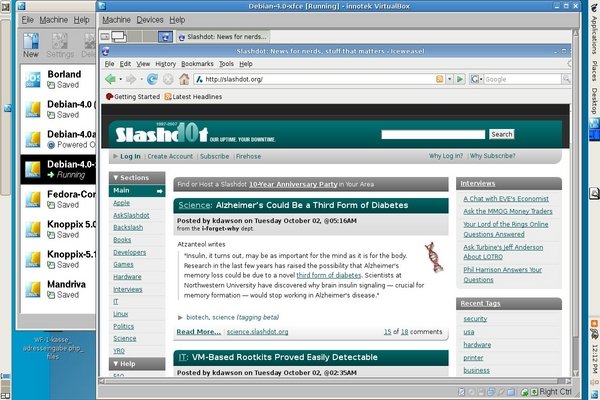
You can see a bit of the VirtualBox window, the Debian guest itself,
and to the extreme left and right the task bars of the Debian host,
which I moved there only because of the proportions of the notebook display.
And here it is full-screen.
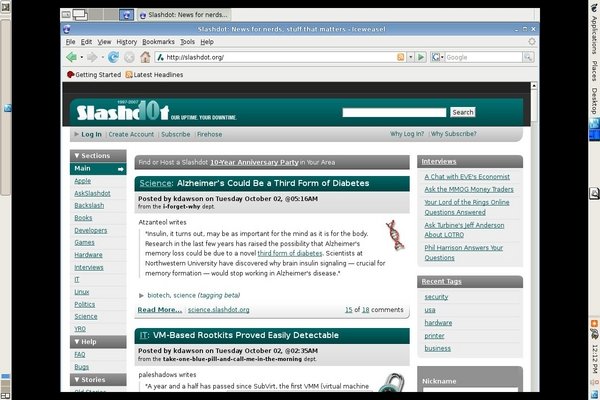
Not a great deal of difference:
on a notebook at least, full-screen doesn't do much more than
hide everything other than the VM of interest and the task bars of the host.
In particular, the VirtualBox task bar with the buttons to shut down the VM
are no longer visible.
Guest Additions
The so-called "Guest Additions" install code in the guest
OS to enhance behavior.
Innotek recommends installing them, and I concur.
The major enhancements are:
•
Coordination of time on VM and host
While there is no absolute necessity of having the VM reflect the
correct time of day -- indeed, the IBM-DOS/Borland VM shown
on the VirtualBox window in the first screen-shot above
can't even display the correct year! -- this seems desirable.
•
Sharing directories between VM and host
The VirtualBox documentation refers to "shared folders", but they are
directories and very useful if you need to move any data from one
environment to another.
•
Elimination of "mouse capture"
Natively a VirtualBox VM will not let the mouse move the cursor
outside of the area it occupies on the display.
If you have more than one VM active on the display at one time,
this can be a feature (overridden with the "host" key as documented).
I prefer to use the workspaces or desktops or whatever the dickens
the GUI-VTs are called to house the one or two VMs simultaneously active
(as on the bottom part of the left-most Debian host task bar, above).
Remote Access
Remote access is very easy, and could be a way of obtaining lots more
use from old notebooks or PCs.
All you really need is a host machine with enough power to support a
couple of users, pretty much any PC by now.
You can either start a virtual machine via the GUI on the host or
use ssh -- you need remote access anyhow -- as in the following
from a PC under Knoppix via the LAN to the notebook:

Once the virtual machine is running (a matter of a few seconds,
if it had previously been ended with "save state"),
you can logon to it with the command seen in the tiny window at the bottom:
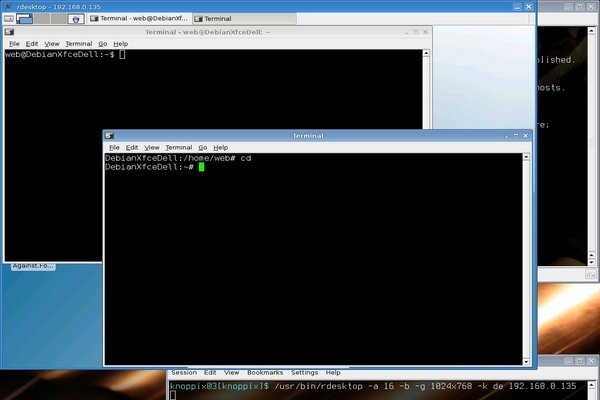
At this point, response times are only limited by the network.
Internet access is available if the VM has it via the host.
The only caveat is that it is very easy to forget to shut down the VM properly;
terminating all connections to the VM without doing this
leads to the state "aborted", possible loss of data,
and the inevitable fsck delay on re-boot.
Security
With no claim to expertise in security matters I hesitate to offer suggestions,
only the following comments.
To the extent one trusts Innotek or has looked at the source code,
VirtualBox seems to improve security.
With NAT to the outside world it should only recognize
responses -- no connection requests -- from outside the host;
pretty much the behavior of a paranoid firewall.
Since VirtualBox supports snapshots, once set up it is possible
to re-boot the virtual machine from a snapshot, thereby eliminating any
possible changes to the environment about as effectively as using
a live CD such as Knoppix to browse the Internet.
To further improve security one can remove lots of software from
the host.
After all, it is only functioning as an intermediary, doesn't really need
a browser, for example.
However, keep in mind the reason that IP-Cop refuses to share a hard disk
with any other OS:
the more software on the hardware, the greater the risk of failure somewhere.
And if someone somehow should be able to break into your host with sufficient
privileges, he could easily send himself all of your VM's
to be looked at off-line at his leisure!
As usual, your call.
Use in Practice
Since initially installing VirtualBox with a Debian 4.0 host and
among others a Debian 4.0 guest
early in August, I have done easily 80 - 90% of my
Internet access in this environment on a notebook.
On rare occasion there has been disk I/O that the host attributed
to VirtualBox, sometimes going on for a minute or more.
But the "Internet experience" hasn't been noticeably impacted.
I am still happy with response times for access to BBC and CNN.
The bit of Internet I have been doing outside of this environment
is with Mandriva booted natively from another partition for e-mail.
It quite literally was trivial to copy my bookmarks from Firefox
there to the "shared folder" partition and then from there into the
Iceweasel (Debian, don't ask) directory in a VM.
And across the network to the other machine, of course.
For what it is worth,
the "Borland" guest seen in the VirtualBox window above was created
with floppy disks on a PC and sent over the LAN to the notebook which
has no floppy drive!
Hearsay
Shortly after starting to experiment with VirtualBox,
I mentioned it to a colleague who had begun to try Linux out.
Recently he said that it worked well under Wimp/OS,
where he has been playing with Ubuntu and Knoppix.
He pointed out that once the Guest Additions had been installed,
time co-ordination is less costly than under VMWare
(which he has been using for quite some time) where this is
supposed to be a known issue.
Perhaps more interesting, he mentioned that RealPlayer under
VirtualBox retains synchronization between sound and film.
Futures
Among the things VirtualBox supports
but which I haven't had a chance to investigate are:
•
Bridge on host at the same time as NAT
VirtualBox shows 4 network adapters available.
So it should be possible to connect the guest to the LAN
in addition to its use of NAT to take advantage of whatever
connectivity the host has.
•
CUPS to a network printer
Likely related, it would be very useful to be able to access
a network printer.
•
Access to USB
This is available, just described as dangerous, for obvious reasons,
and thus not high on my priority list.
•
Remote access to USB
Again, available, and should be quite useful in the appropriate
environment but at the moment shared folders are sufficient (and see above).
Guest Problems
The command 'df' doesn't work with shared folders.
This is really minor since the needed information can be
obtained from the host.
vi can't write to a shared directory without error message,
seems to work but not to be trusted (write error in swap file).
It can change a file to zero length.
I now copy a file locally for modification and then copy it back
to make it available to other environments.
cp works EXT2-to-EXT2 but not EXT2-to-DOS.
It isn't clear whether this is even a bug.
Who uses DOS?
Under Mozilla <Ctrl>+ doesn't increase font size but using the
mouse View|Text size|Increase is OK.
And <Alt>-VZI works, so what is there to complain about?
Pros and Cons
Using snapshots you can produce "checkpoints" with which to recover
from experiments -- teach yourself by trial-and-error at your own pace.
Shared folders can be extremely confusing, particularly after
re-boot of guest or host, at least during testing.
Re-boot of the host requires that the device subsequently be mounted
on the mount-point again if not done permanently on the host in /etc/fstab.
On re-boot of the guest
if a shared folder was defined with the parameter "-transient"
it will have to be defined again on the host and
subsequently mounted on the guest.
Adding it to /etc/fstab on the guest works fine,
as long as "-transient" wasn't used on the host.
In short: avoid "-transient".
The VirtualBox title bar on the VM pushes the "screen" down too far to get
to Debian's "bottom" task bar.
This is restored by full-screen mode.
Full-screen mode makes more sense anyhow, unless you insist
on several virtual machines on one physical display --
in which case, good luck!
On the notebook, at least, full-screen mode merely hides
the VirtualBox framework; it doesn't increase the size of the window
(VirtualBox seems to retain length and width ratio of display).
Is this a bug or a feature?
The VBoxManage reference is very nice but it would be far nicer if
the sub-commands were repeated where the command is
discussed -- that would avoid much paging back and forth.
As good as it is, VirtualBox is not the perfect test-bed in all cases.
Due to the one machine configuration it makes available to a VM,
some possibilities are precluded.
For example, both the notebook and PC used here
have WLAN access to the Internet.
But the NAT of VirtualBox effectively turns the host into a firewall.
From a VM there is no way to learn how to manage a WLAN,
how to establish a connection with the access point.
Apparently there are situations where VirtualBox fails miserably.
Fedora Core 2 on both PC and Notebook was so outrageously slow that
it is totally worthless, both during installation and afterwards.
Yeah, I know -- look at the screen-shot -- FC 6 is OK and who would
want to use 2. But something can really screw response times up.
And not every attempt to create a virtual machine was successful.
Perhaps I just didn't have enough patience, but when the system monitor
shows the CPU pegged over a considerable period of time and "ps aux"
verifies it in a VT on the host...

A Non-VirtualBox VM
As mentioned above this package has several other features
that I haven't been able to check out just yet.
But the ability to use VMs from another environment seemed very interesting.
So I found a VM on the Internet that had been produced with VMWare.
After unzipping the file and moving the VMDK into the VDI directory
and defining a VM with it as virtual drive, this is what resulted:

Subjective Evaluation
VirtualBox has vastly exceeded any expectations I might have had.
Indeed, there are a few rough edges yet.
But this is a very mature product,
an outstanding sand-box in which to experiment and learn.
It would be very interesting to hear about experience of hard-core gamers
and people wanting to consolidate servers.
In any case to my mind there is no reason for anybody to be afraid of testing
the Linux water, be it someone interested in a different flavor of
Linux or considering changing other loyalties risk-free.
Talkback: Discuss this article with The Answer Gang
 Edgar is a consultant in the Cologne/Bonn area in Germany.
His day job involves helping a customer with payroll, maintaining
ancient IBM Assembler programs, some occasional COBOL, and
otherwise using QMF, PL/1 and DB/2 under MVS.
Edgar is a consultant in the Cologne/Bonn area in Germany.
His day job involves helping a customer with payroll, maintaining
ancient IBM Assembler programs, some occasional COBOL, and
otherwise using QMF, PL/1 and DB/2 under MVS.
(Note: mail that does not contain "linuxgazette" in the subject will be
rejected.)
Copyright © 2007, Edgar Howell. Released under the
Open Publication License
unless otherwise noted in the body of the article. Linux Gazette is not
produced, sponsored, or endorsed by its prior host, SSC, Inc.
Published in Issue 144 of Linux Gazette, November 2007
3D programming with Vpython
By Maxin B. John
"3-Dimensional Programming for Ordinary Mortals"- claims the Vpython
project website. Vpython is a python module for 3 Dimensional scientific
programming, specifically useful for the people with a Physics
background.
Based On A True Story
Almost 3 years back, the Department of Computer Applications ,
Government Engineering College, Thrissur, India decided to conduct their
annual National Seminal Seminar and Programming Contest, known as
Renaissance - 2005, in the month of November. The people for Linux
(which includes me) convinced the Professors to make the Renaissance
2005 a celebration of Free/Open Source . Our decision was to make it a
true celebration of Linux. Almost all the programs were on Linux based
technologies.
We conducted regular meetings to ensure the quality of the program. In
one such meetings, we faced a small but striking question from one
of the participants: How are we going to manage the Introductory
Multimedia Presentation? In our college, the "Intro Presentation" was
the way to show off the artistic and technical talent of the hosting
Department. Most of the other Departments were using "Flash"-based
eyecandy presentations as their intro. But we have decided not to depend
on "not so open" technologies, and roll one for our own. But we
couldn't reach a conclusion on the alternative technology at that time.
Here Comes Vpython
Whenever we had a technical doubt, we always had a door to knock at. Out
team has met our beloved guru "Mr. Pramode CE" at his home. On hearing
our "little bit strange" requirement, we heard what we wanted to hear.
"You people can try Vpython for this purpose. You may integrate the music
with your application using gamepy if you want to utilize the multimedia
capabilities of python.".
A 3D Hello World
The visual module can be downloaded from http://vpython.org. It depends on Numpy,
gtkglarea and boost libraries. But for Debian or Ubuntu user,it is a
simple one liner:
apt-get install python-visual
You install the gamepy module if you want to play music with your
presentations. Of course, gamepy can do a lot more than simply playing
music!. It can be installed by using apt.
apt-get install gamepy
Python is famous for it's simplicity and elegance. The vpython "hello
world" program is as follows:
from visual.text import *
# At present, VPython supports only numbers and uppercase characters. Other characters will be displayed as *
# Specifying the Title of the window
scene.title = "Hello World"
# Here goes the hello world text
text(pos=(0,3,0), string='HELLO WORLD', color=color.orange, depth=0.3, justify='center')
When you run his program as "python helloworld.py", your output will look like this
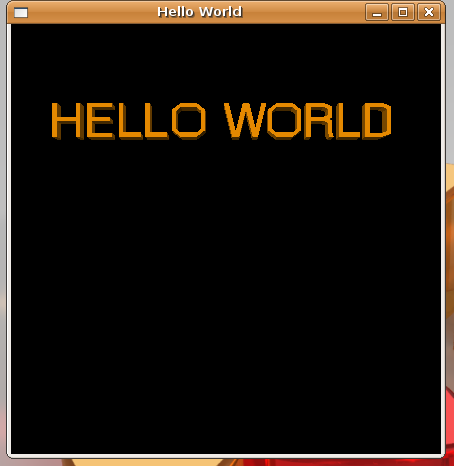
Now, let's try to 3D sine curve. You will be able to move this curve
using your mouse.
from visual import *
"""
This will print the sin curve
"""
scene.title = "Sin Curve"
scene.center = vector(0,0,0)
# using a suitable 'box' as x- axis
xaxis = box(length= 20, height=0.2, width= 0.5, color=color.blue)
#creating the sine curve object
sinecurve = curve( color = color.red, radius=0.2)
dt = 0.1
for t in arange(0,10,dt):
dydt = vector( t,sin(t), 0 );
sinecurve.append( pos=dydt, color=(1,0,0) )
rate( 500 )
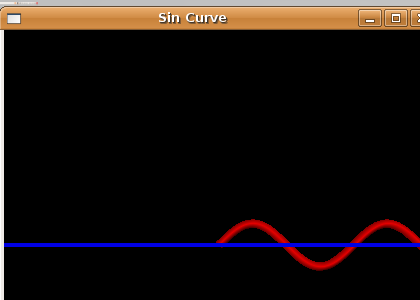
If you want to try a 'real application' like clock, let's make a funny 3D clock.
from visual.text import *
import time
scene.title = "3D Clock"
while 1:
rate(100)
cur_time = time.localtime()
time_string = str(cur_time[3]) +": "+ str(cur_time[4]) + ": "+ str(cur_time[5])
timer = text(pos=(-3,0,-2), string=time_string, color= color.red, depth=0.5 )
time.sleep(1)
timer.makeinvisible()
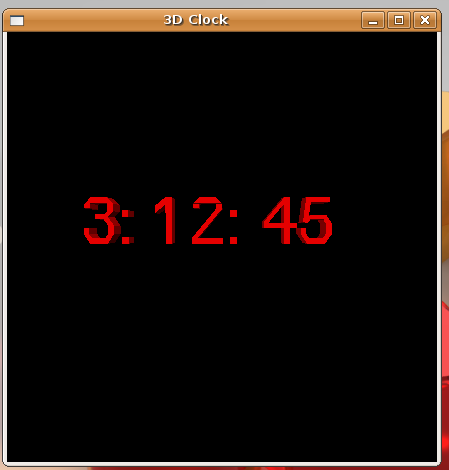
Exploring some details of 3D vision
The stereo vision provides visual perception in 3D. Each human eye
captures its own view, and the two separate images are sent on to the
brain for processing. When the two images arrive simultaneously in the
brain, they are united into a single picture. The resulting image is a
three-dimensional stereo picture. This binocular disparity is interpreted
by the brain as depth.
Vpython has the ability to generate real 3D objects. The redblue stereo
vision can be enabled in vpython by setting scene.stero='redblue' in
programs. We need the 'redblue' goggles to view the 3D extravaganza.
A Bit of Physics with Vpython
The main purpose of the visual module is to popularise the
visualizations in Physics. So let's analyse the secrets of gravitational
pull of our earth using the very famous equation Vt =
V0 + at, where Vt is the velocity at time
t, V0 is the initial velocity, and
a is the acceleration (in the case of a falling body,
acceleration is g, the acceleration due to gravity, i.e.,
9.8m/s2).
Also , V= d/t , ie velocity is the rate of change of displacement.
Putting all these together:
from visual import *
#A floor is an instance of box object with attributes like length, height, width etc.
floor = box(length=4, height=0.5, width=4, color=color.blue)
# A ball is a spherical object with attributes like position,radius, color etc..
ball = sphere(pos=(0,4,0),radius=1, color=color.red)
#Ball moves in the y axis
ball.velocity = vector(0,-1,0)
# small change in time
dt = 0.01
while 1:
#setting the rate of animation speed
rate(100)
# Change the position of ball based on the velocity on the y axis
ball.pos = ball.pos + ball.velocity*dt
if ball.y < 1:
ball.velocity.y = -ball.velocity.y
else:
ball.velocity.y = ball.velocity.y - 9.8*dt
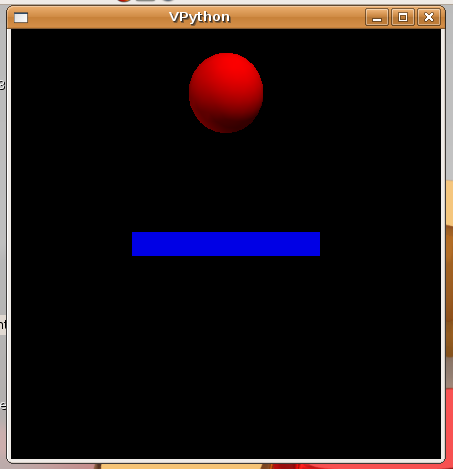
Replace acceleration due to gravity (here 9.8) with the acceleration due
to gravity in the Mars, to see how the ball bounces in Mars. Later, we can
modify the value to see how the ball will bounce in other planets.
Finding the acceleration due to gravity for other planets is left as an
exercise for the reader.
From Mars to the Past
Finally, the days of Renaissance arrived. The day before the day of
inauguration, I paid a visit to the local toy market to buy the
"raw material" for the redblue stereovision glass. I bought 25 red
colored goggles and 25 blue colored goggles from the local toy shop. It
cost me only around 2 Dollars. At the hostel, we created 50
redblue stereovision glasses by keeping the red glass in the right frame
and blue glass in the left frame.
After the inauguration function, I conducted an interactive session on
Vpython with the help of a projector. My friends distributed the
"redblue stereovision goggles" to the audience. After the session, I
showed the audience the Real 3D Multimedia Introduction of the
Renaissance.
from visual.text import *
import time
#importing pygame to play the background music :)
#import pygame
#Uncomment it if you have the redblue goggles
scene.stereo='redblue'
scene.title = "Renaissance"
#scene.fullscreen = 1
scene.fov = 0.001
scene.range = 0
rate(100)
# Uncomment this if you need to play the background music
#pygame.mixer.init()
#intromusic=pygame.mixer.Sound("/usr/share/sounds/KDE_Startup.wav")
#pygame.mixer.Sound.play(intromusic)
def intro():
Title= text(pos=(0,3,0), string='MCA PROUDLY PRESENTS', color=color.red, depth=0.3, justify='center')
for i in range(20):
rate(10)
scene.range = i
Title.makeinvisible()
scene.range = 0
Header= text(pos=(0,3,0), string='RENAISSANCE 2005', color=color.yellow, depth=0.3, justify='center')
for i in range(20):
rate(10)
scene.fov = 3
scene.range = i
# Now play with colors
Header.reshape(color= color.cyan)
time.sleep(1)
Header.reshape(color= color.blue)
time.sleep(1)
Header.reshape(color= color.green)
time.sleep(1)
Header.reshape(color=color.orange)
time.sleep(1)
Header.reshape(color= color.red)
# Now let's delete the Header
Header.makeinvisible()
scene.range = 10
scene.fov = 0.2
Body= text(pos=(0,3,0), string='A CELEBRATION OF LINUX ', color=color.red, depth=0.3, justify='center')
Body.reshape(color=color.orange)
#Here I am not adding the rest of the code as it just shows the schedule of that days programs
# Invoking intro()
if __name__ == '__main__':
intro()
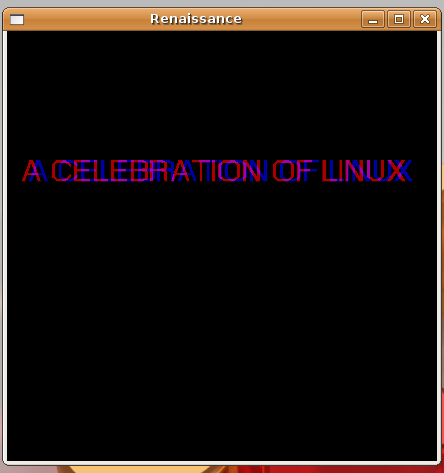
Conclusion
Renaissance 2005 became one of the most successful programs ever
conducted in GEC. But the most important thing I have felt was we had
real fun. Our team has succeeded in showing others how fun linux can be.
References
The stereoscopic vision details are explained in http://en.wikipedia.org/wiki/Stereopsis.
The reference manual for Vpython can be found at http://www.vpython.org/webdoc/visual/index.html.
Talkback: Discuss this article with The Answer Gang

I am an ardent fan of GNU/Linux from India. I admire the power,
stability and flexibility offered by Linux. I must thank my guru, Mr.
Pramode C. E., for introducing me to the fascinating world of Linux.
I have completed my Masters in Computer Applications from Govt.
Engineering College, Thrissur (Kerala, India) and am presently working at
Ushus Technologies, Thiruvananthapuram, India, as a Software Engineer.
In my spare time, you can find me fiddling with Free Software, free
diving into the depths of Ashtamudi Lake, and practicing Yoga. My other
areas of interest include Python, device drivers, and embedded
systems.
Copyright © 2007, Maxin B. John. Released under the
Open Publication License
unless otherwise noted in the body of the article. Linux Gazette is not
produced, sponsored, or endorsed by its prior host, SSC, Inc.
Published in Issue 144 of Linux Gazette, November 2007
Slow Receivers in a Distributed Data Management System
By Sudhir Menon
Slow receivers explained
A slow receiver is a node in the distributed system that cannot process
incoming messages due to limited network bandwidth, CPU, I/O,
or a combination of these issues. In all cases, the slow receiver
either fails to pick up data from its incoming network buffers causing
the system to bottleneck or fails to send application or protocol level
acknowledgements which would allow the sender to proceed.
Slow receivers represent a performance problem in a distributed system.
When using TCP or multicast, the presence of a slow receiver causes
other members of the distributed system to slow down, and in extreme
cases bring system throughput to a complete standstill.
In connection-oriented protocols like TCP, the sender has to copy data
into its kernel buffers and send it out to each receiver individually.
The send completes only when the data has been delivered to the
receiver's kernel socket buffers. If the receiver's socket buffers are
full, the send blocks until the buffers become available, slowing down
the performance of other receivers who cannot receive messages from this
sender because the sender is blocked trying to send a message to this
slow receiver.
In connectionless protocols like reliable multicast, the sender sends
the data out onto the multicast network by copying it out once onto the
Ethernet card and then broadcasting it out on the network with the
appropriate time-to-live parameters. The sender is not bogged down by
receivers at the network buffer level.
Protocol reliability is achieved by having the sender maintain a buffer
of sent messages and waiting to receive ACK messages from the receivers
that they have received a particular message. The senders' buffer is the
limiting factor when it comes to re-transmissions to receivers who
cannot pick up data from the receiver buffers fast enough and then
request the sender to re-transmit the lost data. Even in this case, one
can see that senders end up spending CPU cycles and memory resources
tending to slow receivers and thereby bogging down the system
throughput. Slow receivers are often referred to as "crybaby" receivers
in network parlance.
Slow Receivers and Cache Consistency
The ability to receive and process every piece of relevant data is
critical to the functioning of a distributed cache. It is assumed that
the messages coming in are relevant to the receiver and in order to
maintain cache consistency, it is essential to make attempts to process
the incoming data and provide some cache consistency guarantees to the
consuming application.
At the same time, this desire to receive and process every message can
result in a system that runs at the speed of the slowest consumer -
clearly something that most distributed applications would not want to
tolerate.
The solution is to define the consistency level that the cache elements
within an application need and then provide a solution that deals with
receiver slowdown. However, before looking at solutions, let us consider
the situations that result in a slow receiver.
- Born slow receiver
Consider a system that is comprised of 16 servers and one desktop machine,
which needs to receive data from one or more servers. If the desktop is
configured to be a peer, clearly its CPU will be unable to keep up with the
flood of messages coming from the server machines. Eventually (defined as a
couple of seconds at most in such systems), the desktop application's
socket buffers fill up, bringing the publishing servers to a standstill,
even though there are other consuming servers that can keep up with the
publisher rate.
- Slow decline into slow receivership
In this system, all nodes start out as equals. Activity levels on different
nodes, however, tend to vary, and one of the nodes ends up having to deal
with heap fragmentation issues, or garbage collection issues, or one of its
threads start to run hot. In this type of a system, the performance drop is
gradual and it takes a bit longer for its effects to be felt by the rest of
the system - but the end result is the same nevertheless.
- Poorly written applications
This category of slow receivers usually has two components: the component
that picks up data from the socket buffers and hands it over for
processing, and the component that does the actual processing. The first
one may work just fine, but the second is unable to keep up. This type of
slow receiver usually dies a quick death but the effects are felt later on.
If the failed application is a server, the clients that it was processing
quickly fail over to the other servers decreasing their throughput.
- Receiver living in a hostile neighborhood
TCP applications are like well-mannered suburban drivers: making way for
one another, going at the same speed as everyone else, and generally living
a fair life from a network bandwidth perspective. When a multicast
application steps into the TCP neighborhood, unless the multicast
application is designed to have some group control rate, the network
suddenly looks a lot like the crowded streets of big cities where fairness
is no longer the norm. In such cases, a previously well behaved TCP
receiver starts to look more and more like a slow receiver slowing down the
whole system.
Detecting a slow receiver
For every message that is sent from a sender to a receiver, the sender
maintains some stats on the average time to completion. When the time to
completion stat starts showing an upward trend and breaches a threshold,
the sender flags that receiver as a slow one. This sort of detection works
well in connection-oriented environments where the sender and receiver
share a connection.
In connectionless environments, the sender has to maintain stats on the
number of retransmission requests made by the receiver, and when that
crosses a certain threshold, tag the receiver as a slow receiver.
A third class of slow receiver detection is not really detection. Instead,
a slow receiver, upon failing to keep up with the rest of the system or
finding excessive use of memory in its application announces itself as a
slow receiver, allowing the rest of the system to activate policies that
have been configured for slow receivers.
Each member of the distributed system has stats that allow the member to
detect that it is entering into slow receiver mode and can be configured
with policies to deal with the situation.
Dealing with Slow Receivers
When it comes to slow receivers, there is no "one size fits all" policy
that works (that works well anyway). The options that the system has
once it encounters a slow receiver depend on its data consistency
policy. What this implies is that a node has set certain data
consistency expectations with other system members. These expectations
play a major role in deciding how the member will be dealt with once it
goes into slow receiver mode.
The slow receiver can choose to drop data, fire data loss notifications
to the application, and catch up if the problem was temporary. This
implies that not every update coming into the system has to be processed
in order, and that if the application needs to fetch data from the cache,
it will be fetched from other nodes on demand.
The slow receiver can send out a notification to other nodes stating
that it is unable to accept any data until further notice. The remaining
nodes would then ignore the member until they received a notice that the
member was again open for business. Cache misses on other nodes would
not be directed to this node, and data on the slow receiver would be
considered suspect for the rest of the system, even though the local
cache on the slow receiver would continue to serve the application and
clients that it was attached to.
The system can quarantine the slow receiver thus isolating the rest of
the system from the ill effects of the slow receiver. The senders could
consider, store, and forward models for updates to that slow receiver.
Applying interleaved updates from multiple publishers would become an
issue in a system where all publishers were equal peers. In a single
publisher system for a given piece of information, this would work well.
Another option is to have the notion of data ownership. This allows the
slow receiver to apply updates from the owner of the data, without
worrying about updates from other nodes.
A less desirable option is for the system to do nothing and run at the
speed of the slow receiver. If the problem is temporary, the slow receiver
comes out of that mode and the performance of the system improves.
Thus the options for dealing with slow receivers come down to the
following:
- Quarantine the slow receiver until it recovers. Store and
forward messages to disk-based mechanisms and let the slow receiver
continue.
- The slow receiver drops messages, catches up, and fires
appropriate notifications to connected applications and clients.
- Alert the system administrator about the slow receiver so that
remedial action can be initiated.
- Drop messages to slow receivers and let them continue while
alerting the system administrators.
Slow Receiver Support in an Enterprise Data Fabric (EDF)
In the previous section, we discussed a problem scenario in a distributed
data management system. An Enterprise Data Fabric (EDF) provides mechanisms
to detect slow receivers in a distributed system by collecting stats on
network activities in the system; in addition, since the EDF is an active data management
platform, it can be configured to make decisions on slow receivers in
real-time. These decisions can be based on the applications sharing data in
the data fabric and the need for data consistency across multiple
applications. It can also be based on roles played by different
applications in the data fabric and the criticality of getting data to the
applications in the event of slow receiver behavior in the system.
Conclusion
A distributed data management system is a complex entity and deploying
one in a production environment requires careful planning and analysis.
Since we are dealing with temporal data and data consistency, it is
important to have a good understanding of the network environment in
which the application operates.
Every distributed system needs to have policies for dealing with slow
receivers in the system. These policies have to be crafted keeping in mind
the load characteristics of the system, data consistency guarantees, data
loss notifications, and the system throughput requirements. Tuning the
network to meet system objectives including throughput and latency has to
be a part of the overall system design when you consider deploying an
Enterprise Data Fabric.
Up-front capacity planning to ensure that hardware resources like
network bandwidth, network partitioning, CPU, memory, and I/O
characteristics of the nodes that participate in the distributed system
will go a long way in avoiding unnecessary slowdowns and glitches in
overall system performance. It is also important to understand the
congestion characteristics of the network to ensure that the system as a
whole is geared to deal with bursty traffic and temporary unavailability.
Planning system redundancy, disk usage, and number of
applications/instances that compete for resources on a system are factors
that help prevent slow receiver problems and result in a smooth-running
system.
It is also a very good idea to ask what support your distributed data
management vendor has in their offering to deal with slow receivers.
When it comes to dealing with slow receivers in a distributed data
fabric, it is a question of "when" rather than "if."
Talkback: Discuss this article with The Answer Gang
![[BIO]](../gx/authors/menon.jpg)
Sudhir Menon, Director of Engineering, GemStone Systems
With over 17 years of cutting edge software experience with marquee
firms like Gemstone, Intel, EDS and CenterSpan communications, Sudhir
Menon is one of the key architects for the Gemfire Enterprise Data
Fabric. Sudhir is the Director of Engineering for GemStone Systems, Inc.
and works closely with various development teams (both onsite and
offshore) working on the Gemfire Enterprise Data Fabric. His expertise
in distributed data management spans multiple languages (Java, C++ and
.NET) and multiple platforms and he has architected and developed
network stacks for the last 10+ years. At Centerspan communications, he
was one of the key architects who built the largest secure peer to peer
content distribution platform over the internet.
Copyright © 2007, Sudhir Menon. Released under the
Open Publication License
unless otherwise noted in the body of the article. Linux Gazette is not
produced, sponsored, or endorsed by its prior host, SSC, Inc.
Published in Issue 144 of Linux Gazette, November 2007
FlickOff: Escaping the Clutches of Web 2.0
By Ben Okopnik
The Trap
Some months ago, while reading a Web site that contained suggestions for
"streamlining your life", I signed up with Flickr.com, so I could have the
photos from my cameraphone immediately posted to the Web. There were a
number of benefits to doing so: I could photograph the label of a good
brand of socks (or beans) that I didn't want to buy right then but wouldn't
be able to remember when I did want them; I could snap a pic of something I
wanted to research later without filling up my phone's memory - in short, I
would now have a visual "memo pad" in addition to the written one that I
keep around. I did chafe a bit under the restrictions of having to do this
via a third party (Flickr) whose interests weren't exactly aligned with my
own: as the price of this "free" service, I had to stare at the
advertisements that, more and more, infested their pages; I had to make my
way through their clunky, Java-scripted interface, which often created
problems over my occasionally-slow connection; and, perhaps most annoying of
all, I had to put up with their subtle-but-pervasive nagging, a feeling of
being a cheapskate unless I bought their "premium" service. Hell, I was
only using one of their features, and wasn't interested in anything else
they had to offer! However, the overall convenience (slightly) outweighed
the pain - so I stuck with it.
The Last Straw
Then, Yahoo bought Flickr - and added their password-and-nag
system on top of the one already in place. That, I decided, was that.
Enough, and Just Too Damned Much, in fact. I also recalled a conversation
that Rick Moen and I had here, in LG's Answer Gang.
Every time I decline to use some third-party, usually proprietary
service that I can reasonably do with Linux and open source on my own
systems, instead, I am protecting and promoting the perception by
onlookers that Linux and open source are the right solution -- not to
mention improving my own competence. Internet services are supposed to
be the Linux community's core competency: What sort of message does it
send to go moving our affairs onto other people's third-party services
as a convenience, in an area where we're supposed to be the leaders?
-- Rick Moen
Rick had it exactly right. I gritted my teeth, set my shoulders, and
growled... in short, I did all those things that a hero does in a movie
before taking on the Bad Guys, blowing up a few buildings in slow motion,
and Getting the Girl. I mean, if you're going to set out to do something
this important, you might as well do it right - right? :) It
seemed a little excessive for a programming project, but sometimes, you
just need that little bit of extra motivation.
The Daring Escape
Cheating Checking Freshmeat and SourceForge didn't bring
any positive results, so I decided to create my own "image upload" system,
one that was more suited to my needs. I'd been using a piece of
photo-gallery software called "LiveFrame" to arrange and display my photos;
it was a bit old, and the author had moved on to other things, but I liked
the way it worked. Most of all, I liked its transparency in configuration
and operation: the images were all kept in subdirectories named after a
given category, the image headers and descriptions were listed in a single
per-category configuration file, and the gallery program itself was written
in my favorite language, Perl. Anything I didn't like, I could easily
tweak - and since I was going to use Perl to write this new app,
integrating the two might become an eventual goal.
I went through the LiveFrame code to make sure that everything worked OK
and fixed a few minor bits; then, I settled down to writing my program,
which I decided to call FlickOff. The interesting part was
not so much the program itself - although that took a bit of work - but the
network-interactive nature of the process: I decided to change not only
where the images went, but how they were handled as well. E.g., since
cameraphones aren't really professional photo apparatus, there'd be a number
of times when I'd want to edit the image before sending it up to the Web.
Some of the images would be private (I hacked LiveFrame to create
categories that were invisible unless you knew their names.) In short, the
process now looked like this:
Step 1:
Take pic using cameraphone; add a subject line; email to self
Step 2 (automated):
When the email arrives at my laptop, anything from my phone's address is
intercepted and sent to FlickOff. The subject line is parsed to determine
the appropriate gallery - anything without one is sent to the 'unsorted'
gallery; otherwise, the first word is the gallery name and the rest of the
line is the image description. The local copy of LiveFrame then receives
the properly-resized images and the description info is added to the config
file.
Step 3:
I vet/adjust/process the images and the descriptions as desired, then run a
script to synchronize the local LiveFrame repository with the "remote"
(Web-based) installation, which makes the images available to the world.
In short, I've replicated the functionality that I wanted, got rid of the
annoyances, and am continuing to refine the process as time goes on. At
this point, I feel like FlickOff is nicely stable and useful to anyone else
who'd like this kind of a system, so here's the setup procedure:
Conclusion
Note that FlickOff was only tested with T-Mobile and Cingular/AT&T
phones; if you have a problem with your particular setup, don't hesitate to
e-mail me with the details (please make sure to include the photo-message
that made it fail) and I'll do my best to adapt FlickOff to handle those as
well. Happy Linuxing to all!
Talkback: Discuss this article with The Answer Gang

Ben is the Editor-in-Chief for Linux Gazette and a member of The Answer Gang.
Ben was born in Moscow, Russia in 1962. He became interested in electricity
at the tender age of six, promptly demonstrated it by sticking a fork into
a socket and starting a fire, and has been falling down technological
mineshafts ever since. He has been working with computers since the Elder
Days, when they had to be built by soldering parts onto printed circuit
boards and programs had to fit into 4k of memory. He would gladly pay good
money to any psychologist who can cure him of the recurrent nightmares.
His subsequent experiences include creating software in nearly a dozen
languages, network and database maintenance during the approach of a
hurricane, and writing articles for publications ranging from sailing
magazines to technological journals. After a seven-year Atlantic/Caribbean
cruise under sail and passages up and down the East coast of the US, he is
currently anchored in St. Augustine, Florida. He works as a technical
instructor for Sun Microsystems and a private Open Source consultant/Web
developer. His current set of hobbies includes flying, yoga, martial arts,
motorcycles, writing, and Roman history; his Palm Pilot is crammed full of
alarms, many of which contain exclamation points.
He has been working with Linux since 1997, and credits it with his complete
loss of interest in waging nuclear warfare on parts of the Pacific Northwest.
Copyright © 2007, Ben Okopnik. Released under the
Open Publication License
unless otherwise noted in the body of the article. Linux Gazette is not
produced, sponsored, or endorsed by its prior host, SSC, Inc.
Published in Issue 144 of Linux Gazette, November 2007
Ecol
By Javier Malonda
The Ecol comic strip is written for escomposlinux.org (ECOL), the web site that
supports es.comp.os.linux, the Spanish USENET newsgroup for Linux. The
strips are drawn in Spanish and then translated to English by the author.
These images are scaled down to minimize horizontal scrolling.
All Ecol cartoons are at
tira.escomposlinux.org (Spanish),
comic.escomposlinux.org (English)
and
http://tira.puntbarra.com/ (Catalan).
The Catalan version is translated by the people who run the site; only a few
episodes are currently available.
These cartoons are copyright Javier Malonda. They may be copied,
linked or distributed by any means. However, you may not distribute
modifications. If you link to a cartoon, please notify Javier, who would appreciate
hearing from you.
Talkback: Discuss this article with The Answer Gang
Copyright © 2007, Javier Malonda. Released under the
Open Publication License
unless otherwise noted in the body of the article. Linux Gazette is not
produced, sponsored, or endorsed by its prior host, SSC, Inc.
Published in Issue 144 of Linux Gazette, November 2007
The Linux Launderette
Dinesh has Tagged you! :)
Rick Moen [rick at linuxmafia.com]
Wed, 24 Oct 2007 10:30:22 -0700
Quoting Dinesh Sikhwal (disikh at yahoo.com):
> Dinesh S, 21
> Dinesh has added you as a friend on Tagged.
> Is Dinesh your friend?
Functionally speaking, Dinesh is a spammer.
> [imgsrv.php?uid=5382936315&imgn=1&imgt=1&iw=320&ih=170&iy=53&is=35&nfr
> =3]
> [2]Click here to block all emails from Tagged
> P.O. Box 193152 San Francisco, CA 94119-3152
No, I really don't think so: I'd rather just globally block all mail
at all of my MTAs from the entirety of "taggedmail.com".
I'll also throw in "tagged.com" while I'm at it, as this "social networking"
business appears to be more than usually pestilential.
http://labnol.blogspot.com/2007/03/how-to-block-tagged-mail-latest-e-mail.html
says:
Tagged.com describe themselves as a "teen social networking
destination on the web" but it is currently the largest source of email
spam in our inbox.
Every other minute, there's a new email message from Tagged.com with a
subject "[Your Friend Name] has tagged you!  ".
".
There's a link at the bottom of the email message that says "Click to
unsubscribe" but even when you unsubscribe, "TaggedMail Invites" will
continue to flood your inbox.
Goodbye, Dinesh. Goodbye, Tagged.com.
[ Thread continues here (2 messages/6.29kB) ]
The whole Internet on one page
Ben Okopnik [ben at linuxgazette.net]
Sun, 21 Oct 2007 19:26:32 -0400
Some people have interesting ideas. 
http://thewholeinternet.wordtothewise.com/
--
* Ben Okopnik * Editor-in-Chief, Linux Gazette * http://LinuxGazette.NET *
[OT] Subliminal
Jimmy ORegan [joregan at gmail.com]
Mon, 1 Oct 2007 13:03:47 +0100
My Dad was looking for some subliminal MP3s (he's a hippy...) - for
this site (http://www.freesubliminals.com/) specifically - when he
came across this: "Learn Polish Language SUBLIMINAL Instant MP3
Download" (http://cgi.ebay.com/Learn-Polish-Language-SUBLIMINAL-Instant-MP3-Download_W0QQitemZ150166054708QQihZ005QQcategoryZ3144QQcmdZViewItem)
So, he called me to the computer. I thought the most amusing part of
the blurb was this:
"No dangerous pills
Safe & Natural
No dangerous diets
No nauseating side effects
No dangerous exercise"
Wow! I didn't realise that language learning had become so dangerous!
This also came up in his search: "Subliminal Recording Software - Make
your own subliminal cd's and MP3's" (http://subliminalrecorder.com/).
The blurb for that had this: "Create Subliminal Ringtones!". Like...
umm... what? "Answer the phone?"
Talkback: Discuss this article with The Answer Gang
Published in Issue 144 of Linux Gazette, November 2007

 could tell me why...
could tell me why...



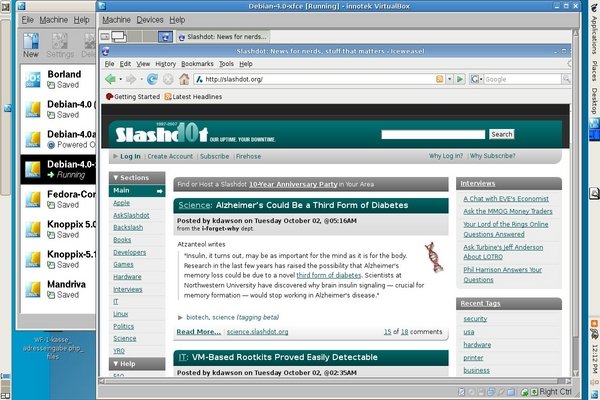
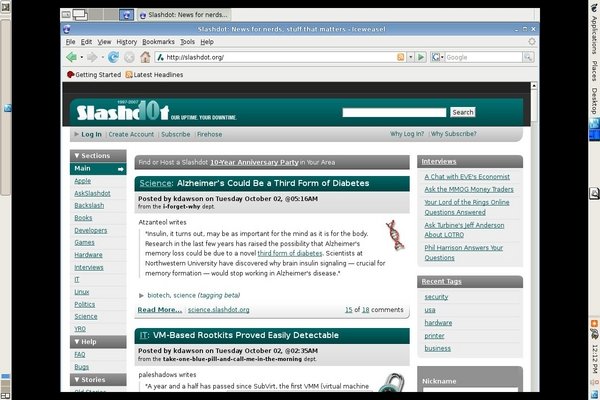

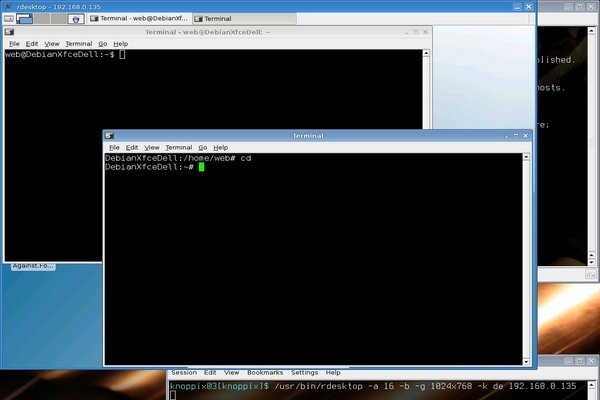


 Edgar is a consultant in the Cologne/Bonn area in Germany.
His day job involves helping a customer with payroll, maintaining
ancient IBM Assembler programs, some occasional COBOL, and
otherwise using QMF, PL/1 and DB/2 under MVS.
Edgar is a consultant in the Cologne/Bonn area in Germany.
His day job involves helping a customer with payroll, maintaining
ancient IBM Assembler programs, some occasional COBOL, and
otherwise using QMF, PL/1 and DB/2 under MVS.
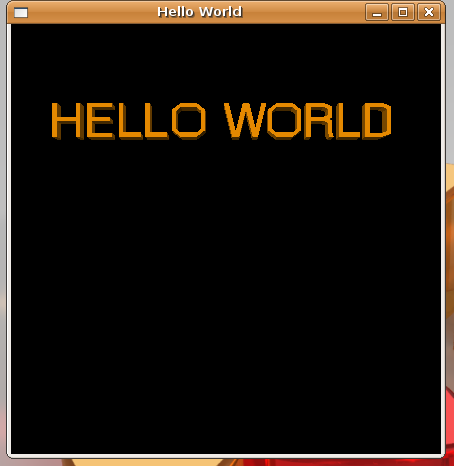
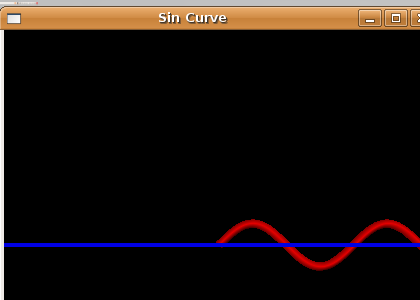
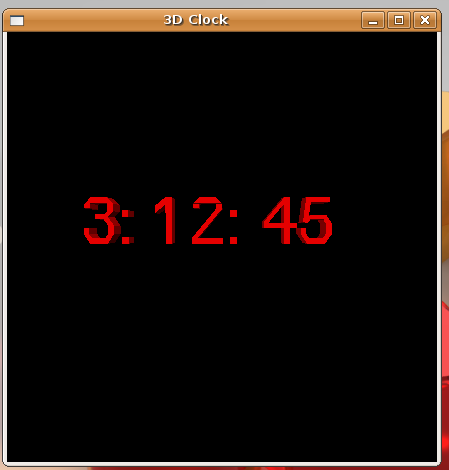
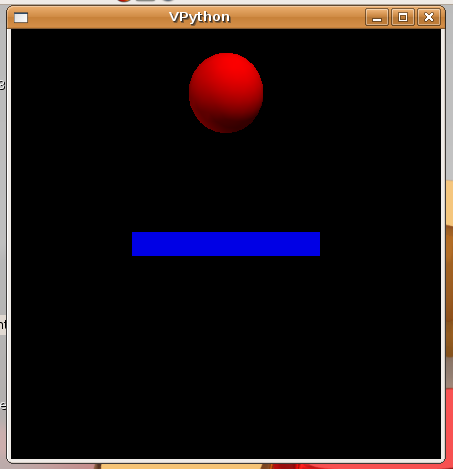
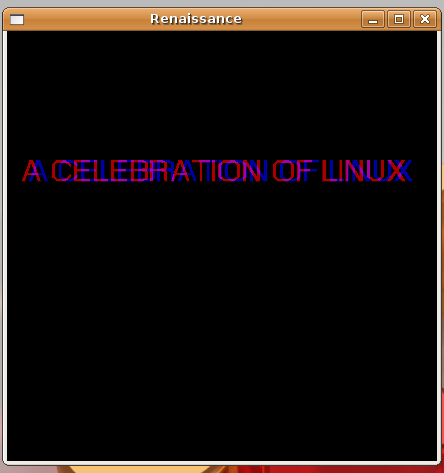
![[BIO]](../gx/authors/menon.jpg)

![[cartoon]](misc/ecol/tiraecol_en-269.png)
