News in General
 New Fedora Core 5 is OUT!
New Fedora Core 5 is OUT!
And worth the wait with loads of new features including: new desktop
applications, advances in security, better localization tools, improved software
installation and management facilities, and strong Java integration help.
"Bordeaux" boasts GNOME 2.14 [the latest], KDE 3.5.1, OpenOffice 2.0.2,
Mozilla Firefox 1.5.0.1, and Xen Virtualization. GCC improvements offer
increased stack protection.
Here's a screen movie showing off the desktop....
http://linclips.crocusplains.com/index.php?page=clip&id=30
By the way, only CD1 and CD2 are required for the default installation, so
just download those if your connection to a mirror is running slow.
Fedora Core 5 contains a preview of forthcoming Red Hat Enterprise Linux
virtualization technology. In the summer of 2006, Red Hat plans to make
Virtualization Migration and Assessment Services available along with an
Enterprise Virtualization beta. Red Hat Enterprise Linux v.5, scheduled for
general availability by the end of 2006, will feature fully-integrated
virtualization. These plans were announced in a March presentation which included
participation by XenSource, AMD, Intel, and Network Appliances.
- Get your ISO image here:
- http://fedoraproject.org/wiki/Distribution/Download
- From BitTorrent:
-
The i386 version
The x86_64 version
 Enterprise Grid Solutions Showcase at LinuxWorld, Boston
Enterprise Grid Solutions Showcase at LinuxWorld, Boston
If you are going to the expanded LinuxWorld in Boston during the first week
of April, you might want to include a visit to the first-ever Enterprise Grid
Solutions Showcase, sponsored by the Enterprise Grid Alliance (EGA) and the
Global Grid Forum (GGF) in conjunction with Intel Corporation and other
companies. The EGA/GGF organizations champion architectures, specifications, and
best practices supporting adoption of grid services for business, engineering,
and science worldwide. The new showcase will offer LinuxWorld attendees a
first-hand look at the business value of Grid technology. The Enterprise Grid
Solutions Showcase will be at LinuxWorld Expo, April 3-6, 2006.
 SpikeSource and Novell Certify Open Source Solutions on SUSE
SpikeSource and Novell Certify Open Source Solutions on SUSE
SpikeSource, a provider of certified and business-ready Open Source software,
announced that as part of its participation in the Novell Market Start Program,
it is 'YES'-certifying its infrastructure stacks and will provide Spike™
Certification for Open Source solutions running on the Spike Stack and SuSE
Linux. Spike Certification includes interoperability testing of Open Source
infrastructure and applications running on SUSE Linux through its automated test
harness. Through this combined certification program, customers will be able to
safely bring a wide variety of Open Source solutions into their production
environments.
"SpikeSource is an important part of the Novell strategy to deliver safe,
smart Open Source and Linux solutions to customers of all sizes," said John
Beuchert, Global Director of Open Source Marketing Programs at Novell. "They
have automated a critical area of Open Source software management - the testing
of many combinations of software to ensure they work together as promised and
deliver significant value."
SpikeSource will partner with Novell to ensure that recommended applications
have been rigorously tested and are ready to be deployed into production
environments. EnterpriseDB has also recently joined in the Novell Market Start
Program.
The Novell 'YES' certification program ensures compatibility with SUSE Linux.
SpikeSource is extending that by incorporating Novell's stringent 'YES'
certification requirements into the SpikeSource testing and certification
process. Novell-compatible applications will be tested for compatibility on an
ongoing basis, and SUSE interoperability issues will be identified and resolved
before they create issues for customers. This will be done under the umbrella of
the Spike Certified Solution program (more information at
http://www.spikesource.com/partner/spikecertif.html).
 BEA to Open Source KODO
BEA to Open Source KODO
BEA is preparing to Open Source most of the technology it acquired in its
purchase of SolarMetric in late 2005.
As part of its larger effort to 'blend' OSSw and its own technologies
in a 2-way process, BEA will donate much of Kodo's source code to start an
Open Source project named Open JPA [Java Persistance API]. The goal is to
provide an Open Source persistance framework.
Open JPA will include a significant portion of the Kodo code base,
specifically the Kodo kernel and the technical preview of the EJB 3 Persistence
specification. Once the EJB 3 specification is approved [by the Java Community
Process], Open JPA will be an Open Source implementation of the EJB 3
Persistence standard available under an Apache software license. Java developers
will have a free, Apache-licensed implementation of the EJB 3 Persistence
specification.
BEA has been barnstorming around the US in its recent Dev2Dev developer
workshops, explaining its support of OSSw frameworks like Spring, Hibernate and,
eventually, JDO [and these sessions are worth taking in]. Although company
representatives say the amount of SolarMetric code to be released supporting
Open JPA is still to be decided, this link to an interview with SolarMetric
co-founder Neelan Choksi in February suggests significant parts of JDO code will
remain proprietary.
[http://dev2dev.bea.com/pub/a/2006/02/interview-kodo-opensource.html]
An early access of Kodo 4 can be downloaded from the Dev2Dev Persistence
Technology Center [http://www.solarmetric.com/Software/beta/4.0.0EA/]
 Sparc hardware and software now Open Source
Sparc hardware and software now Open Source
At the Santa Clara, Calif., Multi-Core Expo in March, Sun Microsystems
released both the hardware design point and the Solaris 10 Operating System (OS)
porting specifications for the new multi-core UltraSPARC T1 processor, formerly
called Niagara. With this release, developers gain access to the chip
multi-threading (CMT) technology unique to the UltraSPARC T1 processor under the
GNU GPL. This new Open Source version of the UltraSPARC T1 design will be called
"OpenSPARC T1" and is a 64 bit, 32 threaded processor design - available at no
charge.
Sun released the Verilog source code, a verification suite and simulation
models, the Sparc architecture spec, and Solaris 10 OS simulation images.
This follows Sun's recent move to release its Hypervisor API specifications
-- which allow companies to port Linux, BSD and other operating systems to the
UltraSPARC T1 platform [should they wish] -- and allows developers to create
hardware, software, tools and applications for the Sparc multi-threading
eco-system. This is a first in that such a complex hardware design has been
released under the GNU GPL.
 Intel gets cooler... and faster
Intel gets cooler... and faster
[see: http://www.anandtech.com/tradeshows/showdoc.aspx?i=2713 ]
[updated: http://www.anandtech.com/tradeshows/showdoc.aspx?i=2716&p=4]
Back in early March, Anand Tech published an early evaluation of the
unreleased Intel Conroe dual-CPU chip. They took equal systems, one with a stock
Athlon 64 FX-60 overclocked at 2.8 GHz, and compared it to similar hardware
using a sample Intel dual-core Conroe E6700 2.66 GHz processor, The gaming and
media benchmarks show a 20-30% perf edge going to Intel. [My, how the tables
have turned!]
This type of performance may go a long way toward explaining why Apple
chose to roll out its new line on Intel Dual Cores rather than AMD.
Although there have been performance
complaints from the Apple faithful on the new iMacs and MacBooks, the
numbers coming from AnandTech provide evidence that Intel will match and
surpass the AMD architecture. Of course, Intel did have a few years to plan
its comeback and sort out a new CPU and memory architecture. And its older
Pentium Netburst microarchitecture had been heating computer desks and the
knees of laptop owners for several years now, so its promises to provide a
real alternative to high wattage have been finally fulfilled.
Following AMD's example, Intel has put data throughput on the performance
throne, not clockrate. And it seems there will be real competition for the CPU
and chip set crown. And that's good for all of us.
Here's a link to Anand Tech's review of Intel's roadmap presentation at IDF:
http://www.anandtech.com/tradeshows/showdoc.aspx?i=2711
Both AMD and Intel have announced that they would have quad-core processors
in 2007 [That's doubling the doubling....]
 The Linux / Grid Relationship
The Linux / Grid Relationship
Thats the title of the current on-line issue of the Globus Consortium Journal,
and it features insights from Grid and Virtualization professionals from IBM,
Novell, OSDL, and others. Find out why Linux is well-suited for clustering, Grids
and virtualization; also, if the delay in the Xen patch for Linux kernel support
has left the door open for VMWare.
Access the issue here:
http://www.globusconsortium.org/journal/20060330/index.php
Conferences and Events
-
==> All LinuxWorld Expos <==
- http://www.linuxworldexpo.com/live/12/media/SN787380
- Sun Participation Age Tour
- March 30 - April 11, 2006, visiting Phoenix, Seattle, Santa Clara, Los Angeles
- LinuxWorld Conference & Expo
- April 3-6, 2006, Boston MA
- InfoSec World Conference
- April 4-5, Lake Buena Vista, FL
- MySQL Users Conference 2006
- April 24-27, 2006, Santa Clara, California
http://www.mysqluc.com/
MySQL Certification is offered at $75 (a $200 value) if pre-registered
- Desktop Linux Summit
- April 24-25, 2006, San Diego, CA
- JavaOne Conference
- May 16-19, Moscone Center, San Francisco, CA
- Red Hat Summit
- May 30 - June 2, 2006, Nashville, TN
- 21st Int'l Supercomputer Conference
- June 27 - 30, Dresden, Germany
- O'Reilly Open Source Convention 2006
- July 24-28, 2006, Portland, OR
- LinuxWorld Conference & Expo
- August 14-17, 2006 -- in foggy San Francisco, dress warmly!!
FREE Commercial Events of Interest
- BEA Dev2DevDays
- March-April, 2006, US/Asia/Europe
http://www.bea.com/dev2devdays/index.jsp?PC=26TU2GXXEVD2
Free InterOp conference sessions
The upcoming InterOp conference and expo will offer Free Sessions to Expo
attendees, including:
Running Scared: Intrusion Protection Vendors and Performance Testing
Network World is benchmarking the performance of as many as 10 high-end IPS
devices. However, that represents only a third of applicable products on the
market, so what happened to the others? This session will cover the ins and outs
of public IPS performance testing, and why it has some vendors running scared.
Speaker - David Newman, President, Network Test
Web Ops Summit
Look in any modern data center or a mission-critial NOC and you'll find a new
breed of operations specialist that's both web-savvy and network-fluent. Someone
who's as at home with URLs and applications as they are with packets and
throughput. They're part of a vital new IT discipline -- web operations --
and you may already be one of them. WebOps deals with the performance,
availability, scalability, and security of web-based applications. It spans both
big, public Internet sites and the internal, web-based intranet. And it looks at
the application lifecycle, from design and deployment to monitoring, repairing,
and reporting. The WebOps Summit brings together technology leaders and hands-on
web experts for a half-day of updates and thought-provoking discussion. It's
free to web operations personnel. If you're responsible for running
production-grade web applications in B2B, B2C, or enterprise environments, you
can't afford to miss this.
Speaker - Alistair Croll, VP Products, Coradiant
Speaker - Chris Loosley, CTO, Keynote
Full details are here:
http://www.interop.com/lasvegas/event-highlights/free-sessions.php
Distro News
 Linux Kernel
Linux Kernel
User Download [ 2.6.16.1 ]: ftp://ftp.kernel.org/pub/linux/kernel/v2.6/linux-2.6.16.1.tar.gz
 Fedora Core 5
Fedora Core 5
(See
article above)
 New MEPIS Linux Version Uses Ubuntu Base
New MEPIS Linux Version Uses Ubuntu Base
We were told by MEPIS founder Warren Woodford that a test release of
SimplyMEPIS 6.0, incorporating software from the Ubuntu Dapper package pools, is
now available. This marks a break from the Debian Core group which was announced
at LinuxWorld - SF last summer.
Ubuntu has a 6 month stable release cycle that will enable MEPIS to offer its
customers a dependable release schedule. Woodford stated "The switch to the
Ubuntu pools was made to provide our users with a more stable underlying
system."
"This release is a sneak peek, if you will. There are integration issues and
new features that have not yet been addressed for SimplyMEPIS 6.0 and the Dapper
pools are still being improved. However, we want to make it available to our
subscribers now, so we can get their feedback before proceeding any
further."
Woodford also said, "MEPIS is no longer involved with the DCC due to
'creative differences.' We wish Progeny, Xandros, and Linspire the best of luck
in their mutual endeavors."
The DCC Alliance had been controversial within the Debian community.
 LINUX DISTRIBUTION COMPARISON MATRIX from DEV-X
LINUX DISTRIBUTION COMPARISON MATRIX from DEV-X
Dev-X's Joshua D. Drake has authored a matrix of the leading distros, which
emphasizes installation and ease-of-use criteria.
Find out who his winners are at:
http://nl.internet.com/ct.html?rtr=on&s=1,2azz,1,8d0f,dsl1,dtbn,qor
 OpenOffice.org 2.0.2 is available now...
OpenOffice.org 2.0.2 is available now...
....in English; check with the Native Language projects for other languages.
This release contains new features, fixes many small bugs and resolves numerous
issues. For instance, spellcheck dictionaries are now directly integrated into
OpenOffice.org and are immediately available after installation without need for
extra downloads. Also added are:
import filters for Quattro Pro 6 and Microsoft Word 2 [for history buffs??].
OpenOffice appearance has also been enhanced, and there are new icon sets for
KDE and GNOME.
Get OpenOffice.org: http://download.openoffice.org/2.0.2/index.html
 Rails 1.1 and RJS released
Rails 1.1 and RJS released
The Ruby on Rails community has released both Rails 1.1 and 'RJS', which
enables JavaScript calls in Ruby code and simplifies AJAX (asynchronous
JavaScript and XML)-style programming. Tasks that previously required more
extensive coding and server calls can now be handled more concisely with
RJS.
For a full description of Rails 1.1's new features go to the Rails Web site.
Get it here: http://www.rubyonrails.org/down
Rails has had a long test history and a conservative release history (it
finally moved to 1.0 in December, after a year of widespread use), and this 1.1
encompasses fixes and initiatives previously released.
 Scribus layout OSSw updated
Scribus layout OSSw updated
The Scribus Team is pleased to announce the release of Scribus 1.3.3 -
"Printemps" - with new features:
- * The EPS importer has better text import with improved pair kerning.
- * The PDF exporter has enhanced PDF presentation effects and controls.
- * A new barcode plugin allows easy creation of barcodes within Scribus.
- * A new MS Word doc importer allows Scribus to import MS Word doc files.
- * Scribus now has a Palm PDB importer.
- * On systems with CUPS installed, Scribus can detect printer margins with
the currently selected printer. Similar functionality for Windows has also
been added.
Scribus is a cross-platform, Open Source page layout application providing
commercial grade PDF and PostScript export. Scribus supports professional
publishing features, such as CMYK color, separations, ICC color management, and
versatile PDF creation. Scribus was the first page layout application to
directly support the ISO PDF/X-3 output standard.
Originally developed on Linux, Scribus also runs on Windows 2K+ and
MacOSX.
- Windows 2000/XP: http://windows.scribus.net
- MacOS X: http://aqua.scribus.net
- Source, RPMS and debs:
- http://sourceforge.net/project/showfiles.php?group_id=125235&package_id=136924&release_id=404799
- Debian Repository http://debian.scribus.net
 Xandros Desktop 3.1 released in EU
Xandros Desktop 3.1 released in EU
At the CEBIT show in Hannover, Germany, Xandros released their Desktop OS 3.1
which includes built-in support and drivers for universal mobile
telecommunications system (UMTS) and 3G network hardware. This version includes
software for authenticating to Windows-based networks with Active Directory,
allowing better integration with enterprise resources.
Also included are a Windows emulation environment to run Microsoft Office and
document management programs such as Acrobat and Photoshop. The platform
supports the OpenDoc format for StarOffice and Microsoft Office document
sharing. DVD burning and file-sharing tools are included as well.
Xandros 3.1 is only available in Europe so far, but should be released in
North America before summer. CompUSA, incidentally, is now selling the Xandros Desktop
3.0 product in all of its stores, offering home and business users a stable and
secure alternative to Windows. It's essentially free, after instant savings and
rebates.
WalMart has been carrying Xandros since the end of 2005.
The upcoming Xandros Server will also be demonstrated at Xandros' booth #932
during the upcoming LinuxWorld Expo, April 4-6, in Boston. This product is a
current LinuxWorld Product Excellence Award Finalist.
Software and Product News
 JBOSS extends support for SOA
JBOSS extends support for SOA
JBoss strengthened its Enterprise Middleware Suite (JEMS™) for
service-oriented architecture (SOA) with two new offerings: JBoss Messaging and
JBoss Web Server (JBoss Web).
JBoss Messaging 1.0 implements a high-performance messaging core designed
for SOAs, enterprise service buses (ESB), and other integration needs. Key
features of JBoss Messaging include:
- -- Java Message Service (JMS) 1.1 and 1.0.2b standards compatibility. For
users of JBossMQ, the JMS technology embedded within JBoss Application Server,
JBoss Messaging supports JMS applications currently running on JBossMQ without
any changes.
- -- JMS Facade, the JMS personality of JBoss Messaging, enabling a JMS
client to connect to a JBoss Messaging server, send and receive messages, and
interact with queues, topics and other key elements of a messaging platform.
- -- JBoss Messaging Core, a transactional and reliable distributed
messaging foundation, supporting transactional ACID semantics and other
messaging protocol facades.
JBoss Messaging is currently available as a standalone product and will be
the default JMS technology in JBoss Application Server 5.0, as well as the
foundation for JBoss ESB 1.0--both targeted for release later in 2006. For
additional information about JBoss Messaging, visit
http://www.jboss.com/products/messaging.
JBoss Web Server 1.0 Community Release is an enterprise-class deployment platform for Java Server Pages (JSP)
and Java Servlet technologies, Microsoft ASP.NET, PHP, and CGI. It uses a hybrid
design incorporating Open Source technologies for processing high volumes of
data.
JBoss Web is built on Apache Tomcat--the de facto OSSw standard
JSP/Servlet container--and incorporates the Apache Portable Runtime (APR) and
a Tomcat native layer. Additional JBoss Web Server features include:
- -- Support for the HTTP, HTTPS, and AJP (Apache JServ Protocol) protocols;
- -- OpenSSL for Secure Sockets Layer (SSL) support;
- -- On-the-fly URL rewriting with a flexible URL manipulation engine
supporting an unlimited number of rules and conditions;
- -- Support for both in- and out-of-process execution of CGI and PHP
scripts, as well as ASP.NET applications; and
- -- An advanced application load balancer for both high-availability and
application segmentation of remote process.
JBoss Web 1.0 is currently in a community release, with a final production
release targeted for June 2006. Licensed under the Lesser GNU Public License
(LGPL), JBoss Messaging and JBoss Web are free to download and use. For more
information about JBoss Web, go to http://www.jboss.com/products/jbossweb.
 Predict your security future with beSTORM
Predict your security future with beSTORM
Beyond Security has announced the launch of a new automated security analysis
solution, beSTORM. The result of three years of R&D, beSTORM changes the way
security assessment is conducted by uncovering unknown vulnerabilities in
network-enabled software applications during the development cycle.
Automatically testing billions of attack combinations, beSTORM ensures the
security of products before they are deployed, saving companies the huge costs
associated with fixing security holes after products are shipped.
Aviram Jenik, Beyond Security CEO. says, "Security certifications are
becoming a requirement of vendors by many companies. This is because too many
products have been deployed that are vulnerable to attacks and too much money
has been spent on fixing the problem after the fact."
beSTORM arms developers, quality assurance teams and security professionals
with a tool to test for security holes while still in the development phase.
Unlike the current assessment tools, beSTORM doesnt look for specific attack
signatures or attempt to locate known vulnerabilities and it does not require
the source code (like source-code audit tools). Rather, beSTORM focuses on
network-enabled applications and models the protocols used to communicate with
them. beSTORM exercises the protocol with technically legal but functionally
erroneous cases. beSTORM then performs exhaustive protocol analysis in order to
uncover new and unknown vulnerabilities in network products. As an example,
beSTORM automatically tries every protocol combination possible until a buffer
overflow is triggered. It can generate over 2,000 different attack combinations
per second on a single CPU server.
"Fuzzing tools are probably the closest in comparison to beSTORM. Fuzzing
tools take an existing network protocol and 'fuzz' it, which means it sends
malformed requests and analyzes the results," said Jenik. "Fuzzers are usually
limited in bandwidth trying hundreds or millions of different attack
combinations where beSTORM can try billions."
beSTORM runs on Windows, UNIX and Linux.
Beyond Security provides network security solutions including their Automated
Scanning product for penetration testing. Beyond Security is also the founder
and operator of www.securiteam.com, an independent security portal.
Magical Realism... (non-Linux news of general interest)
 U.S. Navy Awards iRobot Additional $26 Million for Robots
U.S. Navy Awards iRobot Additional $26 Million for Robots
iRobot will deliver an additional 213 iRobot PackBot(R) Man Transportable
Robotic Systems (MTRS), plus spare parts to repair robots in the field. The new
award of $26 million marks the third round of funding by the Naval Sea Systems
Command (NAVSEA), bringing the total value of the orders placed to date to more
than $43 million.
The PackBot MTRS robots are customized for NAVSEA and are based on iRobot's
combat-proven PackBot Explosive Ordnance Disposal (EOD) robots. PackBot MTRS
robots are equipped with advanced tools and sensors that enable EOD technicians
to identify and disrupt bombs from a safe distance. The U.S. military's
dual-sourced MTRS program has requirements for up to 1200 robots through
2012.
These PackBot MTRS robots will be deployed in Iraq and elsewhere. Currently
more than 300 PackBot robots are deployed worldwide where they are used
extensively to disarm IEDs.
And from ComputerWorld's Marc L. Songini:
 An Army of Cyborg Bugs?
An Army of Cyborg Bugs?
The U.S. Department of Defense is considering fielding an army of
remote-controlled insect-cyborg scouts.
The Hybrid Insect Micro-Electro-Mechanical Systems (HI-MEMS) program is the
responsibility of the Defense Advanced Research Projects Agency (DARPA), which
is soliciting research proposals on the technology.
The insects would be outfitted with sensors and a wireless transmitter
designed to enable them to send data on conditions in places inaccessible to
human troops. The goal of the program is to produce a sensor-enabled insect with
a 100-yard range that could be placed within five meters of a target using
electronic remote control and, potentially, Global Positioning System (GPS)
technologies.
full article is here:
http://www.pcworld.com/news/article/0,aid,125107,tk,cxanws,00.asp
 Oracle loses database exec to Open Source
Oracle loses database exec to Open Source
Senior developer switches sides
- from Tom Sanders in California, vnunet.com 20 Mar 2006
Ingres Corporation has hired Bill Maimone as its chief architect. A 20-year
veteran of the database industry, Maimone previously worked for Oracle as part
of a small team steering the development of the vendor's technology stack.
Ingres was created last year when Computer Associates spun off its Ingres
database. The company currently has about 180 employees.
In a game of corporate tease, the announcement was timed to coincide with
Oracle's earnings release.
While Ingres is not positioned to compete head-on with Oracle, the company
expects to gain business from disgruntled customers and partners, Ingres' chief
technology officer Dave Dargo told vnunet.com in an interview.
 Hard Disk Drive Organization goes to new lengths... and standards
Hard Disk Drive Organization goes to new lengths... and standards
IDEMA, the International Disk Drive, Equipment, and Materials Association, has released a
new and longer sector standard for future magnetic hard disk drives (HDDs). An IDEMA committee recommended
replacing the 30 year-standard of 512 bytes with 4096 byte sectors.
"Increasing areal density of newer magnetic hard disk drives requires a more
robust error correction code (ECC), and this can be more efficiently applied to
4096 byte sector lengths," explained Dr. Martin Hassner from Hitachi GST and
IDEMA Committee member. It will also help lower storage costs.
The IDEMA Long Data Block Committee was composed of members representing the
major hard drive developers, as well as electronics and software companies.
Microsoft participated in this Committee and plans to include a 4K-byte sector
capability in their upcoming Windows Vista operating system.
IDEMA foresees the first hard drive products becoming available later this year
or in 2007.
 Linux in Sandals, stepping on itself?
Linux in Sandals, stepping on itself?
According to a
ZDnet
Australia report from LinuxWorld down under:
They interviewed the former CIO of the great state of Massachusetts,
Peter Quinn, regarding his stand on the OpenDocument debacle. He states
that the "sandal and ponytail set" may be inhibiting the adaption of Linux.
He also notes the pressure to conform in goverment agency IT departments
and the significant marketing efforts of the enemies of Open Source. "Open
source has an unprofessional appearance, and the community needs to be more
business-savvy in order to start to make inroads..."
 Google Lego cabinetry
Google Lego cabinetry
Would you build a storage cabinet out of Legos? Google founders Larry Page
and Sergey Brin did just that and used it when they started their search
services.
Now a relic of computing history, the cabinet was donated to the Stanford
University. This and other early computing wonders are visible online here:
http://ct.zdnet.com/clicks?c=1833478-1968508&brand=zdnet&ds=5&fs=0
 Lego robots NXT
Lego robots NXT
Speaking of Legos... robotics enthusiasts can place advance orders for
the new Lego MINDSTORMS NXT sets due for release this August. A limited
quantity of Lego MINDSTORMS NXT robotics toolsets will be available for
pre-order through participating online toy, discount merchandise, and
consumer electronics retailers, while supplies last, at the suggested
retail price of USD$249.99.
Confirmed online retailers participating in the pre-sell program include:
- http://Legoshop.com, http://toysrus.com/http://amazon.com, http://target.com, http://walmart.com, http://compusa.com, http://etoys.com, http://bn.com, http://fao.com, http://discoverystore.com, http://frys.com and http://mindware.com.
Lego MINDSTORMS NXT is a robotics toolset for armchair inventors and Lego
builders ages 10 and up. Building upon the success of the original MINDSTORMS
Robotics Invention System, the next generation of Lego MINDSTORMS makes it
quicker and easier for robot creators to build and program a working robot -- in
as little as 30 minutes.
 Brain Cells Fused with Computer Chip
Brain Cells Fused with Computer Chip
No, not a hoax. Researchers at University of Padua in Italy have commingled
neurons with a 1 mm square silicon chip. They are reading the activity of the
nerve cells and experimenting with stimulating them. Special proteins found in
the brain were used to glue brain cells to the silicon.
The full article is here:
http://livescience.com/humanbiology/060327_neuro_chips.html

![[BIO]](misc/cover/xteddy-sitting-48.jpg)
![[BIO]](../gx/2003/sit3-shine.7-2.gif) Tux has been Linux's mascot since shortly after the release of the
2.0 kernel. He's been known to be quite the fellow for the lady penguins,
and
A Brief History Of Tux - So
Far will surely tell you more than you needed to know about this
dashing fellow. All too often, it's a working vacation for him, but he's
considering a hiking
trip - hmmm, looks like some of the LBW folk are getting together for
Easter, better join their mailing list - or a
cruise sometime this Summer.
Tux has been Linux's mascot since shortly after the release of the
2.0 kernel. He's been known to be quite the fellow for the lady penguins,
and
A Brief History Of Tux - So
Far will surely tell you more than you needed to know about this
dashing fellow. All too often, it's a working vacation for him, but he's
considering a hiking
trip - hmmm, looks like some of the LBW folk are getting together for
Easter, better join their mailing list - or a
cruise sometime this Summer.
![[BIO]](../gx/2002/note.png) Heather got started in computing before she quite got started learning
English. By 8 she was a happy programmer, by 15 the system administrator
for the home... Dad had finally broken down and gotten one of those personal
computers, only to find it needed regular care and feeding like any other
pet. Except it wasn't a Pet: it was one of those brands we find most
everywhere today...
Heather got started in computing before she quite got started learning
English. By 8 she was a happy programmer, by 15 the system administrator
for the home... Dad had finally broken down and gotten one of those personal
computers, only to find it needed regular care and feeding like any other
pet. Except it wasn't a Pet: it was one of those brands we find most
everywhere today...

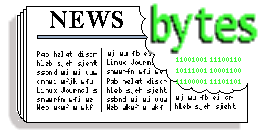
 New Fedora Core 5 is OUT!
New Fedora Core 5 is OUT!![[BIO]](../gx/authors/dyckoff.jpg) Howard Dyckoff is a long term IT professional with primary experience at
Fortune 100 and 200 firms. Before his IT career, he worked for Aviation
Week and Space Technology magazine and before that used to edit SkyCom, a
newsletter for astronomers and rocketeers. He hails from the Republic of
Brooklyn [and Polytechnic Institute] and now, after several trips to
Himalayan mountain tops, resides in the SF Bay Area with a large book
collection and several pet rocks.
Howard Dyckoff is a long term IT professional with primary experience at
Fortune 100 and 200 firms. Before his IT career, he worked for Aviation
Week and Space Technology magazine and before that used to edit SkyCom, a
newsletter for astronomers and rocketeers. He hails from the Republic of
Brooklyn [and Polytechnic Institute] and now, after several trips to
Himalayan mountain tops, resides in the SF Bay Area with a large book
collection and several pet rocks.
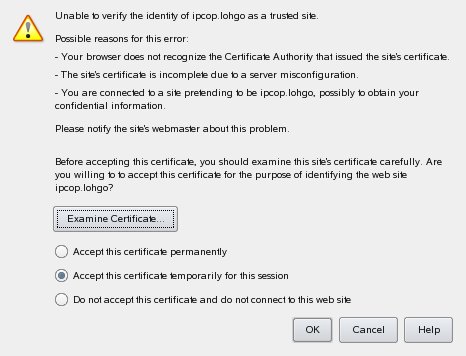
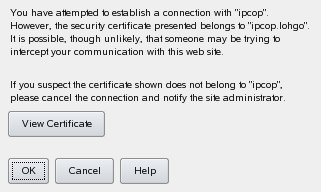

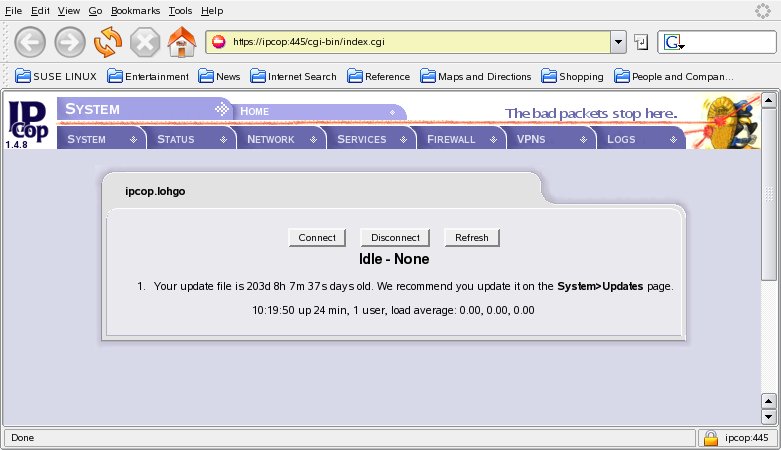
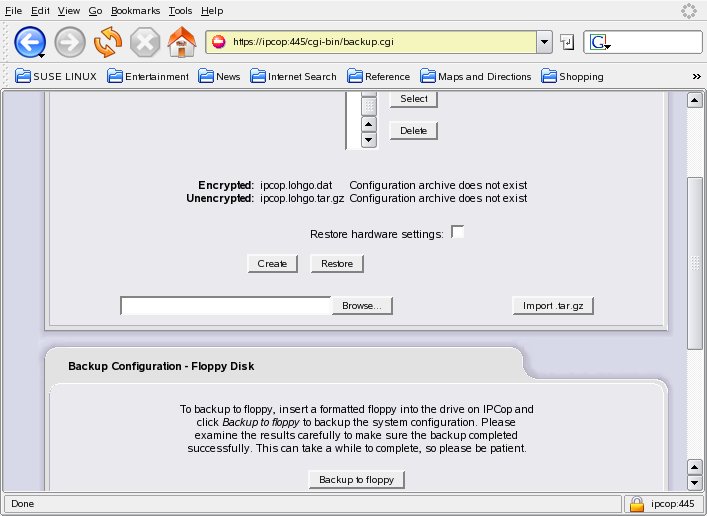
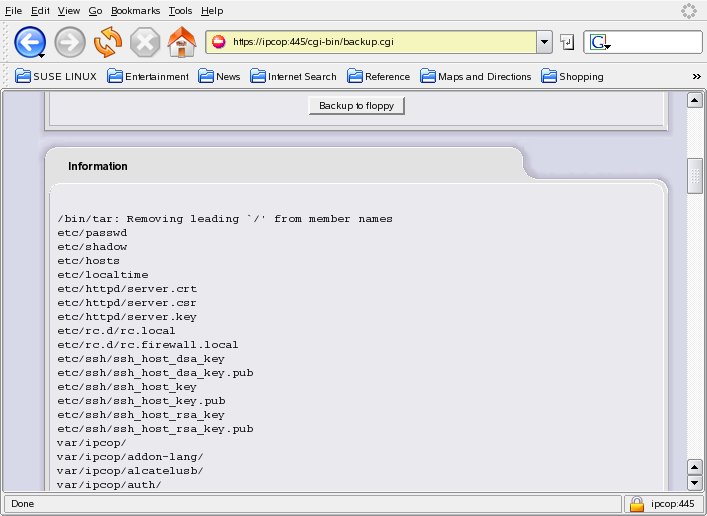
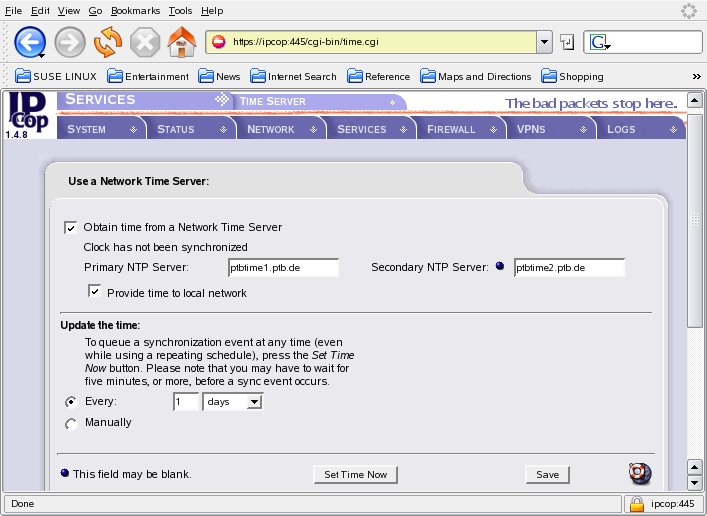
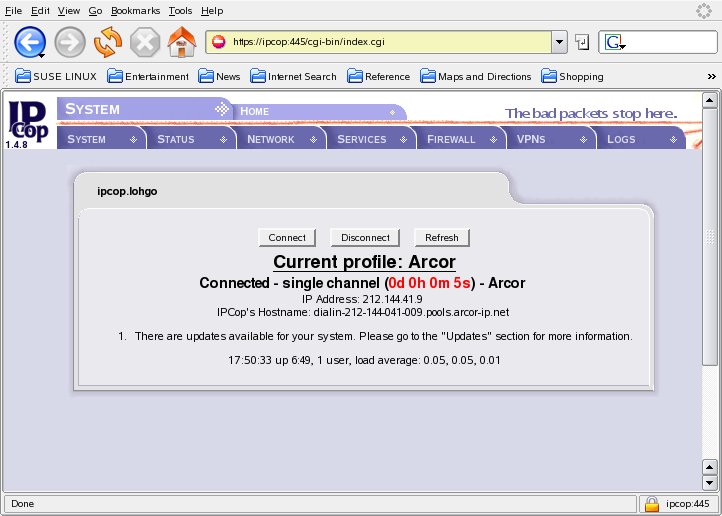
![[BIO]](../gx/authors/pfeiffer.jpg)
![[cartoon]](misc/ecol/ecol-227-e.png)
![[cartoon]](misc/ecol/ecol-230-e.png)
